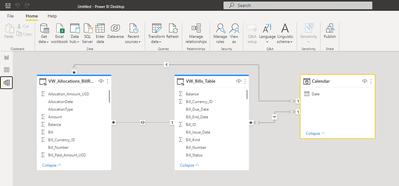- Power BI forums
- Updates
- News & Announcements
- Get Help with Power BI
- Desktop
- Service
- Report Server
- Power Query
- Mobile Apps
- Developer
- DAX Commands and Tips
- Custom Visuals Development Discussion
- Health and Life Sciences
- Power BI Spanish forums
- Translated Spanish Desktop
- Power Platform Integration - Better Together!
- Power Platform Integrations (Read-only)
- Power Platform and Dynamics 365 Integrations (Read-only)
- Training and Consulting
- Instructor Led Training
- Dashboard in a Day for Women, by Women
- Galleries
- Community Connections & How-To Videos
- COVID-19 Data Stories Gallery
- Themes Gallery
- Data Stories Gallery
- R Script Showcase
- Webinars and Video Gallery
- Quick Measures Gallery
- 2021 MSBizAppsSummit Gallery
- 2020 MSBizAppsSummit Gallery
- 2019 MSBizAppsSummit Gallery
- Events
- Ideas
- Custom Visuals Ideas
- Issues
- Issues
- Events
- Upcoming Events
- Community Blog
- Power BI Community Blog
- Custom Visuals Community Blog
- Community Support
- Community Accounts & Registration
- Using the Community
- Community Feedback
Register now to learn Fabric in free live sessions led by the best Microsoft experts. From Apr 16 to May 9, in English and Spanish.
- Power BI forums
- Forums
- Get Help with Power BI
- DAX Commands and Tips
- Billing and Collection Time Intelligence Issue
- Subscribe to RSS Feed
- Mark Topic as New
- Mark Topic as Read
- Float this Topic for Current User
- Bookmark
- Subscribe
- Printer Friendly Page
- Mark as New
- Bookmark
- Subscribe
- Mute
- Subscribe to RSS Feed
- Permalink
- Report Inappropriate Content
Billing and Collection Time Intelligence Issue
Hi,
I have a bills table and an allocations table hosted on SQL.
I created a date dimension table and linked it to both tables (Screenshot attached).
In the Bills Table I have a column called Net Billed
In the Allocations table I have a column called Net Collected
I also need to have a relationship between Bills Table and Allocations Table based on Bill ID (One Bill issued could have multiple payments).
Whenever I add them both with the Year hieararchy of the date dimension table, the data is wrong.
I want to show for every year how much was billed and how much was collected.
Please advise.
Solved! Go to Solution.
- Mark as New
- Bookmark
- Subscribe
- Mute
- Subscribe to RSS Feed
- Permalink
- Report Inappropriate Content
@Joseph_Hchaime , Bill table, and allocation table should not join. whatever allocation need from the bill table, add those columns using merge in power query
Merge Tables (Power Query) : https://www.youtube.com/watch?v=zNrmbagO0Oo&list=PLPaNVDMhUXGaaqV92SBD5X2hk3TMNlHhb&index=16
Also, add a year to the date table. Mark it as date table and then you should be able to compare data using year from date table
Why Time Intelligence Fails - Powerbi 5 Savior Steps for TI :https://youtu.be/OBf0rjpp5Hw
https://amitchandak.medium.com/power-bi-5-key-points-to-make-time-intelligence-successful-bd52912a5b...
Calendar = Addcolumns(calendar(date(2020,01,01), date(2021,12,31) ), "Month no" , month([date])
, "Year", year([date])
, "Month Year", format([date],"mmm-yyyy")
, "Month year sort", year([date])*100 + month([date])
, "Qtr Year", format([date],"yyyy-\QQ")
, "Qtr", quarter([date])
, "Month",FORMAT([Date],"mmmm")
, "Month sort", month([DAte])
, "Is Today" ,if([Date]=TODAY(),"Today",[Date]&"")
, "Month Type", Switch( True(),
eomonth([Date],0) = eomonth(Today(),-1),"Last Month" ,
eomonth([Date],0)= eomonth(Today(),0),"This Month" ,
Format([Date],"MMM-YYYY") )
,"Year Type" , Switch( True(),
year([Date])= year(Today()),"This Year" ,
year([Date])= year(Today())-1,"Last Year" ,
Format([Date],"YYYY")
)
also, check
Microsoft Power BI Learning Resources, 2023 !!
Learn Power BI - Full Course with Dec-2022, with Window, Index, Offset, 100+ Topics !!
Did I answer your question? Mark my post as a solution! Appreciate your Kudos !! Proud to be a Super User! !!
- Mark as New
- Bookmark
- Subscribe
- Mute
- Subscribe to RSS Feed
- Permalink
- Report Inappropriate Content
@Joseph_Hchaime , Bill table, and allocation table should not join. whatever allocation need from the bill table, add those columns using merge in power query
Merge Tables (Power Query) : https://www.youtube.com/watch?v=zNrmbagO0Oo&list=PLPaNVDMhUXGaaqV92SBD5X2hk3TMNlHhb&index=16
Also, add a year to the date table. Mark it as date table and then you should be able to compare data using year from date table
Why Time Intelligence Fails - Powerbi 5 Savior Steps for TI :https://youtu.be/OBf0rjpp5Hw
https://amitchandak.medium.com/power-bi-5-key-points-to-make-time-intelligence-successful-bd52912a5b...
Calendar = Addcolumns(calendar(date(2020,01,01), date(2021,12,31) ), "Month no" , month([date])
, "Year", year([date])
, "Month Year", format([date],"mmm-yyyy")
, "Month year sort", year([date])*100 + month([date])
, "Qtr Year", format([date],"yyyy-\QQ")
, "Qtr", quarter([date])
, "Month",FORMAT([Date],"mmmm")
, "Month sort", month([DAte])
, "Is Today" ,if([Date]=TODAY(),"Today",[Date]&"")
, "Month Type", Switch( True(),
eomonth([Date],0) = eomonth(Today(),-1),"Last Month" ,
eomonth([Date],0)= eomonth(Today(),0),"This Month" ,
Format([Date],"MMM-YYYY") )
,"Year Type" , Switch( True(),
year([Date])= year(Today()),"This Year" ,
year([Date])= year(Today())-1,"Last Year" ,
Format([Date],"YYYY")
)
also, check
Microsoft Power BI Learning Resources, 2023 !!
Learn Power BI - Full Course with Dec-2022, with Window, Index, Offset, 100+ Topics !!
Did I answer your question? Mark my post as a solution! Appreciate your Kudos !! Proud to be a Super User! !!
Helpful resources

Microsoft Fabric Learn Together
Covering the world! 9:00-10:30 AM Sydney, 4:00-5:30 PM CET (Paris/Berlin), 7:00-8:30 PM Mexico City

Power BI Monthly Update - April 2024
Check out the April 2024 Power BI update to learn about new features.

| User | Count |
|---|---|
| 41 | |
| 21 | |
| 21 | |
| 14 | |
| 13 |
| User | Count |
|---|---|
| 43 | |
| 36 | |
| 33 | |
| 18 | |
| 18 |