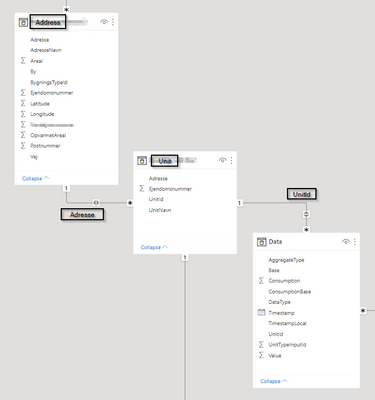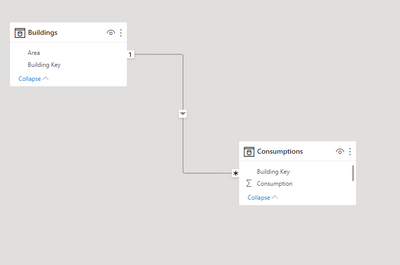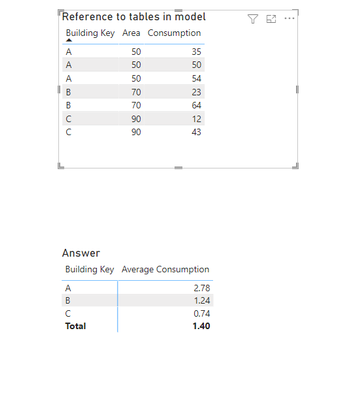- Power BI forums
- Updates
- News & Announcements
- Get Help with Power BI
- Desktop
- Service
- Report Server
- Power Query
- Mobile Apps
- Developer
- DAX Commands and Tips
- Custom Visuals Development Discussion
- Health and Life Sciences
- Power BI Spanish forums
- Translated Spanish Desktop
- Power Platform Integration - Better Together!
- Power Platform Integrations (Read-only)
- Power Platform and Dynamics 365 Integrations (Read-only)
- Training and Consulting
- Instructor Led Training
- Dashboard in a Day for Women, by Women
- Galleries
- Community Connections & How-To Videos
- COVID-19 Data Stories Gallery
- Themes Gallery
- Data Stories Gallery
- R Script Showcase
- Webinars and Video Gallery
- Quick Measures Gallery
- 2021 MSBizAppsSummit Gallery
- 2020 MSBizAppsSummit Gallery
- 2019 MSBizAppsSummit Gallery
- Events
- Ideas
- Custom Visuals Ideas
- Issues
- Issues
- Events
- Upcoming Events
- Community Blog
- Power BI Community Blog
- Custom Visuals Community Blog
- Community Support
- Community Accounts & Registration
- Using the Community
- Community Feedback
Register now to learn Fabric in free live sessions led by the best Microsoft experts. From Apr 16 to May 9, in English and Spanish.
- Power BI forums
- Forums
- Get Help with Power BI
- DAX Commands and Tips
- Re: Average of measure, depending on selected valu...
- Subscribe to RSS Feed
- Mark Topic as New
- Mark Topic as Read
- Float this Topic for Current User
- Bookmark
- Subscribe
- Printer Friendly Page
- Mark as New
- Bookmark
- Subscribe
- Mute
- Subscribe to RSS Feed
- Permalink
- Report Inappropriate Content
Average of measure, depending on selected values?
Hi,
I am attempting to calculate an average energy consumption per area in buildings, kWh/m2.
I have a unique lookup Building table with Address and Area columns, and a very large time series Data table with energy consumption per hour.
I first wrote a DAX equation [sum of enrgy consumption] / [sum of area], but this of course does not return the correct value.
I am attempting to do something like this pseudocode:
var sum = 0
forEach building selected in the dashboard by the customer
{
sum += energy consumption / area
}
return sum / number of buildings selected
How would this be possible?
Cheers, Mike
Solved! Go to Solution.
- Mark as New
- Bookmark
- Subscribe
- Mute
- Subscribe to RSS Feed
- Permalink
- Report Inappropriate Content
Hi Mike,
I assume [sum of enrgy consumption] / [sum of area] are existing measures. Then you may try
Average Consumption =
AVERAGEX (
VALUES ( Addresses[Adresse] ),
CALCULATE ( DIVIDE ( [sum of enrgy consumption], [sum of area] )
))
- Mark as New
- Bookmark
- Subscribe
- Mute
- Subscribe to RSS Feed
- Permalink
- Report Inappropriate Content
Ok, in that case you want to compute the "average of averages", which is legit but pay attention that in this case you are loosing the different contribution of differtent areas to the final result (which is taken under account in the original measure I sent).
In what you want than the measure is:
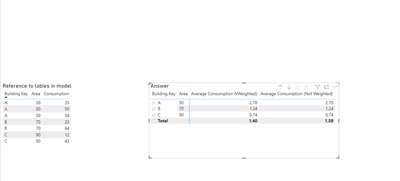
- Mark as New
- Bookmark
- Subscribe
- Mute
- Subscribe to RSS Feed
- Permalink
- Report Inappropriate Content
Hi Mike,
I assume [sum of enrgy consumption] / [sum of area] are existing measures. Then you may try
Average Consumption =
AVERAGEX (
VALUES ( Addresses[Adresse] ),
CALCULATE ( DIVIDE ( [sum of enrgy consumption], [sum of area] )
))
- Mark as New
- Bookmark
- Subscribe
- Mute
- Subscribe to RSS Feed
- Permalink
- Report Inappropriate Content
- Mark as New
- Bookmark
- Subscribe
- Mute
- Subscribe to RSS Feed
- Permalink
- Report Inappropriate Content
"Work" depends on what is the question needed answer..
Do you want average per building (like the psuedo code you wrote..) or average per hour per building..
- Mark as New
- Bookmark
- Subscribe
- Mute
- Subscribe to RSS Feed
- Permalink
- Report Inappropriate Content
For clarity, what I want to calculate is one scalar value, representing the average of energy consumption divided by area for all selected buildings,ie:
For three selected buildings:
A, consumption 1000, area 300
B, consumption 21000, area 2500
C, consumption 500, area 120
result = ( 1000 / 300 + 21000 / 2500 + 500 / 120 ) / 3
- Mark as New
- Bookmark
- Subscribe
- Mute
- Subscribe to RSS Feed
- Permalink
- Report Inappropriate Content
Ok, in that case you want to compute the "average of averages", which is legit but pay attention that in this case you are loosing the different contribution of differtent areas to the final result (which is taken under account in the original measure I sent).
In what you want than the measure is:
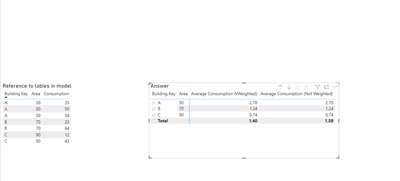
- Mark as New
- Bookmark
- Subscribe
- Mute
- Subscribe to RSS Feed
- Permalink
- Report Inappropriate Content
"Work" depends on what is the question. Maybe I miss understood what you are trying to achieve.
For average of total consumption per building , and a dimension table of the buildings, the simple measure will work.
For average of consumption per hour per building, than yes, it sould be a different measure, but the psuedo code you sent didn't reflect that.
Do you want the average for every building taking into account the differnet rows?
As in if building A has 3 rows in the per hour table where each row is 10, you want the number for that building to be 10?
- Mark as New
- Bookmark
- Subscribe
- Mute
- Subscribe to RSS Feed
- Permalink
- Report Inappropriate Content
Hi @h4tt3n
Glad to see this subject posted on the forum. I am an energy efficiency engineer myself.
the answer to your query is yes it is possible but the method depends on the shape of your data. Most probably simple SUMX will solve the problem. You lease share some sample data.
- Mark as New
- Bookmark
- Subscribe
- Mute
- Subscribe to RSS Feed
- Permalink
- Report Inappropriate Content
Hi @tamerj1
Nice to be able to discuss this with a colleague 🙂
Here is a screenshot of the PBI table model with relations. I have obfuscated some names to keep our customer anonymous. The Unit table contains our physical measuring devices, scattered across addresses. Hope this helps.
Cheers, Mike
- Mark as New
- Bookmark
- Subscribe
- Mute
- Subscribe to RSS Feed
- Permalink
- Report Inappropriate Content
Hey @h4tt3n ,
In case your buildings table contains one unique row per building and it is related to the consupmtion table with 1 to many relationship, a simple measure like what you tried should work:
- Mark as New
- Bookmark
- Subscribe
- Mute
- Subscribe to RSS Feed
- Permalink
- Report Inappropriate Content
Hi @SpartaBI
This won't work, simply because SUM( consumption ) / SUM( area ) does not return the right value. It needs to be (in pseudocode) AVERAGE( FOREACH( cunsumption / area ) ).
Helpful resources

Microsoft Fabric Learn Together
Covering the world! 9:00-10:30 AM Sydney, 4:00-5:30 PM CET (Paris/Berlin), 7:00-8:30 PM Mexico City

Power BI Monthly Update - April 2024
Check out the April 2024 Power BI update to learn about new features.

| User | Count |
|---|---|
| 49 | |
| 26 | |
| 21 | |
| 15 | |
| 12 |
| User | Count |
|---|---|
| 57 | |
| 49 | |
| 44 | |
| 19 | |
| 18 |