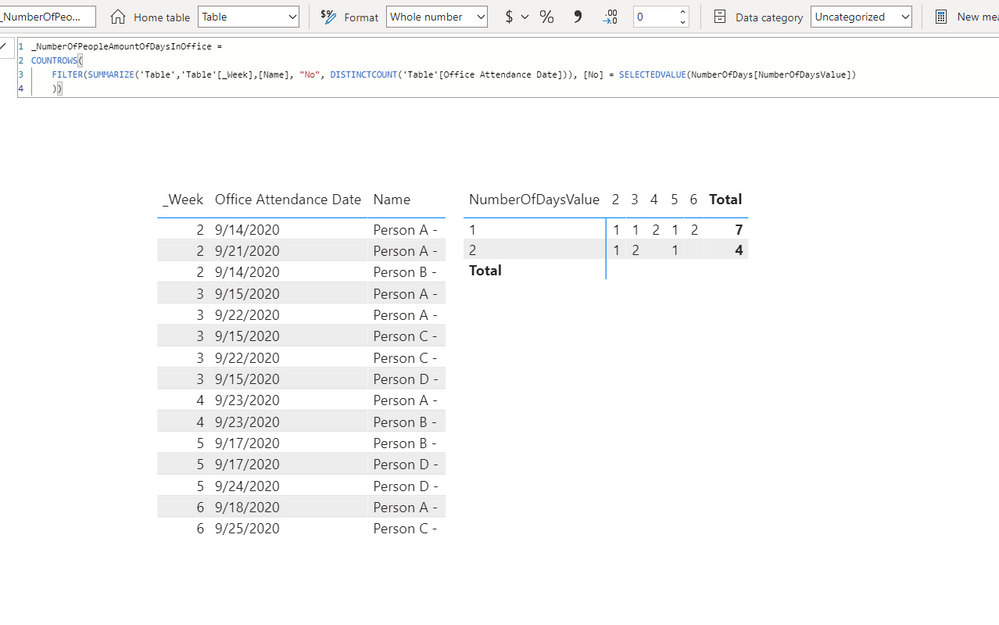- Power BI forums
- Updates
- News & Announcements
- Get Help with Power BI
- Desktop
- Service
- Report Server
- Power Query
- Mobile Apps
- Developer
- DAX Commands and Tips
- Custom Visuals Development Discussion
- Health and Life Sciences
- Power BI Spanish forums
- Translated Spanish Desktop
- Power Platform Integration - Better Together!
- Power Platform Integrations (Read-only)
- Power Platform and Dynamics 365 Integrations (Read-only)
- Training and Consulting
- Instructor Led Training
- Dashboard in a Day for Women, by Women
- Galleries
- Community Connections & How-To Videos
- COVID-19 Data Stories Gallery
- Themes Gallery
- Data Stories Gallery
- R Script Showcase
- Webinars and Video Gallery
- Quick Measures Gallery
- 2021 MSBizAppsSummit Gallery
- 2020 MSBizAppsSummit Gallery
- 2019 MSBizAppsSummit Gallery
- Events
- Ideas
- Custom Visuals Ideas
- Issues
- Issues
- Events
- Upcoming Events
- Community Blog
- Power BI Community Blog
- Custom Visuals Community Blog
- Community Support
- Community Accounts & Registration
- Using the Community
- Community Feedback
Register now to learn Fabric in free live sessions led by the best Microsoft experts. From Apr 16 to May 9, in English and Spanish.
- Power BI forums
- Forums
- Get Help with Power BI
- DAX Commands and Tips
- Average Number of Instances per week
- Subscribe to RSS Feed
- Mark Topic as New
- Mark Topic as Read
- Float this Topic for Current User
- Bookmark
- Subscribe
- Printer Friendly Page
- Mark as New
- Bookmark
- Subscribe
- Mute
- Subscribe to RSS Feed
- Permalink
- Report Inappropriate Content
Average Number of Instances per week
I have a attendance report for our office where users have the option of coming into the office (vs working from home). Our management is interested in knowing how many people are coming in one day a week, vs two days, vs three days etc, with the ability to show how that has changed over each week. Maybe because it's Friday afternoon my brain is mush but I cannot figure out how to calculate this.
Here's some sample Data:
| Name | Office Attendance Date | End of Week |
| Person A - | 9/14/2020 | 9/19/2020 |
| Person A - | 9/15/2020 | 9/19/2020 |
| Person A - | 9/18/2020 | 9/19/2020 |
| Person B - | 9/14/2020 | 9/19/2020 |
| Person B - | 9/17/2020 | 9/19/2020 |
| Person C - | 9/15/2020 | 9/19/2020 |
| Person D - | 9/15/2020 | 9/19/2020 |
| Person D - | 9/17/2020 | 9/19/2020 |
| Person A - | 9/21/2020 | 9/26/2020 |
| Person A - | 9/22/2020 | 9/26/2020 |
| Person A - | 9/23/2020 | 9/26/2020 |
| Person B - | 9/23/2020 | 9/26/2020 |
| Person C - | 9/22/2020 | 9/26/2020 |
| Person C - | 9/25/2020 | 9/26/2020 |
| Person D - | 9/24/2020 | 9/26/2020 |
And here's the results I'd like to show (based on the sample data):
| Week 1 | Count |
| 1 Day | 1 |
| 2 Days | 2 |
| 3 Days | 1 |
| 4 Days | 0 |
| 5 Days | 0 |
| Week 2 | |
| 1 Day | 2 |
| 2 Days | 1 |
| 3 Days | 1 |
| 4 Days | 0 |
| 5 Days | 0 |
I do have a date dimension that has the end of the week in a column for every date but am unsure how to utilize this for the reporting.
Any help would be greatly appreciated!
Solved! Go to Solution.
- Mark as New
- Bookmark
- Subscribe
- Mute
- Subscribe to RSS Feed
- Permalink
- Report Inappropriate Content
I guess this is what you are looking for (p.s. _week is a calculated column):
_NumberOfPeopleAmountOfDaysInOffice =
COUNTROWS(
FILTER(SUMMARIZE('Table','Table'[_Week],[Name], "No", DISTINCTCOUNT('Table'[Office Attendance Date])), [No] = SELECTEDVALUE(NumberOfDays[NumberOfDaysValue])
))
_Week = WEEKDAY('Table'[Office Attendance Date])
Helper table generated with:
(modeling -> add table)
NumberOfDays = GENERATESERIES(1,5,1)
As seen here, use cross tab to display change over time:
Link to file.
Please mark as solution if so. Thumbs up for the effort are appreciated.
Kind regards,
Steve.
Proud to be a Super User!
Awesome Keyboard Shortcusts in Power BI, thumbs up if you like the article
My Community Blog Articles (check them out!)
My Blog - Power M code to automatically detect column types -
How to create test data using DAX!
- Mark as New
- Bookmark
- Subscribe
- Mute
- Subscribe to RSS Feed
- Permalink
- Report Inappropriate Content
I guess this is what you are looking for (p.s. _week is a calculated column):
_NumberOfPeopleAmountOfDaysInOffice =
COUNTROWS(
FILTER(SUMMARIZE('Table','Table'[_Week],[Name], "No", DISTINCTCOUNT('Table'[Office Attendance Date])), [No] = SELECTEDVALUE(NumberOfDays[NumberOfDaysValue])
))
_Week = WEEKDAY('Table'[Office Attendance Date])
Helper table generated with:
(modeling -> add table)
NumberOfDays = GENERATESERIES(1,5,1)
As seen here, use cross tab to display change over time:
Link to file.
Please mark as solution if so. Thumbs up for the effort are appreciated.
Kind regards,
Steve.
Proud to be a Super User!
Awesome Keyboard Shortcusts in Power BI, thumbs up if you like the article
My Community Blog Articles (check them out!)
My Blog - Power M code to automatically detect column types -
How to create test data using DAX!
- Mark as New
- Bookmark
- Subscribe
- Mute
- Subscribe to RSS Feed
- Permalink
- Report Inappropriate Content
Could you please help me understanding how did we got "NumberOfDays[NumberOfDaysValue]". I could find NumberOfDays[Value].
Also is matrix visual and cross tab both same? If yes could you please help me what should be mapped to columns rows and values?
Also I dint not understand where we have used the "_NumberOfPeopleAmountOfDaysInOffice" column.
- Mark as New
- Bookmark
- Subscribe
- Mute
- Subscribe to RSS Feed
- Permalink
- Report Inappropriate Content
Thanks that did it! Much appreciated!
- Mark as New
- Bookmark
- Subscribe
- Mute
- Subscribe to RSS Feed
- Permalink
- Report Inappropriate Content
@jlawrence_eplus , Welcome! Anything for a thumbs up 😉
Proud to be a Super User!
Awesome Keyboard Shortcusts in Power BI, thumbs up if you like the article
My Community Blog Articles (check them out!)
My Blog - Power M code to automatically detect column types -
How to create test data using DAX!
- Mark as New
- Bookmark
- Subscribe
- Mute
- Subscribe to RSS Feed
- Permalink
- Report Inappropriate Content
// Your calendar should have all the pieces
// of time that you'll need and connect
// it on [Date] to T[Office Attendance Date].
// T[End of Week] should be moved to your
// calendar. Also, you should have a table
// with all your people, 'Persons'. Then,
// these should be connected to T and T as
// the fact table should be hidden (fact tables
// should always be hidden). There'll be
// another table in the model that will store
// number of days in a week, 1,2,3,4,5. It
// will be DISCONNECTED. The measure I give
// you works for any period of time, not
// only weeks. Let's say that Persons is
// joined to T on [PersonID] (an integer).
// All columns that store ID's in all tables
// must be hidden as they are only keys
// without any business meaning.
[People Count] =
var __numOfDays =
SELECTEDVALUE(
// This is the disconnected table.
'Office Working Days'[Number Of Days],
-1 // this is important to get rid of 0's
)
var __peopleCount =
// We have to find out for each
// visible person the number of
// days from T and if the number
// is equal to the above, we
// have to add the person to the
// set whose cardinality we'll
// report.
SUMX(
People,
CALCULATE(
INT( COUNTROWS( T ) = __numOfDays )
)
)
return
__peopleCount
Helpful resources

Microsoft Fabric Learn Together
Covering the world! 9:00-10:30 AM Sydney, 4:00-5:30 PM CET (Paris/Berlin), 7:00-8:30 PM Mexico City

Power BI Monthly Update - April 2024
Check out the April 2024 Power BI update to learn about new features.

| User | Count |
|---|---|
| 42 | |
| 21 | |
| 21 | |
| 14 | |
| 14 |
| User | Count |
|---|---|
| 43 | |
| 39 | |
| 33 | |
| 18 | |
| 17 |