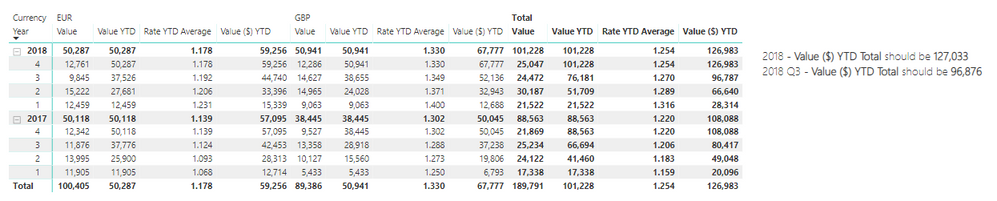- Power BI forums
- Updates
- News & Announcements
- Get Help with Power BI
- Desktop
- Service
- Report Server
- Power Query
- Mobile Apps
- Developer
- DAX Commands and Tips
- Custom Visuals Development Discussion
- Health and Life Sciences
- Power BI Spanish forums
- Translated Spanish Desktop
- Power Platform Integration - Better Together!
- Power Platform Integrations (Read-only)
- Power Platform and Dynamics 365 Integrations (Read-only)
- Training and Consulting
- Instructor Led Training
- Dashboard in a Day for Women, by Women
- Galleries
- Community Connections & How-To Videos
- COVID-19 Data Stories Gallery
- Themes Gallery
- Data Stories Gallery
- R Script Showcase
- Webinars and Video Gallery
- Quick Measures Gallery
- 2021 MSBizAppsSummit Gallery
- 2020 MSBizAppsSummit Gallery
- 2019 MSBizAppsSummit Gallery
- Events
- Ideas
- Custom Visuals Ideas
- Issues
- Issues
- Events
- Upcoming Events
- Community Blog
- Power BI Community Blog
- Custom Visuals Community Blog
- Community Support
- Community Accounts & Registration
- Using the Community
- Community Feedback
Register now to learn Fabric in free live sessions led by the best Microsoft experts. From Apr 16 to May 9, in English and Spanish.
- Power BI forums
- Forums
- Get Help with Power BI
- DAX Commands and Tips
- Average Exchange Rates
- Subscribe to RSS Feed
- Mark Topic as New
- Mark Topic as Read
- Float this Topic for Current User
- Bookmark
- Subscribe
- Printer Friendly Page
- Mark as New
- Bookmark
- Subscribe
- Mute
- Subscribe to RSS Feed
- Permalink
- Report Inappropriate Content
Average Exchange Rates
Hi All,
I'm having an issue trying to calculate converted values using FX rates. In the model I have a base Value in the Booking table which is in a given currency (here, GBP and EUR) (denoted by the currency column), using this value and rates I'm trying to create two measures in the base ($) currency: Value YTD $ and Value ITD $ (Inception to Date).
The date dimension has months and days but the lowest granularity of time will actually be quarters. The currency conversion works as follows:
- The exchange rate is always the YTD (date range selected) average for a given currency.
- When reporting YTD Q1 2018 this should be the SUM(Q1 Values) * AVERAGE(Q1 Rates) for each currency.
- When reporting YTD Q3 2018 this should be the SUM(YTD(Q3)) * AVERAGE(YTD(Q3 Rates)) for each currency.
I have created a simple measure for this:
Value ($) YTD =
CALCULATE(
TOTALYTD(SUM(Booking[Value]), 'Date'[Date]) * [Rate YTD Average]
)
However as you can see in the table below this doesn't work in row totals (it appears as if the average rate across all currencies is taken and not sub calculated per currency then totalled, this is probably a basic fix I know). I did get this working in another model correctly but honestly it looks like a hack and was brute forced.
I think the above is likely easily corrected, the ITD is causing more concern as the logic for the totals are as follows:
- For inception to date reporting if the booking data starts at 2017 Q1 and ends 2018 Q4 and I filter date <= 2018 Q2 then the total shown should be SUM(YTD(2017 Q4)) * AVERAGE(YTD(2017 Q4 Rate)) + SUM(YTD(2018 Q2)) * AVERAGE(YTD(2018 Q2 Rate))
So in the table above this would essentially be a running sum from the beginning of time but applying the average rates for each year currency independently. I attempt to do just this but the context is modified by the outer SUM it seems.
Data Model:

PowerBI Template with Dummy Data and Model: Power BI Scaffold
I would greatly appreciate any help with this. I have complete control over the model, before this new exchange rate mechanism came in I was just using lookups and there was no requirement to have a relationship between the exchange table and anything else.
Best Regards,
Kieran
Helpful resources

Microsoft Fabric Learn Together
Covering the world! 9:00-10:30 AM Sydney, 4:00-5:30 PM CET (Paris/Berlin), 7:00-8:30 PM Mexico City

Power BI Monthly Update - April 2024
Check out the April 2024 Power BI update to learn about new features.

| User | Count |
|---|---|
| 49 | |
| 26 | |
| 21 | |
| 15 | |
| 12 |
| User | Count |
|---|---|
| 57 | |
| 49 | |
| 44 | |
| 19 | |
| 18 |