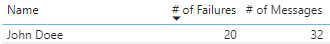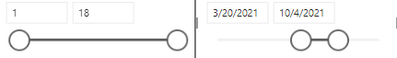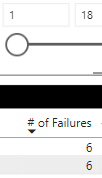- Power BI forums
- Updates
- News & Announcements
- Get Help with Power BI
- Desktop
- Service
- Report Server
- Power Query
- Mobile Apps
- Developer
- DAX Commands and Tips
- Custom Visuals Development Discussion
- Health and Life Sciences
- Power BI Spanish forums
- Translated Spanish Desktop
- Power Platform Integration - Better Together!
- Power Platform Integrations (Read-only)
- Power Platform and Dynamics 365 Integrations (Read-only)
- Training and Consulting
- Instructor Led Training
- Dashboard in a Day for Women, by Women
- Galleries
- Community Connections & How-To Videos
- COVID-19 Data Stories Gallery
- Themes Gallery
- Data Stories Gallery
- R Script Showcase
- Webinars and Video Gallery
- Quick Measures Gallery
- 2021 MSBizAppsSummit Gallery
- 2020 MSBizAppsSummit Gallery
- 2019 MSBizAppsSummit Gallery
- Events
- Ideas
- Custom Visuals Ideas
- Issues
- Issues
- Events
- Upcoming Events
- Community Blog
- Power BI Community Blog
- Custom Visuals Community Blog
- Community Support
- Community Accounts & Registration
- Using the Community
- Community Feedback
Register now to learn Fabric in free live sessions led by the best Microsoft experts. From Apr 16 to May 9, in English and Spanish.
- Power BI forums
- Forums
- Get Help with Power BI
- DAX Commands and Tips
- Re: Assistance with a Slicer and Tips
- Subscribe to RSS Feed
- Mark Topic as New
- Mark Topic as Read
- Float this Topic for Current User
- Bookmark
- Subscribe
- Printer Friendly Page
- Mark as New
- Bookmark
- Subscribe
- Mute
- Subscribe to RSS Feed
- Permalink
- Report Inappropriate Content
Assistance with a Slicer and Tips
Hello everyone!
I am working on a report which helps simply display information over Spammed messages over time. The data is depicted below, and is showed as eiher "Yes", "No", or BLANK:
I have a tab in my report which shows the folks who have replied to multiple spam messages, which is represented in a table:
With Name being a normal column from the data, and # of Messages being displayed as a Count of the Spams sent.
The Failures column is a created column with the following: IF('Messages'[SpamFail] = "Yes", 1, 0) and is represented as a Sum in the visual.
ISSUE:
I have 3 slicers created on this page of the report, to drill down to the name of the person, the amount of Failures folks have, and the date the spam messages occurred. If I use just one of the slicers, they work great! However, if I am drilling down to a specifics. If I want to select multiple folks from the person filter, the specific dates of the spam messages, my Failure Slicer doesn't respond to it.
Example:
When you open the report, you can slide between folks with 1 failure up to 18 fails.
However, when I change the date slicer to lower population, it does not reflect the amount of fails.
The date will reflect the table below, and the count slicer still puts an effect to the table, but it is not accurate at all.
One thing I would I would assume would be an issue with this is the fact that the slicer is using a different field than the # of Failures one. The slicer is using a formula like:
CALCULATE(COUNTROWS('Messages'),
FILTER('Messages', Messages[ID] = EARLIER(Messages[ID]) && 'Messages'[SpamFail' = "Yes"))
However, if I try to switch the Fails slicer with the same column to be consistent, it won't work of course because I can only slice between 0 and 1.
Was wondering if anyone had any sort of tips, tricks, or ways to maybe get everything working together?
- Mark as New
- Bookmark
- Subscribe
- Mute
- Subscribe to RSS Feed
- Permalink
- Report Inappropriate Content
the amount of Failures folks have
That is too fluffy. You will need to find a better definition. Once you have that you can write measures that are impacted by some slicers but not by others.
Please provide sanitized sample data that fully covers your issue. I can only help you with meaningful sample data.
Please paste the data into a table in your post or use one of the file services like OneDrive or Google Drive. Screenshots of your source data are not useful.
Please show the expected outcome based on the sample data you provided. Screenshots of the expected outcome are ok.
https://community.powerbi.com/t5/Community-Blog/How-to-provide-sample-data-in-the-Power-BI-Forum/ba-...
https://community.powerbi.com/t5/Desktop/How-to-Get-Your-Question-Answered-Quickly/m-p/1447523
Helpful resources

Microsoft Fabric Learn Together
Covering the world! 9:00-10:30 AM Sydney, 4:00-5:30 PM CET (Paris/Berlin), 7:00-8:30 PM Mexico City

Power BI Monthly Update - April 2024
Check out the April 2024 Power BI update to learn about new features.

| User | Count |
|---|---|
| 41 | |
| 21 | |
| 21 | |
| 14 | |
| 13 |
| User | Count |
|---|---|
| 42 | |
| 33 | |
| 30 | |
| 18 | |
| 18 |