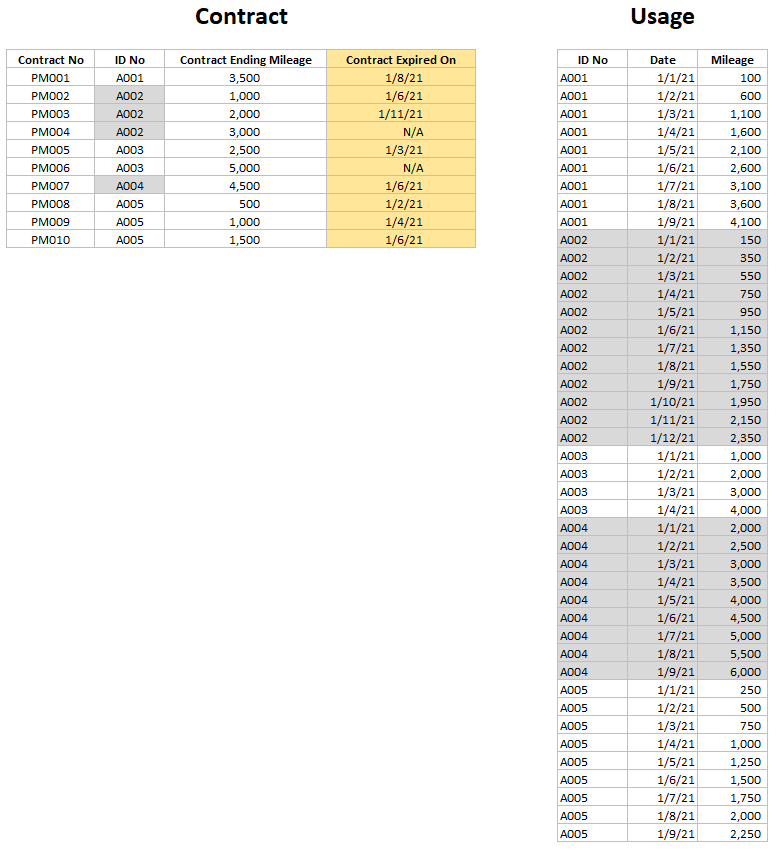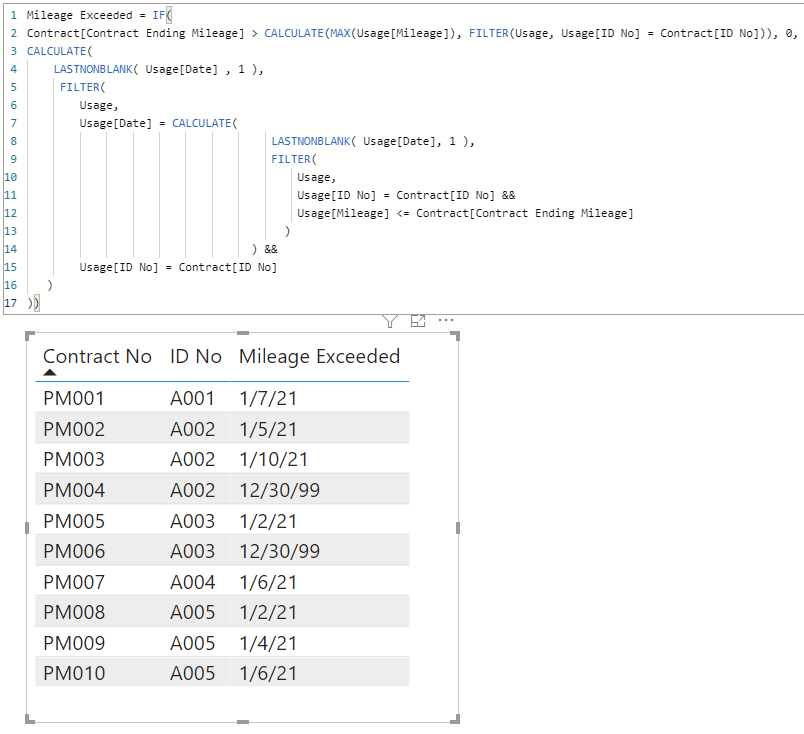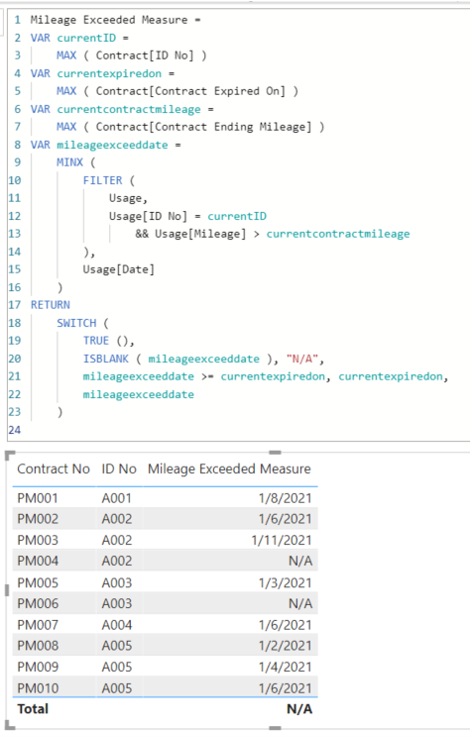- Power BI forums
- Updates
- News & Announcements
- Get Help with Power BI
- Desktop
- Service
- Report Server
- Power Query
- Mobile Apps
- Developer
- DAX Commands and Tips
- Custom Visuals Development Discussion
- Health and Life Sciences
- Power BI Spanish forums
- Translated Spanish Desktop
- Power Platform Integration - Better Together!
- Power Platform Integrations (Read-only)
- Power Platform and Dynamics 365 Integrations (Read-only)
- Training and Consulting
- Instructor Led Training
- Dashboard in a Day for Women, by Women
- Galleries
- Community Connections & How-To Videos
- COVID-19 Data Stories Gallery
- Themes Gallery
- Data Stories Gallery
- R Script Showcase
- Webinars and Video Gallery
- Quick Measures Gallery
- 2021 MSBizAppsSummit Gallery
- 2020 MSBizAppsSummit Gallery
- 2019 MSBizAppsSummit Gallery
- Events
- Ideas
- Custom Visuals Ideas
- Issues
- Issues
- Events
- Upcoming Events
- Community Blog
- Power BI Community Blog
- Custom Visuals Community Blog
- Community Support
- Community Accounts & Registration
- Using the Community
- Community Feedback
Register now to learn Fabric in free live sessions led by the best Microsoft experts. From Apr 16 to May 9, in English and Spanish.
- Power BI forums
- Forums
- Get Help with Power BI
- DAX Commands and Tips
- Approximate Date Match with Multiple Criteria
- Subscribe to RSS Feed
- Mark Topic as New
- Mark Topic as Read
- Float this Topic for Current User
- Bookmark
- Subscribe
- Printer Friendly Page
- Mark as New
- Bookmark
- Subscribe
- Mute
- Subscribe to RSS Feed
- Permalink
- Report Inappropriate Content
Approximate Date Match with Multiple Criteria
Greetings!
I have the 2 tables shown below (Contract & Usage). These tables are separate & not joined as they would have a "many-to-many" relationship. I am trying to derive the calculated column called "Contract Expired On" which is highlighted with the expected results.
I have used the following DAX I found on a blog post that is almost perfect, but I am off by 1 day when the mileage match is approximate. The exact matches are perfect. As you can see, the results below do not match the expected results (highlighted) from the above screenshot. Can anyone help me resolve this issue?
I'm also open to any insights on removing the 12/30/99 date. When the IF statement is true, I ran into issues of having different data types when I tried to have it return "N/A" or a "Blank" so I had to have it return a numeric value ("0" in my case). My current workaround is to conditionally format those dates out by changing the font color which may be the best/easiest way.
Thanks in advance!
Solved! Go to Solution.
- Mark as New
- Bookmark
- Subscribe
- Mute
- Subscribe to RSS Feed
- Permalink
- Report Inappropriate Content
Hi, @Anonymous
Thanks for the feedback.
Please check the below.
If this post helps, then please consider accepting it as the solution to help other members find it faster, and give a big thumbs up.
- Mark as New
- Bookmark
- Subscribe
- Mute
- Subscribe to RSS Feed
- Permalink
- Report Inappropriate Content
Hi, @Anonymous
Please check the below picture if it is what you are looking for.
I am not sure which part is incorrect and which part is correct in your picture in the question.
If this post helps, then please consider accepting it as the solution to help other members find it faster, and give a big thumbs up.
- Mark as New
- Bookmark
- Subscribe
- Mute
- Subscribe to RSS Feed
- Permalink
- Report Inappropriate Content
Hi @Jihwan_Kim ,
My apologies for the confusion as I just realized I did not use the same name in my DAX calculated column as I did in the "Contract" table.
For clarification, the column titled "Contract Expired On" DOES NOT currently exist in the "Contract" table. This is the column I am trying to write DAX for. The screenshot of my DAX code in my previous post should have started off with "Contract Expired On = IF(" instead of "Mileage Exceeded = IF("
In the code you sent back, the variable on Line 4 cannot be derived as the column name "Contract Expired On" does not yet exist....again, this is what I'm trying to derive.
The highlighted values in the "Contract" table are the results I am expecting to get from the DAX formula (i.e. the contract expires on the date when the "Mileage" in the "Usage" table is greater than or equal to the "Contract Ending Mileage" in the "Contract" table.
Hopefully, this clears it up!
Best regards!
- Mark as New
- Bookmark
- Subscribe
- Mute
- Subscribe to RSS Feed
- Permalink
- Report Inappropriate Content
Hi, @Anonymous
Thanks for the feedback.
Please check the below.
If this post helps, then please consider accepting it as the solution to help other members find it faster, and give a big thumbs up.
- Mark as New
- Bookmark
- Subscribe
- Mute
- Subscribe to RSS Feed
- Permalink
- Report Inappropriate Content
Helpful resources

Microsoft Fabric Learn Together
Covering the world! 9:00-10:30 AM Sydney, 4:00-5:30 PM CET (Paris/Berlin), 7:00-8:30 PM Mexico City

Power BI Monthly Update - April 2024
Check out the April 2024 Power BI update to learn about new features.

| User | Count |
|---|---|
| 41 | |
| 20 | |
| 19 | |
| 15 | |
| 15 |
| User | Count |
|---|---|
| 47 | |
| 28 | |
| 25 | |
| 17 | |
| 17 |