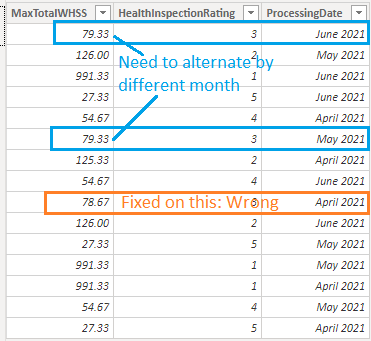- Power BI forums
- Updates
- News & Announcements
- Get Help with Power BI
- Desktop
- Service
- Report Server
- Power Query
- Mobile Apps
- Developer
- DAX Commands and Tips
- Custom Visuals Development Discussion
- Health and Life Sciences
- Power BI Spanish forums
- Translated Spanish Desktop
- Power Platform Integration - Better Together!
- Power Platform Integrations (Read-only)
- Power Platform and Dynamics 365 Integrations (Read-only)
- Training and Consulting
- Instructor Led Training
- Dashboard in a Day for Women, by Women
- Galleries
- Community Connections & How-To Videos
- COVID-19 Data Stories Gallery
- Themes Gallery
- Data Stories Gallery
- R Script Showcase
- Webinars and Video Gallery
- Quick Measures Gallery
- 2021 MSBizAppsSummit Gallery
- 2020 MSBizAppsSummit Gallery
- 2019 MSBizAppsSummit Gallery
- Events
- Ideas
- Custom Visuals Ideas
- Issues
- Issues
- Events
- Upcoming Events
- Community Blog
- Power BI Community Blog
- Custom Visuals Community Blog
- Community Support
- Community Accounts & Registration
- Using the Community
- Community Feedback
Register now to learn Fabric in free live sessions led by the best Microsoft experts. From Apr 16 to May 9, in English and Spanish.
- Power BI forums
- Forums
- Get Help with Power BI
- DAX Commands and Tips
- Apply related value of Processing Date (month)
- Subscribe to RSS Feed
- Mark Topic as New
- Mark Topic as Read
- Float this Topic for Current User
- Bookmark
- Subscribe
- Printer Friendly Page
- Mark as New
- Bookmark
- Subscribe
- Mute
- Subscribe to RSS Feed
- Permalink
- Report Inappropriate Content
Apply related value of Processing Date (month)
I am sharing Pbix file here (Google drive) for you to take a look.
Basically, I need to fix this DAX code or do something to apply value that is related to different Processing Date.
I have three processing dates (April, May and June 2021).
This is DAX code that I had originally usingTOPN function, but I cannot apply this any longer, but retrieve the value based on Processind Date.
So, I need a guidance to modify this code.
Currently, the calculation of "MaxPtsHighestPotnetialStars" is using only one value (April 2021's value = 78.67 because of ASC) of MaxTotalWHSS instead of applying thru different month's value.
Where or how do I apply in DAX to follow the Processing Date for that particular month?
I have created a third table between two tables for the ProcessingDate.
Expected outcomes are:
April: 78.67
May: 79.33
June: 79.33
Currently all same (wrong):
April: 78.67
May: 78.67
June: 78.67
I have tried as below, but no luck yet:
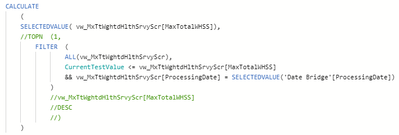
Solved! Go to Solution.
- Mark as New
- Bookmark
- Subscribe
- Mute
- Subscribe to RSS Feed
- Permalink
- Report Inappropriate Content
Sorry, I had to rename your tables because the names are horrible. A hint: You should never expose such ugly things to the users of your reports. Measures which are NOT to be hidden must have good names as well. With spaces between words. You are allowed to only use ugly names (but you shouldn't!) for objects that are going to be hidden from view. But even those should be decent pronouncable names. There are many reasons behind this. So, please whatever you do---even if it's a draft---use the rules. You'll thank me later.
MaxPotStarsWZeroPt =
IF( HASONEVALUE( 'Provider Info'[Provider Name]),
var CurrentTestValue = [SUM C1-C3]
return
CALCULATE(
// The value returned by SELECTEDVALUE will
// not be BLANK as long as TOPN returns
// only 1 row/value. This means MaxTotlaWHSS
// must be unique in the current context,
// which in turn means that in the current
// selected period there should NOT exist
// 2 equal values of MaxTotalWHSS. If you
// can guarantee this, you'll get the rating,
// otherwise you'll get BLANK.
SELECTEDVALUE( Survey[HealthInspectionRating]),
TOPN(1,
FILTER(
ALL( Survey[MaxTotalWHSS] ),
CurrentTestValue <= Survey[MaxTotalWHSS]
),
Survey[MaxTotalWHSS],
ASC
),
ALL( Survey )
)
)MaxPtsHighestPotentialStars =
SWITCH( TRUE(),
[MaxPotStarsWZeroPt] = 1, "*",
HASONEVALUE( 'Provider Info'[Provider Name]),
var CurrentTestValue = [SUM C1-C3]
var Result =
// Tables with one column and one row
// only are automatically converted into
// a scalar value. If the function returns
// more than 1 row, you have to revise the
// logic and the data in your table.
TOPN (1,
FILTER (
// You've got to use DISTINCT or VALUES
// (read about the differences between these two
// functions @ dax.guide) to keep the filter
// on dates intact. By applying ALL you remove
// all filters from an expanded(!!!) table or a
// column depending on what argument you supply
// to the function.
DISTINCT( Survey[MaxTotalWHSS] ),
CurrentTestValue <= Survey[MaxTotalWHSS]
),
Survey[MaxTotalWHSS],
ASC
)
return
Result
)
As you can see from my code... I hate carelessness.
I hope the above does what you want.
- Mark as New
- Bookmark
- Subscribe
- Mute
- Subscribe to RSS Feed
- Permalink
- Report Inappropriate Content
Sorry, I had to rename your tables because the names are horrible. A hint: You should never expose such ugly things to the users of your reports. Measures which are NOT to be hidden must have good names as well. With spaces between words. You are allowed to only use ugly names (but you shouldn't!) for objects that are going to be hidden from view. But even those should be decent pronouncable names. There are many reasons behind this. So, please whatever you do---even if it's a draft---use the rules. You'll thank me later.
MaxPotStarsWZeroPt =
IF( HASONEVALUE( 'Provider Info'[Provider Name]),
var CurrentTestValue = [SUM C1-C3]
return
CALCULATE(
// The value returned by SELECTEDVALUE will
// not be BLANK as long as TOPN returns
// only 1 row/value. This means MaxTotlaWHSS
// must be unique in the current context,
// which in turn means that in the current
// selected period there should NOT exist
// 2 equal values of MaxTotalWHSS. If you
// can guarantee this, you'll get the rating,
// otherwise you'll get BLANK.
SELECTEDVALUE( Survey[HealthInspectionRating]),
TOPN(1,
FILTER(
ALL( Survey[MaxTotalWHSS] ),
CurrentTestValue <= Survey[MaxTotalWHSS]
),
Survey[MaxTotalWHSS],
ASC
),
ALL( Survey )
)
)MaxPtsHighestPotentialStars =
SWITCH( TRUE(),
[MaxPotStarsWZeroPt] = 1, "*",
HASONEVALUE( 'Provider Info'[Provider Name]),
var CurrentTestValue = [SUM C1-C3]
var Result =
// Tables with one column and one row
// only are automatically converted into
// a scalar value. If the function returns
// more than 1 row, you have to revise the
// logic and the data in your table.
TOPN (1,
FILTER (
// You've got to use DISTINCT or VALUES
// (read about the differences between these two
// functions @ dax.guide) to keep the filter
// on dates intact. By applying ALL you remove
// all filters from an expanded(!!!) table or a
// column depending on what argument you supply
// to the function.
DISTINCT( Survey[MaxTotalWHSS] ),
CurrentTestValue <= Survey[MaxTotalWHSS]
),
Survey[MaxTotalWHSS],
ASC
)
return
Result
)
As you can see from my code... I hate carelessness.
I hope the above does what you want.
- Mark as New
- Bookmark
- Subscribe
- Mute
- Subscribe to RSS Feed
- Permalink
- Report Inappropriate Content
@daxer-almighty Thank you so much for your help and your advice regards to naming.
- Mark as New
- Bookmark
- Subscribe
- Mute
- Subscribe to RSS Feed
- Permalink
- Report Inappropriate Content
You've created an ordinary date/time dimension, not a bridge table. A bridge table is one that links two dimensions that have a many-to-many relationship.
I wish I could help you but I just don't get the description... It's kind of complicated.
- Mark as New
- Bookmark
- Subscribe
- Mute
- Subscribe to RSS Feed
- Permalink
- Report Inappropriate Content
@daxer-almighty Thanks for your comment. I researched more for the issue and modified the original post and Pbix file to be simplier. It appears that I need to fix DAX. How do I points to a particular month? Kindly appreciated for help.
Helpful resources

Microsoft Fabric Learn Together
Covering the world! 9:00-10:30 AM Sydney, 4:00-5:30 PM CET (Paris/Berlin), 7:00-8:30 PM Mexico City

Power BI Monthly Update - April 2024
Check out the April 2024 Power BI update to learn about new features.

| User | Count |
|---|---|
| 47 | |
| 24 | |
| 20 | |
| 15 | |
| 13 |
| User | Count |
|---|---|
| 55 | |
| 48 | |
| 43 | |
| 19 | |
| 19 |