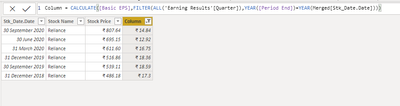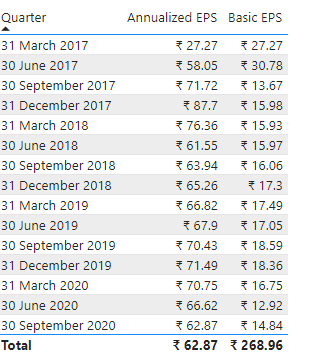- Power BI forums
- Updates
- News & Announcements
- Get Help with Power BI
- Desktop
- Service
- Report Server
- Power Query
- Mobile Apps
- Developer
- DAX Commands and Tips
- Custom Visuals Development Discussion
- Health and Life Sciences
- Power BI Spanish forums
- Translated Spanish Desktop
- Power Platform Integration - Better Together!
- Power Platform Integrations (Read-only)
- Power Platform and Dynamics 365 Integrations (Read-only)
- Training and Consulting
- Instructor Led Training
- Dashboard in a Day for Women, by Women
- Galleries
- Community Connections & How-To Videos
- COVID-19 Data Stories Gallery
- Themes Gallery
- Data Stories Gallery
- R Script Showcase
- Webinars and Video Gallery
- Quick Measures Gallery
- 2021 MSBizAppsSummit Gallery
- 2020 MSBizAppsSummit Gallery
- 2019 MSBizAppsSummit Gallery
- Events
- Ideas
- Custom Visuals Ideas
- Issues
- Issues
- Events
- Upcoming Events
- Community Blog
- Power BI Community Blog
- Custom Visuals Community Blog
- Community Support
- Community Accounts & Registration
- Using the Community
- Community Feedback
Register now to learn Fabric in free live sessions led by the best Microsoft experts. From Apr 16 to May 9, in English and Spanish.
- Power BI forums
- Forums
- Get Help with Power BI
- DAX Commands and Tips
- Annualized EPS
- Subscribe to RSS Feed
- Mark Topic as New
- Mark Topic as Read
- Float this Topic for Current User
- Bookmark
- Subscribe
- Printer Friendly Page
- Mark as New
- Bookmark
- Subscribe
- Mute
- Subscribe to RSS Feed
- Permalink
- Report Inappropriate Content
Annualized EPS
HI All,
I have two tables
Table 1- Stock Price has daily stock price for last two years
01-12-2018 100
02-12-2018 98
03-12-2018 102
04-12-2018 105
05-12-2018 96
.
.
.
.
01-03-2018 150
02-03-2018 158
03-03-2018 142
04-03-2018 156
05-03-2018 147
Similarly I have another table with quarterly Earning per Share (EPS)
31-12-2016 06
31-03-2017 05
30-06-2017 09
30-09-2017 12
31-12-2017 16
31-03-2018 04
30-06-2018 15
30-09-2018 10
31-12-2018 12
31-03-2019 18
and so on
Now I want two have a single table which shows the price and annual EPS like below
Date Price Annual EPS
01-12-2018 100 (10+15+4+16)= 45
02-12-2018 98 (10+15+4+16)= 45
03-12-2018 102 (10+15+4+16)= 45
.
.
.
.
.
01-03-2018 150 (12+10+15+4)= 41
02-03-2018 158 (12+10+15+4)= 41
03-03-2018 142 (12+10+15+4)= 41
04-03-2018 156 (12+10+15+4)= 41
05-03-2018 147 (12+10+15+4)= 41
Thanks
- Mark as New
- Bookmark
- Subscribe
- Mute
- Subscribe to RSS Feed
- Permalink
- Report Inappropriate Content
I'd need to see the pbix. Can you share it?
Also, what is the logic to choose the four quarters of EPS for a specific date?
I guess we have to take into account the name of the stock, although you didn't mention it earlier.
Please mark the question solved when done and consider giving a thumbs up if posts are helpful.
Contact me privately for support with any larger-scale BI needs, tutoring, etc.
Cheers
- Mark as New
- Bookmark
- Subscribe
- Mute
- Subscribe to RSS Feed
- Permalink
- Report Inappropriate Content
Hi @baronraghu
Create a calculated column in your Prices table:
New col =
CALCULATE (
SUM ( EPSTable[EPS] ),
FILTER (
ALL ( EPSTable[Date] ),
YEAR ( EPSTable[Date] ) = YEAR ( PricesTable[Date] )
)
)Please mark the question solved when done and consider giving a thumbs up if posts are helpful.
Contact me privately for support with any larger-scale BI needs, tutoring, etc.
Cheers
- Mark as New
- Bookmark
- Subscribe
- Mute
- Subscribe to RSS Feed
- Permalink
- Report Inappropriate Content
I tried your suggestion,
- The output that I am getting is the EPS for only quarter ending dates and not for the remianing days.
- This is also the EPS of that quarter and not TTM EPS.
This is the output screeen
I have calculted the annualized EPS in the EPS table as below
In the Price table i have mapped quarter ending for each date and now trying to match the annualized eps for each entry.
This way I am tring to calculte the PE ratio for each day trded price- Stock Price/ Annualized EPS
Helpful resources

Microsoft Fabric Learn Together
Covering the world! 9:00-10:30 AM Sydney, 4:00-5:30 PM CET (Paris/Berlin), 7:00-8:30 PM Mexico City

Power BI Monthly Update - April 2024
Check out the April 2024 Power BI update to learn about new features.

| User | Count |
|---|---|
| 47 | |
| 26 | |
| 19 | |
| 14 | |
| 10 |
| User | Count |
|---|---|
| 57 | |
| 49 | |
| 44 | |
| 18 | |
| 18 |