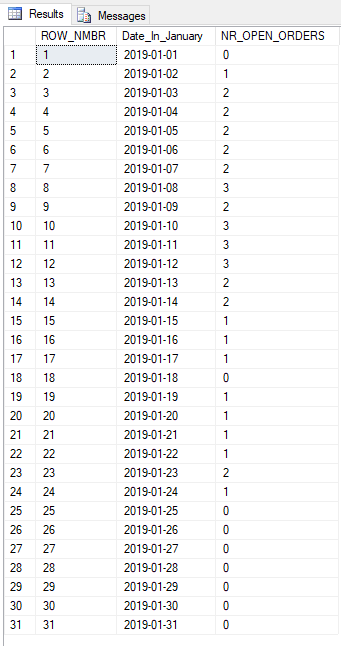- Power BI forums
- Updates
- News & Announcements
- Get Help with Power BI
- Desktop
- Service
- Report Server
- Power Query
- Mobile Apps
- Developer
- DAX Commands and Tips
- Custom Visuals Development Discussion
- Health and Life Sciences
- Power BI Spanish forums
- Translated Spanish Desktop
- Power Platform Integration - Better Together!
- Power Platform Integrations (Read-only)
- Power Platform and Dynamics 365 Integrations (Read-only)
- Training and Consulting
- Instructor Led Training
- Dashboard in a Day for Women, by Women
- Galleries
- Community Connections & How-To Videos
- COVID-19 Data Stories Gallery
- Themes Gallery
- Data Stories Gallery
- R Script Showcase
- Webinars and Video Gallery
- Quick Measures Gallery
- 2021 MSBizAppsSummit Gallery
- 2020 MSBizAppsSummit Gallery
- 2019 MSBizAppsSummit Gallery
- Events
- Ideas
- Custom Visuals Ideas
- Issues
- Issues
- Events
- Upcoming Events
- Community Blog
- Power BI Community Blog
- Custom Visuals Community Blog
- Community Support
- Community Accounts & Registration
- Using the Community
- Community Feedback
Register now to learn Fabric in free live sessions led by the best Microsoft experts. From Apr 16 to May 9, in English and Spanish.
- Power BI forums
- Forums
- Get Help with Power BI
- DAX Commands and Tips
- Re: Amount of Open Orders on each day of the mont...
- Subscribe to RSS Feed
- Mark Topic as New
- Mark Topic as Read
- Float this Topic for Current User
- Bookmark
- Subscribe
- Printer Friendly Page
- Mark as New
- Bookmark
- Subscribe
- Mute
- Subscribe to RSS Feed
- Permalink
- Report Inappropriate Content
Amount of Open Orders on each day of the month
I am not sure if this is possible in DAX but this is my question:
Therefore I created a simple test table with the name POWERBI_TEST_3:
ORDERNUMBER Unique. The Order starts on one date en had Ended on a date.
I want to know on each day in January 2019 (or more months) how many Orders have de status ‘Open’. The result should look like this, I therefore created a the table with the name DateJanuary with every date in January, a rownumber and a empty column for the numbers of open orders.
I created this SQL query to do the job.
In SQL I created a The Query to do the job look like:
DECLARE @COUNTER1 INT
DECLARE @NR_OPEN_ORDERS INT
DECLARE @DATJAN DATE
SET @COUNTER1 = 1
WHILE @COUNTER1 <= (SELECT COUNT(*) FROM Date_January)
BEGIN
SET @DATJAN = (SELECT Date_In_January FROM Date_January WHERE ROW_NMBR = @COUNTER1)
SET @NR_OPEN_ORDERS = (SELECT COUNT(DISTINCT ORDERNUMBER) AS AANTAL FROM POWERBI_TEST_3
WHERE (DATEDIFF(DAY, START_ORDER_DATE, @DATJAN) > 0
AND DATEDIFF(DAY, @DATJAN, END_ORDER_DATE) > 0)
OR
(DATEDIFF(DAY, START_ORDER_DATE, END_ORDER_DATE) = 0
AND START_ORDER_DATE = @DATJAN))
UPDATE Date_January
SET NR_OPEN_ORDERS = @NR_OPEN_ORDERS
WHERE Date_In_January = @DATJAN
SET @COUNTER1 = @COUNTER1 + 1
END
The end result looks like:
In the SQL query I look at every record step by step per rownnumber. I don’t know if this is possible in DAX (or Power Query).
For some reason it’s not possible for me to use this SQL query. I am looking for a solution in PowerBI itself.
- Mark as New
- Bookmark
- Subscribe
- Mute
- Subscribe to RSS Feed
- Permalink
- Report Inappropriate Content
First off, this is the set-based T-SQL that does all of this at least an order of magnitude faster than the procedural code:
UPDATE jan
SET
jan.NR_OPEN_ORDERS = c.OrderCount
FROM dbo.Date_January AS jan
CROSS APPLY (
SELECT
count(*) AS OrderCount
FROM dbo.PowerBI_test_3 AS pbi
WHERE (
pbi.Start_Order_Date <= jan.[Date_in_Jan]
and
jan.[Date_in_Jan] <= pbi.End_Order_Date
)
) AS c;
Secondly, if you have a PBI table with dates, say, Calendar, and want to know the number of open order on each day, you create a calculated column in Calendar with this formula:
[Open Orders] =
var __date = 'Calendar'[Date]
var __orderCount =
COUNTROWS(
filter(
'Orders',
'Orders'[start_order_date] <= __date
&&
__date <= 'Orders'[end_order_date]
)
)
return
0 + __orderCount
Best
D
- Mark as New
- Bookmark
- Subscribe
- Mute
- Subscribe to RSS Feed
- Permalink
- Report Inappropriate Content
Many thanks for the query and DAX script. I was not familiar with APPLY operators. Great to know now. DAX query also runs fine.
Regards Rob
- Mark as New
- Bookmark
- Subscribe
- Mute
- Subscribe to RSS Feed
- Permalink
- Report Inappropriate Content
Hi @RvdC ,
Try this measure:
_openOrders =
VAR date_to_examine =
MAX('calendar'[Date])
VAR number_orders =
CALCULATE(
DISTINCTCOUNT(orders[orderNumber]),
KEEPFILTERS(date_to_examine > orders[startDate]),
KEEPFILTERS(date_to_examine < orders[enddate])
)
RETURN
IF (ISBLANK(number_orders), 0, number_orders)
I get the following output:
*NB* The calendar table DOES NOT/MUST NOT have a relationship with the orders table.
Good luck
Now accepting Kudos! If my post helped you, why not give it a thumbs-up?
Proud to be a Datanaut!
- Mark as New
- Bookmark
- Subscribe
- Mute
- Subscribe to RSS Feed
- Permalink
- Report Inappropriate Content
Hi!
I have just confirmed that the solution to all my problems is to not link the calendar table to the table I am getting the info about the open items from like you said before, but I don't understand why. Can you explain why is that the solution, please?
Thanks in advance
- Mark as New
- Bookmark
- Subscribe
- Mute
- Subscribe to RSS Feed
- Permalink
- Report Inappropriate Content
Hi @Roberto_Campelo ,
This is because a relationship between the calendar and orders tables will force the orders table to be filtered by each calendar date due to row context.
For example, if there is a relationship between calendar[date] and orders[start date], and if the calendar date on the row is 01/01/2022, then this filters the order table to only rows where [start date] = 01/01/2022. This prevents us from being able to evaluate our measure across the full range of [start date] and [end date] values, as we need to.
There are a couple of ways around this other than using a disconnected date table:
- You can use the CROSSFILTER() function to 'switch off' the relationship (much like USERELATIONSHIP() 'switches on' relationships).
OR
- You can use functions like ALL(), ALLEXCEPT() etc. to reopen up all the values that have been filtered out by the relationship.
Pete
Now accepting Kudos! If my post helped you, why not give it a thumbs-up?
Proud to be a Datanaut!
- Mark as New
- Bookmark
- Subscribe
- Mute
- Subscribe to RSS Feed
- Permalink
- Report Inappropriate Content
Hi Pete,
Thanks a lot for your explanation, it was really useful. Since I need to keep the relationship through the date, I used the CROSSFILTER() function and it worked perfectly. And now I understand how this row context works.
Roberto
- Mark as New
- Bookmark
- Subscribe
- Mute
- Subscribe to RSS Feed
- Permalink
- Report Inappropriate Content
Thanks for the quick answer! I have tried the DAX script in Power BI on my Dummy dataset. It got only zeros as output in the added _openOrder2 column.
Maybe I overlooked something in the script?
- Mark as New
- Bookmark
- Subscribe
- Mute
- Subscribe to RSS Feed
- Permalink
- Report Inappropriate Content
The DAX I provided was for a measure as stated, not a calculated column. Apologies if I've misunderstood your requirement here.
It does, however, provide the output you were looking for when applied to visualisations.
Now accepting Kudos! If my post helped you, why not give it a thumbs-up?
Proud to be a Datanaut!
- Mark as New
- Bookmark
- Subscribe
- Mute
- Subscribe to RSS Feed
- Permalink
- Report Inappropriate Content
Advice: never use a function in DAX if you don't know how it works. CALCULATE does context transition, therefore your formula is almost certainly wrong.
Best
d
Helpful resources

Microsoft Fabric Learn Together
Covering the world! 9:00-10:30 AM Sydney, 4:00-5:30 PM CET (Paris/Berlin), 7:00-8:30 PM Mexico City

Power BI Monthly Update - April 2024
Check out the April 2024 Power BI update to learn about new features.

| User | Count |
|---|---|
| 42 | |
| 21 | |
| 21 | |
| 14 | |
| 13 |
| User | Count |
|---|---|
| 43 | |
| 39 | |
| 33 | |
| 18 | |
| 17 |