- Power BI forums
- Updates
- News & Announcements
- Get Help with Power BI
- Desktop
- Service
- Report Server
- Power Query
- Mobile Apps
- Developer
- DAX Commands and Tips
- Custom Visuals Development Discussion
- Health and Life Sciences
- Power BI Spanish forums
- Translated Spanish Desktop
- Power Platform Integration - Better Together!
- Power Platform Integrations (Read-only)
- Power Platform and Dynamics 365 Integrations (Read-only)
- Training and Consulting
- Instructor Led Training
- Dashboard in a Day for Women, by Women
- Galleries
- Community Connections & How-To Videos
- COVID-19 Data Stories Gallery
- Themes Gallery
- Data Stories Gallery
- R Script Showcase
- Webinars and Video Gallery
- Quick Measures Gallery
- 2021 MSBizAppsSummit Gallery
- 2020 MSBizAppsSummit Gallery
- 2019 MSBizAppsSummit Gallery
- Events
- Ideas
- Custom Visuals Ideas
- Issues
- Issues
- Events
- Upcoming Events
- Community Blog
- Power BI Community Blog
- Custom Visuals Community Blog
- Community Support
- Community Accounts & Registration
- Using the Community
- Community Feedback
Register now to learn Fabric in free live sessions led by the best Microsoft experts. From Apr 16 to May 9, in English and Spanish.
- Power BI forums
- Forums
- Get Help with Power BI
- DAX Commands and Tips
- Re: Amend a running total to allow it to be filter...
- Subscribe to RSS Feed
- Mark Topic as New
- Mark Topic as Read
- Float this Topic for Current User
- Bookmark
- Subscribe
- Printer Friendly Page
- Mark as New
- Bookmark
- Subscribe
- Mute
- Subscribe to RSS Feed
- Permalink
- Report Inappropriate Content
Amend a running total to allow it to be filtered by date
I have inherited a power BI file which includes a slide that has the amount of time for customers to be serviced on the x axis as a total of minutes taken. On the y axis is the count of customers going up to 100% serviced & the line is a running total.
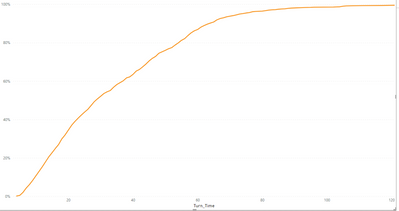
I would like to filter the line by the day of the week so that if there is a poor performance day it can be ommited from the data. The current DAX for the running total is as below
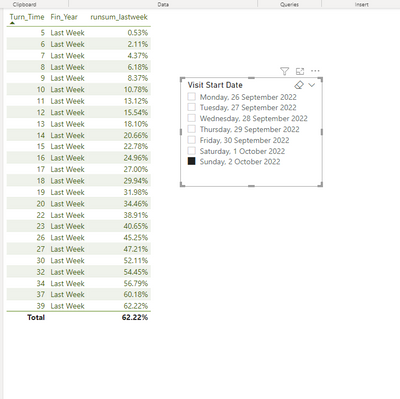
RUNSUM = CALCULATE( SUM('TTT - Last Week'[Count Trucks] ) , FILTER( ALL( 'TTT - Last Week' ) , 'TTT - Last Week'[Fin_Year] = MAX( 'TTT - Last Week'[Fin_Year] ) && 'TTT - Last Week'[Turn Time Minutes] <= MAX('TTT - Last Week'[Turn Time Minutes]) ))
VAR
RUNSUM2 = CALCULATE( SUM( 'TTT - Last Week'[Count Trucks] ) , FILTER( ALL( 'TTT - Last Week' ) , 'TTT - Last Week'[Fin_Year] = MAX( 'TTT - Last Week'[Fin_Year] )))
RETURN
CALCULATE(DIVIDE(RUNSUM, RUNSUM2), filter(ALL('Last week Days Table', 'Last week Days Table'[Visit Start Date]), 'Last week Days Table'[Visit Start Date] >= MAX('Last week Days Table'[Visit Start Date])
))
and had no luck. Data sample below:

Many thanks
Solved! Go to Solution.
- Mark as New
- Bookmark
- Subscribe
- Mute
- Subscribe to RSS Feed
- Permalink
- Report Inappropriate Content
solved this as below
- Mark as New
- Bookmark
- Subscribe
- Mute
- Subscribe to RSS Feed
- Permalink
- Report Inappropriate Content
solved this as below
- Mark as New
- Bookmark
- Subscribe
- Mute
- Subscribe to RSS Feed
- Permalink
- Report Inappropriate Content
If it assists below is the sample data in table format - however with reduced rows to allow for the 20k character limit.
I have progressed as far as the below calculation but found when the information is filtered, i no longer get a total of 1
runsum_lastweek3 =
IF(HASONEVALUE('Last week Days Table'[Visit Start Date]),
CALCULATE( SUM('TTT - Last Week'[Count Trucks]) , FILTER( ALL( 'TTT - Last Week' ),'TTT - Last Week'[Visit Start Date] <= MAX( 'TTT - Last Week'[Visit Start Date]) && 'TTT - Last Week'[Turn Time Minutes] <= MAX('TTT - Last Week'[Turn Time Minutes]))) / CALCULATE( SUM( 'TTT - Last Week'[Count Trucks] ) , FILTER( ALL( 'TTT - Last Week' ) , 'TTT - Last Week'[Visit Start Date] <= MAX( 'TTT - Last Week'[Visit Start Date] )))
,
CALCULATE( SUM('TTT - Last Week'[Count Trucks]) , FILTER( ALL( 'TTT - Last Week' ),'TTT - Last Week'[Visit Start Date] <= MAX( 'TTT - Last Week'[Visit Start Date]) && 'TTT - Last Week'[Turn Time Minutes] <= MAX('TTT - Last Week'[Turn Time Minutes]))) / CALCULATE( SUM( 'TTT - Last Week'[Count Trucks] ) , FILTER( ALL( 'TTT - Last Week' ) , 'TTT - Last Week'[Visit Start Date] <= MAX( 'TTT - Last Week'[Visit Start Date] )))
)
Fin_Year | Cal_Month | Cal Year | Turn Time Minutes | Count Trucks | Visit Start Date |
Last Week | 9 | 2022 | 4 | 1 | 27/09/2022 0:00 |
Last Week | 9 | 2022 | 4 | 1 | 29/09/2022 0:00 |
Last Week | 9 | 2022 | 5 | 1 | 28/09/2022 0:00 |
Last Week | 9 | 2022 | 5 | 2 | 30/09/2022 0:00 |
Last Week | 9 | 2022 | 6 | 4 | 26/09/2022 0:00 |
Last Week | 9 | 2022 | 6 | 1 | 27/09/2022 0:00 |
Last Week | 9 | 2022 | 6 | 1 | 28/09/2022 0:00 |
Last Week | 9 | 2022 | 6 | 6 | 29/09/2022 0:00 |
Last Week | 9 | 2022 | 6 | 4 | 30/09/2022 0:00 |
Last Week | 9 | 2022 | 7 | 7 | 26/09/2022 0:00 |
Last Week | 9 | 2022 | 7 | 9 | 28/09/2022 0:00 |
Last Week | 9 | 2022 | 7 | 4 | 29/09/2022 0:00 |
Last Week | 9 | 2022 | 7 | 5 | 30/09/2022 0:00 |
Last Week | 9 | 2022 | 8 | 3 | 26/09/2022 0:00 |
Last Week | 9 | 2022 | 8 | 3 | 28/09/2022 0:00 |
Last Week | 9 | 2022 | 8 | 3 | 29/09/2022 0:00 |
Last Week | 9 | 2022 | 8 | 5 | 30/09/2022 0:00 |
Last Week | 9 | 2022 | 9 | 6 | 26/09/2022 0:00 |
Last Week | 9 | 2022 | 9 | 4 | 28/09/2022 0:00 |
Last Week | 9 | 2022 | 9 | 5 | 29/09/2022 0:00 |
Last Week | 9 | 2022 | 9 | 5 | 30/09/2022 0:00 |
Last Week | 9 | 2022 | 10 | 6 | 26/09/2022 0:00 |
Last Week | 9 | 2022 | 10 | 1 | 27/09/2022 0:00 |
Last Week | 9 | 2022 | 10 | 5 | 28/09/2022 0:00 |
Last Week | 9 | 2022 | 10 | 7 | 29/09/2022 0:00 |
Last Week | 9 | 2022 | 10 | 6 | 30/09/2022 0:00 |
Last Week | 9 | 2022 | 11 | 8 | 26/09/2022 0:00 |
Last Week | 9 | 2022 | 11 | 1 | 27/09/2022 0:00 |
Last Week | 9 | 2022 | 11 | 2 | 28/09/2022 0:00 |
Last Week | 9 | 2022 | 11 | 7 | 29/09/2022 0:00 |
Last Week | 9 | 2022 | 11 | 5 | 30/09/2022 0:00 |
Last Week | 9 | 2022 | 12 | 4 | 26/09/2022 0:00 |
Last Week | 9 | 2022 | 12 | 7 | 28/09/2022 0:00 |
Last Week | 9 | 2022 | 12 | 9 | 29/09/2022 0:00 |
Last Week | 9 | 2022 | 12 | 4 | 30/09/2022 0:00 |
Last Week | 9 | 2022 | 13 | 6 | 26/09/2022 0:00 |
Last Week | 9 | 2022 | 13 | 1 | 27/09/2022 0:00 |
Last Week | 9 | 2022 | 13 | 7 | 28/09/2022 0:00 |
Last Week | 9 | 2022 | 13 | 5 | 29/09/2022 0:00 |
Last Week | 9 | 2022 | 13 | 6 | 30/09/2022 0:00 |
Last Week | 9 | 2022 | 14 | 7 | 26/09/2022 0:00 |
Last Week | 9 | 2022 | 14 | 3 | 27/09/2022 0:00 |
Last Week | 9 | 2022 | 14 | 9 | 28/09/2022 0:00 |
Last Week | 9 | 2022 | 14 | 5 | 29/09/2022 0:00 |
Last Week | 9 | 2022 | 14 | 7 | 30/09/2022 0:00 |
Last Week | 9 | 2022 | 15 | 4 | 26/09/2022 0:00 |
Last Week | 9 | 2022 | 15 | 2 | 27/09/2022 0:00 |
Last Week | 9 | 2022 | 15 | 3 | 28/09/2022 0:00 |
Last Week | 9 | 2022 | 15 | 4 | 29/09/2022 0:00 |
Last Week | 9 | 2022 | 15 | 10 | 30/09/2022 0:00 |
Last Week | 9 | 2022 | 16 | 6 | 26/09/2022 0:00 |
Last Week | 9 | 2022 | 16 | 5 | 28/09/2022 0:00 |
Last Week | 9 | 2022 | 16 | 10 | 29/09/2022 0:00 |
Last Week | 9 | 2022 | 16 | 7 | 30/09/2022 0:00 |
Last Week | 9 | 2022 | 17 | 4 | 26/09/2022 0:00 |
Last Week | 9 | 2022 | 17 | 1 | 27/09/2022 0:00 |
Last Week | 9 | 2022 | 17 | 2 | 28/09/2022 0:00 |
Last Week | 9 | 2022 | 17 | 7 | 29/09/2022 0:00 |
Last Week | 9 | 2022 | 17 | 8 | 30/09/2022 0:00 |
Last Week | 9 | 2022 | 18 | 6 | 26/09/2022 0:00 |
Last Week | 9 | 2022 | 18 | 3 | 27/09/2022 0:00 |
Last Week | 9 | 2022 | 18 | 4 | 28/09/2022 0:00 |
Last Week | 9 | 2022 | 18 | 7 | 29/09/2022 0:00 |
Last Week | 9 | 2022 | 18 | 11 | 30/09/2022 0:00 |
Last Week | 9 | 2022 | 19 | 4 | 26/09/2022 0:00 |
Last Week | 9 | 2022 | 19 | 1 | 27/09/2022 0:00 |
Last Week | 9 | 2022 | 19 | 5 | 28/09/2022 0:00 |
Last Week | 9 | 2022 | 19 | 5 | 29/09/2022 0:00 |
Last Week | 9 | 2022 | 19 | 3 | 30/09/2022 0:00 |
Last Week | 9 | 2022 | 20 | 6 | 26/09/2022 0:00 |
Last Week | 9 | 2022 | 20 | 3 | 27/09/2022 0:00 |
Last Week | 9 | 2022 | 20 | 6 | 28/09/2022 0:00 |
Last Week | 9 | 2022 | 20 | 7 | 29/09/2022 0:00 |
Last Week | 9 | 2022 | 20 | 6 | 30/09/2022 0:00 |
Last Week | 9 | 2022 | 21 | 8 | 26/09/2022 0:00 |
Last Week | 9 | 2022 | 21 | 5 | 27/09/2022 0:00 |
Last Week | 9 | 2022 | 21 | 4 | 28/09/2022 0:00 |
Last Week | 9 | 2022 | 21 | 8 | 29/09/2022 0:00 |
Last Week | 9 | 2022 | 21 | 8 | 30/09/2022 0:00 |
Last Week | 9 | 2022 | 22 | 5 | 26/09/2022 0:00 |
Last Week | 9 | 2022 | 22 | 1 | 27/09/2022 0:00 |
Last Week | 9 | 2022 | 22 | 5 | 28/09/2022 0:00 |
Last Week | 9 | 2022 | 22 | 3 | 29/09/2022 0:00 |
Last Week | 9 | 2022 | 22 | 8 | 30/09/2022 0:00 |
Last Week | 9 | 2022 | 23 | 7 | 26/09/2022 0:00 |
Last Week | 9 | 2022 | 23 | 1 | 27/09/2022 0:00 |
Last Week | 9 | 2022 | 23 | 2 | 28/09/2022 0:00 |
Last Week | 9 | 2022 | 23 | 3 | 29/09/2022 0:00 |
Last Week | 9 | 2022 | 23 | 5 | 30/09/2022 0:00 |
Last Week | 9 | 2022 | 24 | 4 | 26/09/2022 0:00 |
Last Week | 9 | 2022 | 24 | 1 | 27/09/2022 0:00 |
Last Week | 9 | 2022 | 24 | 7 | 28/09/2022 0:00 |
Last Week | 9 | 2022 | 24 | 6 | 29/09/2022 0:00 |
Last Week | 9 | 2022 | 24 | 4 | 30/09/2022 0:00 |
Last Week | 9 | 2022 | 25 | 7 | 26/09/2022 0:00 |
Last Week | 9 | 2022 | 25 | 3 | 28/09/2022 0:00 |
Last Week | 9 | 2022 | 25 | 6 | 29/09/2022 0:00 |
Last Week | 9 | 2022 | 25 | 2 | 30/09/2022 0:00 |
Last Week | 9 | 2022 | 26 | 5 | 26/09/2022 0:00 |
Last Week | 9 | 2022 | 26 | 2 | 27/09/2022 0:00 |
Last Week | 9 | 2022 | 26 | 2 | 28/09/2022 0:00 |
Last Week | 9 | 2022 | 26 | 8 | 30/09/2022 0:00 |
Last Week | 9 | 2022 | 27 | 3 | 26/09/2022 0:00 |
Last Week | 9 | 2022 | 27 | 2 | 27/09/2022 0:00 |
Last Week | 9 | 2022 | 27 | 6 | 28/09/2022 0:00 |
Last Week | 9 | 2022 | 27 | 4 | 29/09/2022 0:00 |
Last Week | 9 | 2022 | 27 | 5 | 30/09/2022 0:00 |
Last Week | 9 | 2022 | 28 | 7 | 26/09/2022 0:00 |
Last Week | 9 | 2022 | 28 | 6 | 27/09/2022 0:00 |
Last Week | 9 | 2022 | 28 | 6 | 28/09/2022 0:00 |
Last Week | 9 | 2022 | 28 | 3 | 29/09/2022 0:00 |
Last Week | 9 | 2022 | 28 | 4 | 30/09/2022 0:00 |
Last Week | 9 | 2022 | 29 | 8 | 26/09/2022 0:00 |
Last Week | 9 | 2022 | 29 | 2 | 28/09/2022 0:00 |
Last Week | 9 | 2022 | 29 | 4 | 29/09/2022 0:00 |
Any assistance would be really appreciated - thanks
- Mark as New
- Bookmark
- Subscribe
- Mute
- Subscribe to RSS Feed
- Permalink
- Report Inappropriate Content
Hello,
Thanks for your reply, yes as below
https://drive.google.com/file/d/1HYm25xNsrgBoDgNWMCnKWX9pvuH7ndC5/view?usp=sharing
- Mark as New
- Bookmark
- Subscribe
- Mute
- Subscribe to RSS Feed
- Permalink
- Report Inappropriate Content
Hi @walter_564
Thanks for reaching out to us.
could you share a sample .pbix file that fully covers your question? thanks
Best Regards,
Community Support Team _Tang
If this post helps, please consider Accept it as the solution to help the other members find it more quickly.
Helpful resources

Microsoft Fabric Learn Together
Covering the world! 9:00-10:30 AM Sydney, 4:00-5:30 PM CET (Paris/Berlin), 7:00-8:30 PM Mexico City

Power BI Monthly Update - April 2024
Check out the April 2024 Power BI update to learn about new features.

| User | Count |
|---|---|
| 47 | |
| 24 | |
| 20 | |
| 15 | |
| 12 |
| User | Count |
|---|---|
| 55 | |
| 48 | |
| 43 | |
| 19 | |
| 18 |
