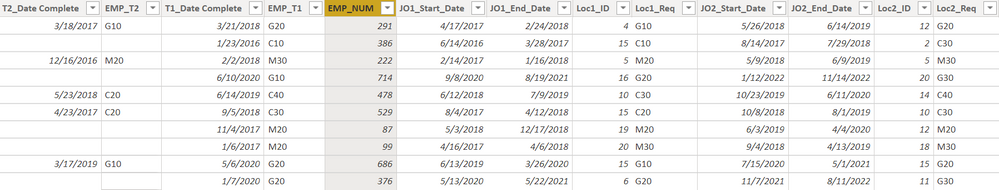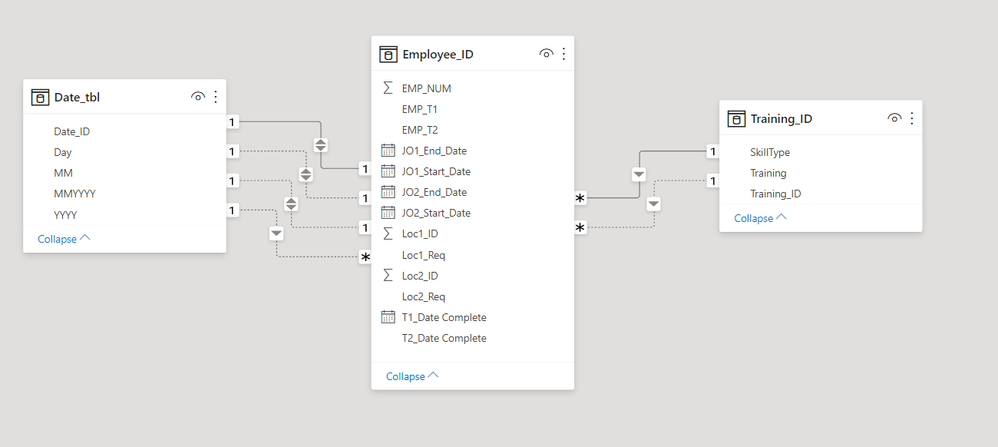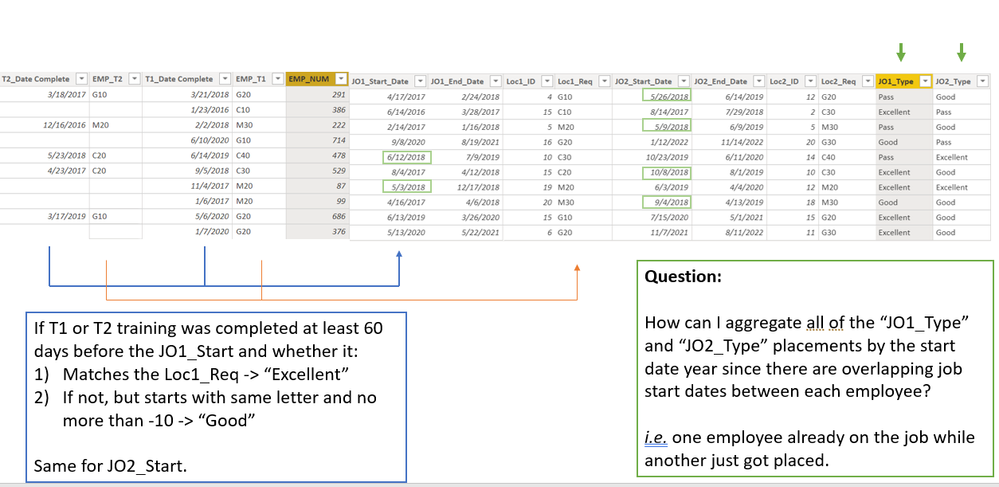- Power BI forums
- Updates
- News & Announcements
- Get Help with Power BI
- Desktop
- Service
- Report Server
- Power Query
- Mobile Apps
- Developer
- DAX Commands and Tips
- Custom Visuals Development Discussion
- Health and Life Sciences
- Power BI Spanish forums
- Translated Spanish Desktop
- Power Platform Integration - Better Together!
- Power Platform Integrations (Read-only)
- Power Platform and Dynamics 365 Integrations (Read-only)
- Training and Consulting
- Instructor Led Training
- Dashboard in a Day for Women, by Women
- Galleries
- Community Connections & How-To Videos
- COVID-19 Data Stories Gallery
- Themes Gallery
- Data Stories Gallery
- R Script Showcase
- Webinars and Video Gallery
- Quick Measures Gallery
- 2021 MSBizAppsSummit Gallery
- 2020 MSBizAppsSummit Gallery
- 2019 MSBizAppsSummit Gallery
- Events
- Ideas
- Custom Visuals Ideas
- Issues
- Issues
- Events
- Upcoming Events
- Community Blog
- Power BI Community Blog
- Custom Visuals Community Blog
- Community Support
- Community Accounts & Registration
- Using the Community
- Community Feedback
Register now to learn Fabric in free live sessions led by the best Microsoft experts. From Apr 16 to May 9, in English and Spanish.
- Power BI forums
- Forums
- Get Help with Power BI
- DAX Commands and Tips
- Aggregating results across multiple date columns
- Subscribe to RSS Feed
- Mark Topic as New
- Mark Topic as Read
- Float this Topic for Current User
- Bookmark
- Subscribe
- Printer Friendly Page
- Mark as New
- Bookmark
- Subscribe
- Mute
- Subscribe to RSS Feed
- Permalink
- Report Inappropriate Content
Aggregating results across multiple date columns
Hello,
I recently came across this HR training dataset which has been interesting, to say the least. Essentially, each row is an employee profile that includes a few recent jobs they were assigned to and the training they have completed. There are a few things to this dataset I haven't encountered before and any help is much appreciated.
My question is, if possible, how can I aggregate the results from calculated columns by date (specifically,'job_start date') since there are multiple/overlapping date columns of the employees?
For example, I would like to try and get the results of all the "Excellent" placements for 2018.
First approach...
I created 2 calculated columns that are basically IF statements. One is for Job 1 and the other for Job 2.
>IF the employee has/completed + matched the requested job training at least 60 days prior to the job's start date, they're "Excellent."
>IF they had some variation of the skill required (LEFT,1 value of their training matches with the LEFT,1 value on the job request (C with C, G with G, etc.) + whether the RIGHT,2 of the employee's job training is within -10 of the Job Request, they're "Good."
>ELSE "Pass"
Data Dictionary
[T2_Date_Complete]: Training #2, date completed
[Emp_T2]: Training 2 course
[T1_Date_Complete: Training 1, date completed
[Emp_T1]: Training 1 course
[JO1_Start_Date]: Job 1 Start
[Loc1_Req]: Job 1 training/skill being requested by the job leader
[Loc2_Req]: Job 2 training/skill being requested by the job leader
Relationships
Dates >> JO1_Start, JO2_Start, T1_Date_Complete, T2_Date_Complete
Training >> EMP_T2, EMP_T1
- Mark as New
- Bookmark
- Subscribe
- Mute
- Subscribe to RSS Feed
- Permalink
- Report Inappropriate Content
You have to be more precise in your description of what you want to do.
- Mark as New
- Bookmark
- Subscribe
- Mute
- Subscribe to RSS Feed
- Permalink
- Report Inappropriate Content
Hi Daxer,
Thank you for the reply. I've attached another picture which hopefully clarifies what I'm trying to do. I appreciate your time and any help. Unfortunately, at the moment, I'm unable to modify the current table structure.
Helpful resources

Microsoft Fabric Learn Together
Covering the world! 9:00-10:30 AM Sydney, 4:00-5:30 PM CET (Paris/Berlin), 7:00-8:30 PM Mexico City

Power BI Monthly Update - April 2024
Check out the April 2024 Power BI update to learn about new features.

| User | Count |
|---|---|
| 47 | |
| 24 | |
| 20 | |
| 15 | |
| 13 |
| User | Count |
|---|---|
| 51 | |
| 46 | |
| 39 | |
| 19 | |
| 19 |