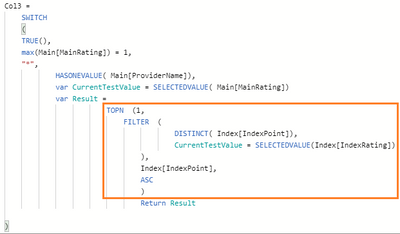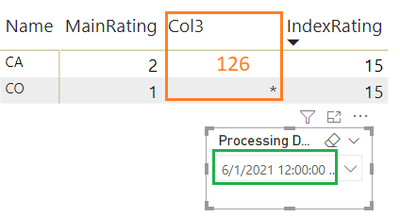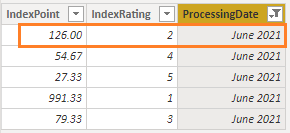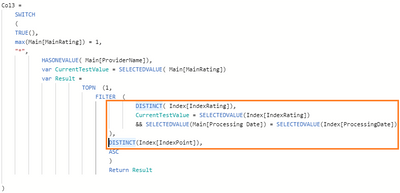- Power BI forums
- Updates
- News & Announcements
- Get Help with Power BI
- Desktop
- Service
- Report Server
- Power Query
- Mobile Apps
- Developer
- DAX Commands and Tips
- Custom Visuals Development Discussion
- Health and Life Sciences
- Power BI Spanish forums
- Translated Spanish Desktop
- Power Platform Integration - Better Together!
- Power Platform Integrations (Read-only)
- Power Platform and Dynamics 365 Integrations (Read-only)
- Training and Consulting
- Instructor Led Training
- Dashboard in a Day for Women, by Women
- Galleries
- Community Connections & How-To Videos
- COVID-19 Data Stories Gallery
- Themes Gallery
- Data Stories Gallery
- R Script Showcase
- Webinars and Video Gallery
- Quick Measures Gallery
- 2021 MSBizAppsSummit Gallery
- 2020 MSBizAppsSummit Gallery
- 2019 MSBizAppsSummit Gallery
- Events
- Ideas
- Custom Visuals Ideas
- Issues
- Issues
- Events
- Upcoming Events
- Community Blog
- Power BI Community Blog
- Custom Visuals Community Blog
- Community Support
- Community Accounts & Registration
- Using the Community
- Community Feedback
Register now to learn Fabric in free live sessions led by the best Microsoft experts. From Apr 16 to May 9, in English and Spanish.
- Power BI forums
- Forums
- Get Help with Power BI
- DAX Commands and Tips
- Re: Aggregate a column to join two columns (two ta...
- Subscribe to RSS Feed
- Mark Topic as New
- Mark Topic as Read
- Float this Topic for Current User
- Bookmark
- Subscribe
- Printer Friendly Page
- Mark as New
- Bookmark
- Subscribe
- Mute
- Subscribe to RSS Feed
- Permalink
- Report Inappropriate Content
Aggregate a column to join two columns (two tables)
I have been struggling with this DAX code for last couple of hours, and I decided to ask for help.
I am sharing my Pbix file here in Google drive.
What I am tyring to get is, or expected output should be:
For CA:
IndexRating should be 2 and Col3 should be 126 in (June 2021).
The logic is, if there is a common value (this case: 2 for IndexRating=MainRating) & in same month in two tables, it get the IndexPoint (126 for June 2021).
For CA:
For May, the expected outcome should be 126.
For April, the expected outcome should be 125.33.
I have been trying to aggregate in this area, but I have no luck yet.
OR I treid this way..
I am curious whether I need to link these two tables on both columns (ProcessingDate & Rating (IndexRating & MainRating)), but I think it should be done in DAX to make it work..
Thanks for help!
Solved! Go to Solution.
- Mark as New
- Bookmark
- Subscribe
- Mute
- Subscribe to RSS Feed
- Permalink
- Report Inappropriate Content
Main and Index tables have many:many relationship, so you have to force filter context of one to the other, you can do that with TREATAS:
IR =
SWITCH (
MAX ( Main[MainRating] ),
1, "*",
CALCULATE (
MAX ( Index[IndexPoint] ),
TREATAS ( VALUES ( Main[MainRating] ), 'Index'[IndexRating] )
)
)Thank you for the kudos 🙂
- Mark as New
- Bookmark
- Subscribe
- Mute
- Subscribe to RSS Feed
- Permalink
- Report Inappropriate Content
Main and Index tables have many:many relationship, so you have to force filter context of one to the other, you can do that with TREATAS:
IR =
SWITCH (
MAX ( Main[MainRating] ),
1, "*",
CALCULATE (
MAX ( Index[IndexPoint] ),
TREATAS ( VALUES ( Main[MainRating] ), 'Index'[IndexRating] )
)
)Thank you for the kudos 🙂
- Mark as New
- Bookmark
- Subscribe
- Mute
- Subscribe to RSS Feed
- Permalink
- Report Inappropriate Content
@Stachu Thank you so much for your help! This is first time hearing about "Treatas". I have a question as I am trying to understand "Treatas". Is it possible to create physical relationship in this case (M-M)? I was thinking 'bridge table' would be a solution, but I am not understanding the concept clearly.
- Mark as New
- Bookmark
- Subscribe
- Mute
- Subscribe to RSS Feed
- Permalink
- Report Inappropriate Content
There is an excellent article regarding TREATAS:
https://www.sqlbi.com/articles/propagate-filters-using-treatas-in-dax/
As for the physical relationship the key has to be a single column, so in this case it would be combination of date & rating. That could be 1:many (with the data sample you given even 1:1) with Index filtering Main.
Thank you for the kudos 🙂
- Mark as New
- Bookmark
- Subscribe
- Mute
- Subscribe to RSS Feed
- Permalink
- Report Inappropriate Content
@Stachu Thank you so much for sharing your knowlege again. I attempted by creating relationship between two tables with a combined column, but it messed up previous calculations, so decided to just stick with virtual relationship for now. It also worked for this dataset as it is small.
Helpful resources

Microsoft Fabric Learn Together
Covering the world! 9:00-10:30 AM Sydney, 4:00-5:30 PM CET (Paris/Berlin), 7:00-8:30 PM Mexico City

Power BI Monthly Update - April 2024
Check out the April 2024 Power BI update to learn about new features.

| User | Count |
|---|---|
| 41 | |
| 21 | |
| 21 | |
| 14 | |
| 13 |
| User | Count |
|---|---|
| 43 | |
| 36 | |
| 33 | |
| 18 | |
| 18 |