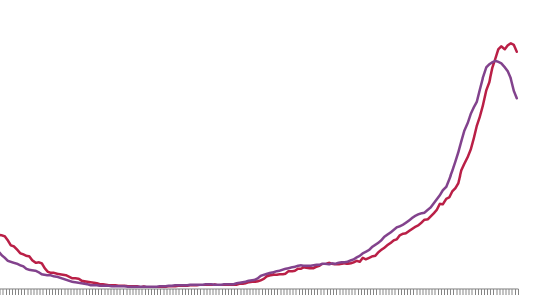- Power BI forums
- Updates
- News & Announcements
- Get Help with Power BI
- Desktop
- Service
- Report Server
- Power Query
- Mobile Apps
- Developer
- DAX Commands and Tips
- Custom Visuals Development Discussion
- Health and Life Sciences
- Power BI Spanish forums
- Translated Spanish Desktop
- Power Platform Integration - Better Together!
- Power Platform Integrations (Read-only)
- Power Platform and Dynamics 365 Integrations (Read-only)
- Training and Consulting
- Instructor Led Training
- Dashboard in a Day for Women, by Women
- Galleries
- Community Connections & How-To Videos
- COVID-19 Data Stories Gallery
- Themes Gallery
- Data Stories Gallery
- R Script Showcase
- Webinars and Video Gallery
- Quick Measures Gallery
- 2021 MSBizAppsSummit Gallery
- 2020 MSBizAppsSummit Gallery
- 2019 MSBizAppsSummit Gallery
- Events
- Ideas
- Custom Visuals Ideas
- Issues
- Issues
- Events
- Upcoming Events
- Community Blog
- Power BI Community Blog
- Custom Visuals Community Blog
- Community Support
- Community Accounts & Registration
- Using the Community
- Community Feedback
Register now to learn Fabric in free live sessions led by the best Microsoft experts. From Apr 16 to May 9, in English and Spanish.
- Power BI forums
- Forums
- Get Help with Power BI
- DAX Commands and Tips
- Re: Adjusting use relationship formula to include ...
- Subscribe to RSS Feed
- Mark Topic as New
- Mark Topic as Read
- Float this Topic for Current User
- Bookmark
- Subscribe
- Printer Friendly Page
- Mark as New
- Bookmark
- Subscribe
- Mute
- Subscribe to RSS Feed
- Permalink
- Report Inappropriate Content
Adjusting use relationship formula to include specific measure values on line graph
I have 2 rolling 14 day average calculations and Im hoping to display them (highlighted) on the same line graph:
However I've tried to create a userelationship measure to get them on to the correct axis and I'm getting the correct numbers for Epi Count but Event count values are coming in as counts rather than the ones I need (highlighted on left below):

I'm using this measure:
Can anyone help get the Cumulative rate -Event counts on to the line graph
SEE FILE ATTACHED
https://www.dropbox.com/s/ksi9fm0kbzpj1hg/Notification%20vs.%20Epi.pbix?dl=0
- Mark as New
- Bookmark
- Subscribe
- Mute
- Subscribe to RSS Feed
- Permalink
- Report Inappropriate Content
In your measure
Cumulative Rate - Event Count =
CALCULATE(
COUNTX(
'Sheet1',
[Prev 14 Day Event Count] / 4761865 * 100000
),
USERELATIONSHIP ( Sheet1[Event Date], DimDate[Dates] ),
NOT (
ISBLANK( 'DimDate'[Dates] )
)
)you are using COUNTX. Obviously, this will always return an integer, not a number between 0 and 1. From the documentation of COUNTX: Returns the number of values that are non blank by iterating the provided table. How then is it possible that your pictures show values between 0 and 1? I think your measure should be something like
Cumulative Rate - Event Count =
CALCULATE(
COUNTX(
'Sheet1',
[Prev 14 Day Event Count]
) / 4761865 * 100000,
USERELATIONSHIP ( Sheet1[Event Date], DimDate[Dates] ),
// If you need this condition here,
// it means something's wrong with
// the model. A date table should
// never store BLANKS in any of
// its columns.
NOT (
ISBLANK( 'DimDate'[Dates] )
)
)- Mark as New
- Bookmark
- Subscribe
- Mute
- Subscribe to RSS Feed
- Permalink
- Report Inappropriate Content
If you have 2 date columns in a fact table and one Dates table that joins to both fields, then in order to show 2 measures dependent on those 2 columns on one axis, you have to use the columns from Dates. If you use a date column from the fact table, one of those measures will always be screwed up. By the way, all columns in fact tables MUST always be hidden and one can slice and dice only via dimensions. Deviate from this and you'll be creating hell for yourself and your users. Tried and tested. Do not make the same mistakes.
- Mark as New
- Bookmark
- Subscribe
- Mute
- Subscribe to RSS Feed
- Permalink
- Report Inappropriate Content
what is your rationale for the bidirectional search filter between the calendar table and Sheet1 ? What made you choose the Epi Date and Event Date as part of the X axis well?
- Mark as New
- Bookmark
- Subscribe
- Mute
- Subscribe to RSS Feed
- Permalink
- Report Inappropriate Content
To compare counts that come in on :
1. Notication date
2. Epi date
- Mark as New
- Bookmark
- Subscribe
- Mute
- Subscribe to RSS Feed
- Permalink
- Report Inappropriate Content
By the way, you should refrain yourself from enabling bi-directional filters in your model. Such a setup is dangerous (to say the least) and should only be used when you fully realize the consequences. It's absolutely not a technique to do what you use it for. Please use one-way, standard relationships if you want to be able to explain what your model is doing.
Helpful resources

Microsoft Fabric Learn Together
Covering the world! 9:00-10:30 AM Sydney, 4:00-5:30 PM CET (Paris/Berlin), 7:00-8:30 PM Mexico City

Power BI Monthly Update - April 2024
Check out the April 2024 Power BI update to learn about new features.

| User | Count |
|---|---|
| 40 | |
| 20 | |
| 17 | |
| 16 | |
| 15 |
| User | Count |
|---|---|
| 50 | |
| 26 | |
| 21 | |
| 17 | |
| 16 |