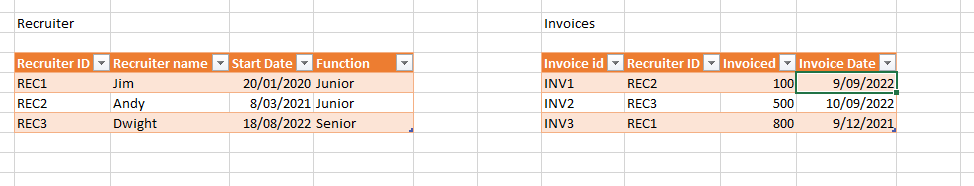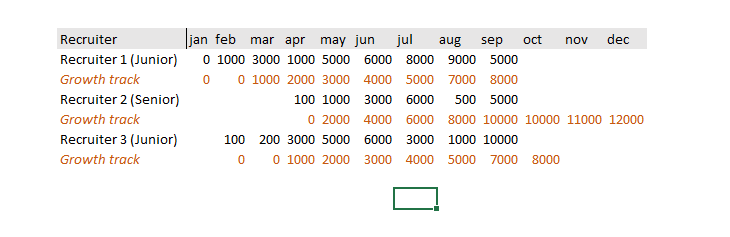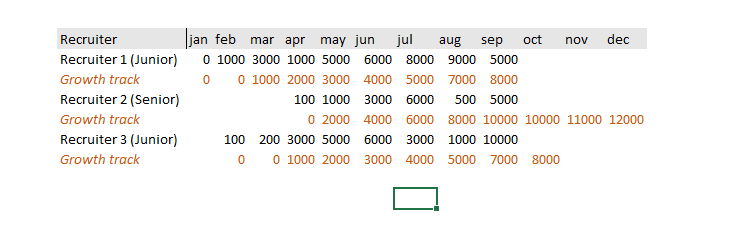- Power BI forums
- Updates
- News & Announcements
- Get Help with Power BI
- Desktop
- Service
- Report Server
- Power Query
- Mobile Apps
- Developer
- DAX Commands and Tips
- Custom Visuals Development Discussion
- Health and Life Sciences
- Power BI Spanish forums
- Translated Spanish Desktop
- Power Platform Integration - Better Together!
- Power Platform Integrations (Read-only)
- Power Platform and Dynamics 365 Integrations (Read-only)
- Training and Consulting
- Instructor Led Training
- Dashboard in a Day for Women, by Women
- Galleries
- Community Connections & How-To Videos
- COVID-19 Data Stories Gallery
- Themes Gallery
- Data Stories Gallery
- R Script Showcase
- Webinars and Video Gallery
- Quick Measures Gallery
- 2021 MSBizAppsSummit Gallery
- 2020 MSBizAppsSummit Gallery
- 2019 MSBizAppsSummit Gallery
- Events
- Ideas
- Custom Visuals Ideas
- Issues
- Issues
- Events
- Upcoming Events
- Community Blog
- Power BI Community Blog
- Custom Visuals Community Blog
- Community Support
- Community Accounts & Registration
- Using the Community
- Community Feedback
Register now to learn Fabric in free live sessions led by the best Microsoft experts. From Apr 16 to May 9, in English and Spanish.
- Power BI forums
- Forums
- Get Help with Power BI
- DAX Commands and Tips
- Adding custom data into existing dataset to track ...
- Subscribe to RSS Feed
- Mark Topic as New
- Mark Topic as Read
- Float this Topic for Current User
- Bookmark
- Subscribe
- Printer Friendly Page
- Mark as New
- Bookmark
- Subscribe
- Mute
- Subscribe to RSS Feed
- Permalink
- Report Inappropriate Content
Adding custom data into existing dataset to track numbers
Hey Everyone!
I have a question that I can't really solve myself 🙄
Before I ask what I need, I'll give you an idea of the data.
We're dealing with a Fact Table Invoices, Dim Calendar and Dim Recruiters, and the Fact Invoices table has a many to one relationships to the Dim tables:
That way in Power BI I can make a table showing the recruiters and their revenue numbers by month etc.
But what I would like to do though is add a growth track (junior recruiter or senior recruiter) to the numbers of the recruiters, so that I can quickly compare if that recruiter is doing a good job. Here are the growth tracks (NOTE: this data is not yet included into the existing dataset!) :
How do I get a growth track like that in my already existing dataset, keeping in mind that the growth tracks obviously dynamically move with the Recruiters start date? Meaning ofcourse that if a junior recruiter starts in april, the growth tracks starts at 0 in april all the way to 11000 in april the next year!
So the result should like something like this in a Power BI Column:
Or using a line chart in Power BI using the growth track along with the actual revenue numbers would be pretty nice.
I'm not sure how to handle this one and I would really appreciate any kind of help! If my question or certain details aren't clear let me know!
Thanks in advance!
- Mark as New
- Bookmark
- Subscribe
- Mute
- Subscribe to RSS Feed
- Permalink
- Report Inappropriate Content
Hi, @ChrisLoan
I failed to fully understand your problem. With the sample data you provided, what do you expect from the output?
Best Regards,
Community Support Team _Charlotte
If this post helps, then please consider Accept it as the solution to help the other members find it more quickly.
- Mark as New
- Bookmark
- Subscribe
- Mute
- Subscribe to RSS Feed
- Permalink
- Report Inappropriate Content
Hi
What I expect is this:
The stuff in the orange color (the growth track numbers) doesn't exist yet in my dataset. So the question is how do I get that in my dataset so it works dynamically with my revenue based on the recruiters start date?
Helpful resources

Microsoft Fabric Learn Together
Covering the world! 9:00-10:30 AM Sydney, 4:00-5:30 PM CET (Paris/Berlin), 7:00-8:30 PM Mexico City

Power BI Monthly Update - April 2024
Check out the April 2024 Power BI update to learn about new features.

| User | Count |
|---|---|
| 48 | |
| 24 | |
| 20 | |
| 14 | |
| 12 |
| User | Count |
|---|---|
| 55 | |
| 48 | |
| 43 | |
| 19 | |
| 18 |