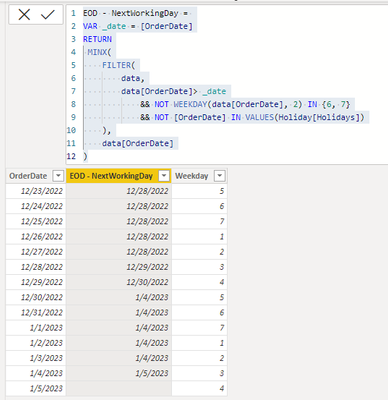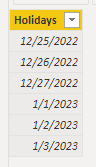- Power BI forums
- Updates
- News & Announcements
- Get Help with Power BI
- Desktop
- Service
- Report Server
- Power Query
- Mobile Apps
- Developer
- DAX Commands and Tips
- Custom Visuals Development Discussion
- Health and Life Sciences
- Power BI Spanish forums
- Translated Spanish Desktop
- Power Platform Integration - Better Together!
- Power Platform Integrations (Read-only)
- Power Platform and Dynamics 365 Integrations (Read-only)
- Training and Consulting
- Instructor Led Training
- Dashboard in a Day for Women, by Women
- Galleries
- Community Connections & How-To Videos
- COVID-19 Data Stories Gallery
- Themes Gallery
- Data Stories Gallery
- R Script Showcase
- Webinars and Video Gallery
- Quick Measures Gallery
- 2021 MSBizAppsSummit Gallery
- 2020 MSBizAppsSummit Gallery
- 2019 MSBizAppsSummit Gallery
- Events
- Ideas
- Custom Visuals Ideas
- Issues
- Issues
- Events
- Upcoming Events
- Community Blog
- Power BI Community Blog
- Custom Visuals Community Blog
- Community Support
- Community Accounts & Registration
- Using the Community
- Community Feedback
Register now to learn Fabric in free live sessions led by the best Microsoft experts. From Apr 16 to May 9, in English and Spanish.
- Power BI forums
- Forums
- Get Help with Power BI
- DAX Commands and Tips
- Adding Working days to Order Created date
- Subscribe to RSS Feed
- Mark Topic as New
- Mark Topic as Read
- Float this Topic for Current User
- Bookmark
- Subscribe
- Printer Friendly Page
- Mark as New
- Bookmark
- Subscribe
- Mute
- Subscribe to RSS Feed
- Permalink
- Report Inappropriate Content
Adding Working days to Order Created date
Hi everyone,
I would like to calculate a Shipping Date (Deadline) for WebOrders adding the Shipping condition and skipping not working days like Weekend and Public Holidays.
| Order Created Date | Shipping Condition | Shipping Date |
| 23/12/2022 | 48hrs |
In the Example above the order has been create on 23/12/2022 which is Friday so in this case I can consider 24hrs for the 23rd, then I will have to skip 24/12-25/12-26/12-/27/12 because them are public holidays so the actual Shipping date should be 28/12 EOD.
Any help please?
Solved! Go to Solution.
- Mark as New
- Bookmark
- Subscribe
- Mute
- Subscribe to RSS Feed
- Permalink
- Report Inappropriate Content
hi @Uspace87
Not sure if i fully get your, you may try to add a column like this:
EOD - NextWorkingDay =
VAR _date = [OrderDate]
RETURN
MINX(
FILTER(
data,
data[OrderDate]> _date
&& NOT WEEKDAY(data[OrderDate], 2) IN {6, 7}
&& NOT [OrderDate] IN VALUES(Holiday[Holidays])
),
data[OrderDate]
)
tried and it worked like this:
the holiday table:
- Mark as New
- Bookmark
- Subscribe
- Mute
- Subscribe to RSS Feed
- Permalink
- Report Inappropriate Content
hi @Uspace87
Not sure if i fully get your, you may try to add a column like this:
EOD - NextWorkingDay =
VAR _date = [OrderDate]
RETURN
MINX(
FILTER(
data,
data[OrderDate]> _date
&& NOT WEEKDAY(data[OrderDate], 2) IN {6, 7}
&& NOT [OrderDate] IN VALUES(Holiday[Holidays])
),
data[OrderDate]
)
tried and it worked like this:
the holiday table:
- Mark as New
- Bookmark
- Subscribe
- Mute
- Subscribe to RSS Feed
- Permalink
- Report Inappropriate Content
That is brilliant thank you, I had to add some other logic but that formula is perfect! Thank you very much!
- Mark as New
- Bookmark
- Subscribe
- Mute
- Subscribe to RSS Feed
- Permalink
- Report Inappropriate Content
Hi @Uspace87,
This is the DAX function you require: https://learn.microsoft.com/en-us/dax/networkdays-dax
Hope it helps.
Helpful resources

Microsoft Fabric Learn Together
Covering the world! 9:00-10:30 AM Sydney, 4:00-5:30 PM CET (Paris/Berlin), 7:00-8:30 PM Mexico City

Power BI Monthly Update - April 2024
Check out the April 2024 Power BI update to learn about new features.

| User | Count |
|---|---|
| 49 | |
| 25 | |
| 20 | |
| 15 | |
| 12 |
| User | Count |
|---|---|
| 57 | |
| 49 | |
| 44 | |
| 19 | |
| 18 |