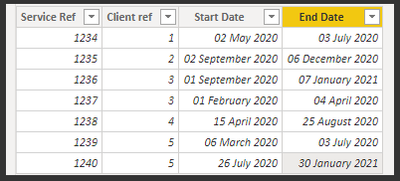- Power BI forums
- Updates
- News & Announcements
- Get Help with Power BI
- Desktop
- Service
- Report Server
- Power Query
- Mobile Apps
- Developer
- DAX Commands and Tips
- Custom Visuals Development Discussion
- Health and Life Sciences
- Power BI Spanish forums
- Translated Spanish Desktop
- Power Platform Integration - Better Together!
- Power Platform Integrations (Read-only)
- Power Platform and Dynamics 365 Integrations (Read-only)
- Training and Consulting
- Instructor Led Training
- Dashboard in a Day for Women, by Women
- Galleries
- Community Connections & How-To Videos
- COVID-19 Data Stories Gallery
- Themes Gallery
- Data Stories Gallery
- R Script Showcase
- Webinars and Video Gallery
- Quick Measures Gallery
- 2021 MSBizAppsSummit Gallery
- 2020 MSBizAppsSummit Gallery
- 2019 MSBizAppsSummit Gallery
- Events
- Ideas
- Custom Visuals Ideas
- Issues
- Issues
- Events
- Upcoming Events
- Community Blog
- Power BI Community Blog
- Custom Visuals Community Blog
- Community Support
- Community Accounts & Registration
- Using the Community
- Community Feedback
Register now to learn Fabric in free live sessions led by the best Microsoft experts. From Apr 16 to May 9, in English and Spanish.
- Power BI forums
- Forums
- Get Help with Power BI
- DAX Commands and Tips
- Re: Active Clients Multiple Services
- Subscribe to RSS Feed
- Mark Topic as New
- Mark Topic as Read
- Float this Topic for Current User
- Bookmark
- Subscribe
- Printer Friendly Page
- Mark as New
- Bookmark
- Subscribe
- Mute
- Subscribe to RSS Feed
- Permalink
- Report Inappropriate Content
Active Clients Multiple Services
Here is an example of the type the data I'm using. Each client can have more than 1 service and I want to find clients active in a service within a time period (say between date x and date y) defined by a slicer on the report. The slicer is based off a date table created by using CALENDARAUTO(). So essentially I wanted to get a list of client references that have have a start date before y AND end date after x. Where x and y can be altered by a date slicer.
I was creating a filter on my visual using:

Solved! Go to Solution.
- Mark as New
- Bookmark
- Subscribe
- Mute
- Subscribe to RSS Feed
- Permalink
- Report Inappropriate Content
[# Active Clients] =
var MinReportingPeriod =
MIN( Datetable[Date] ),
var MaxReportingPeriod =
MAX( Datetable[Date] )
var Result =
COUNTROWS(
SUMMARIZE(
CALCULATETABLE(
ServiceInfo,
KEEPFILTERS(
ServiceInfo[Start Date]
<= MaxReportingPeriod
),
KEEPFILTERS(
MinReportingPeriod
<= ServiceInfo[End Date]
)
),
ServiceInfo[Client Ref]
)
)
return
Result- Mark as New
- Bookmark
- Subscribe
- Mute
- Subscribe to RSS Feed
- Permalink
- Report Inappropriate Content
@Anonymous
If you are referring to:
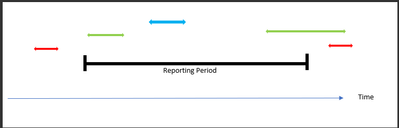
Sorry for all the confusion!
- Mark as New
- Bookmark
- Subscribe
- Mute
- Subscribe to RSS Feed
- Permalink
- Report Inappropriate Content
I'm talking about my measure. Did you see it? 'Cause I have a feeling you didn't...
- Mark as New
- Bookmark
- Subscribe
- Mute
- Subscribe to RSS Feed
- Permalink
- Report Inappropriate Content
Apologies for wasting your time. I didn't apply it correctly the first time and didn't realise you could add it to a filter plane as a count. Thank you for your help!!
- Mark as New
- Bookmark
- Subscribe
- Mute
- Subscribe to RSS Feed
- Permalink
- Report Inappropriate Content
[# Active Clients] =
var MinReportingPeriod =
MIN( Datetable[Date] ),
var MaxReportingPeriod =
MAX( Datetable[Date] )
var Result =
COUNTROWS(
SUMMARIZE(
CALCULATETABLE(
ServiceInfo,
KEEPFILTERS(
ServiceInfo[Start Date]
<= MaxReportingPeriod
),
KEEPFILTERS(
MinReportingPeriod
<= ServiceInfo[End Date]
)
),
ServiceInfo[Client Ref]
)
)
return
Result- Mark as New
- Bookmark
- Subscribe
- Mute
- Subscribe to RSS Feed
- Permalink
- Report Inappropriate Content
HI @Anonymous, using the above gave a count of the acive clients but what I want is a list of the client references of those clients who are active. Am I applying it wrong?
Thanks
Elin
- Mark as New
- Bookmark
- Subscribe
- Mute
- Subscribe to RSS Feed
- Permalink
- Report Inappropriate Content
A measure can't return a table, only a scalar. When you say "a list of client references", what do you actually mean in this context? All you can return from a measure that imitates a list of values is a string with the values concatenated by using the CONCATENATEX function.
You can take my code from above and instead of returning the count of active clients, you can use the function to return a list of references as explained before.
- Mark as New
- Bookmark
- Subscribe
- Mute
- Subscribe to RSS Feed
- Permalink
- Report Inappropriate Content
Hi @Anonymous
Sorry for not being very clear. I would like a filter to be applied to a table/matrix visual so when i put in client ref as one of the values it will only show me client references of client who are active at any point during the repoting period.
Thanks
Elin
- Mark as New
- Bookmark
- Subscribe
- Mute
- Subscribe to RSS Feed
- Permalink
- Report Inappropriate Content
It so happens the the filter you need is already there above. Just use the measure in the Filter Pane with the condition [the measure] = 1 and you'll filter for all the active clients in the current context.
Helpful resources

Microsoft Fabric Learn Together
Covering the world! 9:00-10:30 AM Sydney, 4:00-5:30 PM CET (Paris/Berlin), 7:00-8:30 PM Mexico City

Power BI Monthly Update - April 2024
Check out the April 2024 Power BI update to learn about new features.

| User | Count |
|---|---|
| 41 | |
| 21 | |
| 21 | |
| 14 | |
| 13 |
| User | Count |
|---|---|
| 43 | |
| 32 | |
| 30 | |
| 18 | |
| 18 |