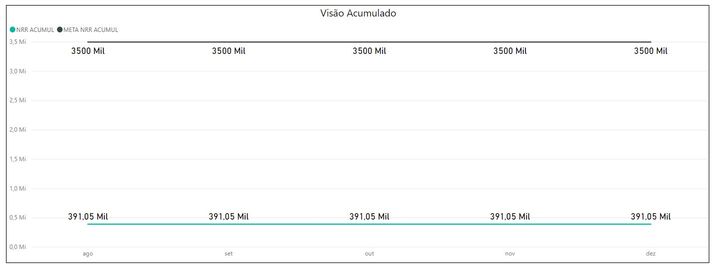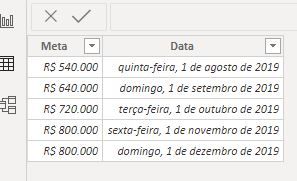- Power BI forums
- Updates
- News & Announcements
- Get Help with Power BI
- Desktop
- Service
- Report Server
- Power Query
- Mobile Apps
- Developer
- DAX Commands and Tips
- Custom Visuals Development Discussion
- Health and Life Sciences
- Power BI Spanish forums
- Translated Spanish Desktop
- Power Platform Integration - Better Together!
- Power Platform Integrations (Read-only)
- Power Platform and Dynamics 365 Integrations (Read-only)
- Training and Consulting
- Instructor Led Training
- Dashboard in a Day for Women, by Women
- Galleries
- Community Connections & How-To Videos
- COVID-19 Data Stories Gallery
- Themes Gallery
- Data Stories Gallery
- R Script Showcase
- Webinars and Video Gallery
- Quick Measures Gallery
- 2021 MSBizAppsSummit Gallery
- 2020 MSBizAppsSummit Gallery
- 2019 MSBizAppsSummit Gallery
- Events
- Ideas
- Custom Visuals Ideas
- Issues
- Issues
- Events
- Upcoming Events
- Community Blog
- Power BI Community Blog
- Custom Visuals Community Blog
- Community Support
- Community Accounts & Registration
- Using the Community
- Community Feedback
Register now to learn Fabric in free live sessions led by the best Microsoft experts. From Apr 16 to May 9, in English and Spanish.
- Power BI forums
- Forums
- Get Help with Power BI
- DAX Commands and Tips
- Accumulate Measure per month not working
- Subscribe to RSS Feed
- Mark Topic as New
- Mark Topic as Read
- Float this Topic for Current User
- Bookmark
- Subscribe
- Printer Friendly Page
- Mark as New
- Bookmark
- Subscribe
- Mute
- Subscribe to RSS Feed
- Permalink
- Report Inappropriate Content
Accumulate Measure per month not working
Hello,
I am trying to make an accumulate vision using the following expression:
= CALCULATE(SUM('Value.amount');
FILTER(ALL('calendar');
'calendar'[date] <= MAX('calendar'[date])))
But it is not accumulating on the graphic vision:
The black line is my target that is called "Meta" and is like this in the table:
Do I have to make something else to get my data accumulated?
Solved! Go to Solution.
- Mark as New
- Bookmark
- Subscribe
- Mute
- Subscribe to RSS Feed
- Permalink
- Report Inappropriate Content
Hi @VitorXavier
Your measures are working fine. The only issue is that you are using the month name only in the rows of the table visual and then the MAX(Table1[Datas]) if the last day of that month in 2020 (which is the max in the calendar table). Since all your values are in 2019 in both fact tables, you get the whole thing. SO you need to add the year to the filter context. If you place a slicer selecting year 2019 this problem is solved. See it all at work in the attached file.
Please mark the question solved when done and consider giving kudos if posts are helpful.
Cheers ![]()
- Mark as New
- Bookmark
- Subscribe
- Mute
- Subscribe to RSS Feed
- Permalink
- Report Inappropriate Content
Hi @VitorXavier
Are you using Month from the calendar table in the x-axis of the visual?
Can you share the pbix? or a simplified version that reproduces the problem?
- Mark as New
- Bookmark
- Subscribe
- Mute
- Subscribe to RSS Feed
- Permalink
- Report Inappropriate Content
Hi @AlB,
Thanks for answer.
Yes, I am using Month from calendar table.
I want to share with you a simplified version, but I didn't find a way to insert the pbix attachment. How can I share with you?
- Mark as New
- Bookmark
- Subscribe
- Mute
- Subscribe to RSS Feed
- Permalink
- Report Inappropriate Content
You have to share the URL to the file hosted elsewhere: Dropbox, Onedrive... or just upload the file to a site like tinyupload.com (no sign-up required).
- Mark as New
- Bookmark
- Subscribe
- Mute
- Subscribe to RSS Feed
- Permalink
- Report Inappropriate Content
I uploaded at TinyUpload.com follow the URL: http://s000.tinyupload.com/?file_id=06151779987823636435
- Mark as New
- Bookmark
- Subscribe
- Mute
- Subscribe to RSS Feed
- Permalink
- Report Inappropriate Content
Hi @VitorXavier
Your measures are working fine. The only issue is that you are using the month name only in the rows of the table visual and then the MAX(Table1[Datas]) if the last day of that month in 2020 (which is the max in the calendar table). Since all your values are in 2019 in both fact tables, you get the whole thing. SO you need to add the year to the filter context. If you place a slicer selecting year 2019 this problem is solved. See it all at work in the attached file.
Please mark the question solved when done and consider giving kudos if posts are helpful.
Cheers ![]()
- Mark as New
- Bookmark
- Subscribe
- Mute
- Subscribe to RSS Feed
- Permalink
- Report Inappropriate Content
- Mark as New
- Bookmark
- Subscribe
- Mute
- Subscribe to RSS Feed
- Permalink
- Report Inappropriate Content
@AlB If I want to see an accumulated view of two years in the same graphic, 2018 and 2019 for example, for I comparer one year with another, how can I do?
- Mark as New
- Bookmark
- Subscribe
- Mute
- Subscribe to RSS Feed
- Permalink
- Report Inappropriate Content
You mean you want to see one line per year in the same chart? With what you have, the quickest would be to place Calendar[Year] in the legend of the chart, so that you have them separated by year and modify the measure a bit so that it only accumulates from the beginning of that year. If you want it to accumulate from the beginning of time, just remove the year condition in FILTER().See it all at work in the attached file.
Meta Acumulada V2 =
0 + CALCULATE (
SUM ( 'Metas UPSELL AGO-DEZ'[Meta] );
FILTER (
ALL ( 'Calendário' );
'Calendário'[Datas] <= MAX ( 'Calendário'[Datas] )
&& YEAR ( 'Calendário'[Datas] ) = YEAR ( MAX ( 'Calendário'[Datas] ) )
)
)
Please mark the question solved when done and consider giving kudos if posts are helpful.
Cheers ![]()
- Mark as New
- Bookmark
- Subscribe
- Mute
- Subscribe to RSS Feed
- Permalink
- Report Inappropriate Content
The data of the years are separated in different tables and the expression won't work in this case. I tried to put the calendar[year] in the legend but didn't work.
Helpful resources

Microsoft Fabric Learn Together
Covering the world! 9:00-10:30 AM Sydney, 4:00-5:30 PM CET (Paris/Berlin), 7:00-8:30 PM Mexico City

Power BI Monthly Update - April 2024
Check out the April 2024 Power BI update to learn about new features.

| User | Count |
|---|---|
| 43 | |
| 23 | |
| 21 | |
| 15 | |
| 15 |
| User | Count |
|---|---|
| 46 | |
| 31 | |
| 30 | |
| 18 | |
| 18 |