- Power BI forums
- Updates
- News & Announcements
- Get Help with Power BI
- Desktop
- Service
- Report Server
- Power Query
- Mobile Apps
- Developer
- DAX Commands and Tips
- Custom Visuals Development Discussion
- Health and Life Sciences
- Power BI Spanish forums
- Translated Spanish Desktop
- Power Platform Integration - Better Together!
- Power Platform Integrations (Read-only)
- Power Platform and Dynamics 365 Integrations (Read-only)
- Training and Consulting
- Instructor Led Training
- Dashboard in a Day for Women, by Women
- Galleries
- Community Connections & How-To Videos
- COVID-19 Data Stories Gallery
- Themes Gallery
- Data Stories Gallery
- R Script Showcase
- Webinars and Video Gallery
- Quick Measures Gallery
- 2021 MSBizAppsSummit Gallery
- 2020 MSBizAppsSummit Gallery
- 2019 MSBizAppsSummit Gallery
- Events
- Ideas
- Custom Visuals Ideas
- Issues
- Issues
- Events
- Upcoming Events
- Community Blog
- Power BI Community Blog
- Custom Visuals Community Blog
- Community Support
- Community Accounts & Registration
- Using the Community
- Community Feedback
Register now to learn Fabric in free live sessions led by the best Microsoft experts. From Apr 16 to May 9, in English and Spanish.
- Power BI forums
- Forums
- Get Help with Power BI
- DAX Commands and Tips
- Re: Above/Below Average Classification
- Subscribe to RSS Feed
- Mark Topic as New
- Mark Topic as Read
- Float this Topic for Current User
- Bookmark
- Subscribe
- Printer Friendly Page
- Mark as New
- Bookmark
- Subscribe
- Mute
- Subscribe to RSS Feed
- Permalink
- Report Inappropriate Content
Above/Below Average Classification
I have two formulas to calculate the overall average of two bits of data in my dataset.
The first:
| Opportunity ID | SalesPerson | Status | Revenue |
| 1 | Person A | Won | $3344.54 |
| 2 | Person B | Lost | $5763.33 |
| 3 | Person C | Lost | $9009.00 |
| 4 | Person B | Won | $12454.99 |
| 5 | Person A | Lost | $865.00 |
| 6 | Person D | Won | $950.00 |
| Salesperson | AverageRetention Measure | New Above/Below Average Measure |
| Person A | 80.00% | Above Average |
| Person B | 54.00% | Below Average |
| Person C | 62.44% | Above Average |
| Person D | 35.33% | Below Average |
| Person E | 60.47% | Below Average |
| Total | 61.53% | (not summarized) |
How do I apply the context of the salesperson average retention or revenue against the overall average?
Solved! Go to Solution.
- Mark as New
- Bookmark
- Subscribe
- Mute
- Subscribe to RSS Feed
- Permalink
- Report Inappropriate Content
OK I worked out the formula I wanted to do for the average comparison for the revenue and it is working how I want it. Now I'm going to see if I can apply the same for the retention %...
- Mark as New
- Bookmark
- Subscribe
- Mute
- Subscribe to RSS Feed
- Permalink
- Report Inappropriate Content
Example PowerBI file:
https://drive.google.com/file/d/1-gASiTeFSy3rE0mNJt2OGUDMYEGq1I9n/view?usp=sharing
I have included the working formula in there for revenue but I still can't work out how to do the same for my retention figure.
- Mark as New
- Bookmark
- Subscribe
- Mute
- Subscribe to RSS Feed
- Permalink
- Report Inappropriate Content
Hello @Mtelf24
If the below output is expected then you can try this measure.
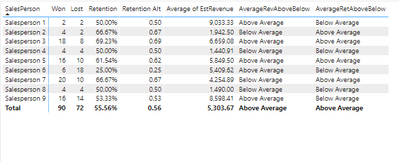
If it's not as expected then please share the expected output.
- Mark as New
- Bookmark
- Subscribe
- Mute
- Subscribe to RSS Feed
- Permalink
- Report Inappropriate Content
OK I worked out the formula I wanted to do for the average comparison for the revenue and it is working how I want it. Now I'm going to see if I can apply the same for the retention %...
- Mark as New
- Bookmark
- Subscribe
- Mute
- Subscribe to RSS Feed
- Permalink
- Report Inappropriate Content
Applying a similar formula doesn't work for
AverageRetention = DIVIDE([Won Count Measure],[Won Count Measure] + [Lost Count Measure])
So I'm still working that out.
But the formula I posted in message 4 works great for the revenue field.
- Mark as New
- Bookmark
- Subscribe
- Mute
- Subscribe to RSS Feed
- Permalink
- Report Inappropriate Content
- Mark as New
- Bookmark
- Subscribe
- Mute
- Subscribe to RSS Feed
- Permalink
- Report Inappropriate Content
Hi @Anonymous That is using summarized data into a different table and a calculated column. My data is not summarized and if I do summarize it I'm concerned I won't then be able to filter it by fields on the original dataset such as date. If I do need to summarize I'd rather do it inside a measure if possible using SUMMARIZE()
Helpful resources

Microsoft Fabric Learn Together
Covering the world! 9:00-10:30 AM Sydney, 4:00-5:30 PM CET (Paris/Berlin), 7:00-8:30 PM Mexico City

Power BI Monthly Update - April 2024
Check out the April 2024 Power BI update to learn about new features.

| User | Count |
|---|---|
| 43 | |
| 21 | |
| 20 | |
| 15 | |
| 13 |
| User | Count |
|---|---|
| 45 | |
| 41 | |
| 39 | |
| 19 | |
| 19 |
