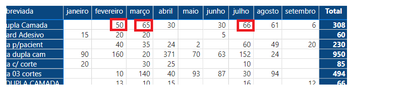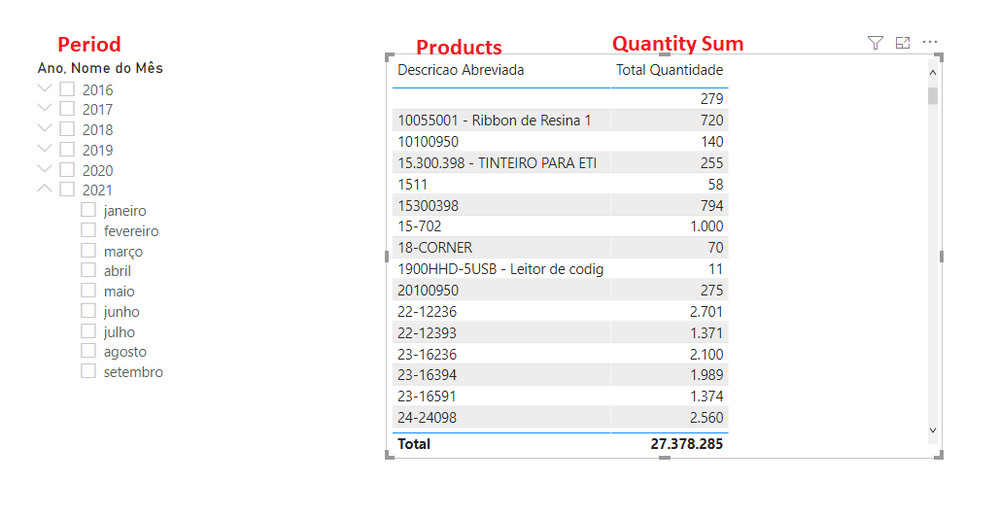- Power BI forums
- Updates
- News & Announcements
- Get Help with Power BI
- Desktop
- Service
- Report Server
- Power Query
- Mobile Apps
- Developer
- DAX Commands and Tips
- Custom Visuals Development Discussion
- Health and Life Sciences
- Power BI Spanish forums
- Translated Spanish Desktop
- Power Platform Integration - Better Together!
- Power Platform Integrations (Read-only)
- Power Platform and Dynamics 365 Integrations (Read-only)
- Training and Consulting
- Instructor Led Training
- Dashboard in a Day for Women, by Women
- Galleries
- Community Connections & How-To Videos
- COVID-19 Data Stories Gallery
- Themes Gallery
- Data Stories Gallery
- R Script Showcase
- Webinars and Video Gallery
- Quick Measures Gallery
- 2021 MSBizAppsSummit Gallery
- 2020 MSBizAppsSummit Gallery
- 2019 MSBizAppsSummit Gallery
- Events
- Ideas
- Custom Visuals Ideas
- Issues
- Issues
- Events
- Upcoming Events
- Community Blog
- Power BI Community Blog
- Custom Visuals Community Blog
- Community Support
- Community Accounts & Registration
- Using the Community
- Community Feedback
Register now to learn Fabric in free live sessions led by the best Microsoft experts. From Apr 16 to May 9, in English and Spanish.
- Power BI forums
- Forums
- Get Help with Power BI
- DAX Commands and Tips
- Re: AVERAGE 3 HIGHEST
- Subscribe to RSS Feed
- Mark Topic as New
- Mark Topic as Read
- Float this Topic for Current User
- Bookmark
- Subscribe
- Printer Friendly Page
- Mark as New
- Bookmark
- Subscribe
- Mute
- Subscribe to RSS Feed
- Permalink
- Report Inappropriate Content
AVERAGE 3 HIGHEST
Hello!
I need to find and select the 3 highest values of each row (amount of products per month) from the table and calculate the average.
How could I do this by creating a measure using DAX?
Solved! Go to Solution.
- Mark as New
- Bookmark
- Subscribe
- Mute
- Subscribe to RSS Feed
- Permalink
- Report Inappropriate Content
It'd be better if you share a sample of your data here.
BTW, try this measure:
Top 3 Average =
AVERAGEX (
FILTER (
SUMMARIZE (
'Table',
'Table'[Product],
'Table'[Value],
"Rank",
RANKX (
ALLEXCEPT ( 'Table', 'Table'[Product] ),
CALCULATE ( MAX ( 'Table'[Value] ) ),
,
DESC,
DENSE
)
),
[Rank] <= 3
),
[Value]
)Output:
Download Link:https://gofile.io/d/4F5FfN
If this post helps, please consider accepting it as the solution to help the other members find it more quickly.
Appreciate your Kudos ✌️!!
- Mark as New
- Bookmark
- Subscribe
- Mute
- Subscribe to RSS Feed
- Permalink
- Report Inappropriate Content
One tip when removing filters of month name when calculating TOPN ( or RANKX): you also have to remove filters of the month-sorting column as well.
If this post helps, then please consider accepting it as the solution to help other members find it faster, and give a big thumbs up.
- Mark as New
- Bookmark
- Subscribe
- Mute
- Subscribe to RSS Feed
- Permalink
- Report Inappropriate Content
NewMeasure=AVERAGEX(TOPN(3,ALL(DateTable[YearMonth]),[Total]),[Total])
- Mark as New
- Bookmark
- Subscribe
- Mute
- Subscribe to RSS Feed
- Permalink
- Report Inappropriate Content
It'd be better if you share a sample of your data here.
BTW, try this measure:
Top 3 Average =
AVERAGEX (
FILTER (
SUMMARIZE (
'Table',
'Table'[Product],
'Table'[Value],
"Rank",
RANKX (
ALLEXCEPT ( 'Table', 'Table'[Product] ),
CALCULATE ( MAX ( 'Table'[Value] ) ),
,
DESC,
DENSE
)
),
[Rank] <= 3
),
[Value]
)Output:
Download Link:https://gofile.io/d/4F5FfN
If this post helps, please consider accepting it as the solution to help the other members find it more quickly.
Appreciate your Kudos ✌️!!
- Mark as New
- Bookmark
- Subscribe
- Mute
- Subscribe to RSS Feed
- Permalink
- Report Inappropriate Content
Hello Vahid!
What about if I do want to Avoid filters ?
I mean, if I do add an slicer and filter by product, to not affect average.
- Mark as New
- Bookmark
- Subscribe
- Mute
- Subscribe to RSS Feed
- Permalink
- Report Inappropriate Content
Hello @VahidDM , thanks for you reply!
Your model looks great, that's exactly it! I tried to replicate in my base and there were some inconsistencies, I believe due to the complexity compared to your example.
I have data from 2016 so far, this was a complicating factor, they are also divided into other tables:
PBI_fSales - Fact Table - Sales
"Invoice ID"
"Product ID"
"Quantity of sold products"
PBI_dProdutos - Dimension Table - Products
"Product ID"
"Short Description (name)"
"Group"
BPI_dCalendar - Dimension Table - Dates
(Year, Month, day)
We have a ready-made measure that sums up all sales, called "Total Quantity".
I need to calculate the average of the TOP 3 products considering in context the year that is being filtered, your model calculates exactly as I need it, but I believe the date context when I tried to replicate in my database conflicted because the same product appears in years / months of other periods totaled and maybe this confuses the ranking
I'm new to PBI so forgive some nonsense
Helpful resources

Microsoft Fabric Learn Together
Covering the world! 9:00-10:30 AM Sydney, 4:00-5:30 PM CET (Paris/Berlin), 7:00-8:30 PM Mexico City

Power BI Monthly Update - April 2024
Check out the April 2024 Power BI update to learn about new features.

| User | Count |
|---|---|
| 41 | |
| 21 | |
| 21 | |
| 14 | |
| 13 |
| User | Count |
|---|---|
| 43 | |
| 36 | |
| 33 | |
| 18 | |
| 18 |