- Power BI forums
- Updates
- News & Announcements
- Get Help with Power BI
- Desktop
- Service
- Report Server
- Power Query
- Mobile Apps
- Developer
- DAX Commands and Tips
- Custom Visuals Development Discussion
- Health and Life Sciences
- Power BI Spanish forums
- Translated Spanish Desktop
- Power Platform Integration - Better Together!
- Power Platform Integrations (Read-only)
- Power Platform and Dynamics 365 Integrations (Read-only)
- Training and Consulting
- Instructor Led Training
- Dashboard in a Day for Women, by Women
- Galleries
- Community Connections & How-To Videos
- COVID-19 Data Stories Gallery
- Themes Gallery
- Data Stories Gallery
- R Script Showcase
- Webinars and Video Gallery
- Quick Measures Gallery
- 2021 MSBizAppsSummit Gallery
- 2020 MSBizAppsSummit Gallery
- 2019 MSBizAppsSummit Gallery
- Events
- Ideas
- Custom Visuals Ideas
- Issues
- Issues
- Events
- Upcoming Events
- Community Blog
- Power BI Community Blog
- Custom Visuals Community Blog
- Community Support
- Community Accounts & Registration
- Using the Community
- Community Feedback
Register now to learn Fabric in free live sessions led by the best Microsoft experts. From Apr 16 to May 9, in English and Spanish.
- Power BI forums
- Forums
- Get Help with Power BI
- DAX Commands and Tips
- 12-month rolling average without dividing the valu...
- Subscribe to RSS Feed
- Mark Topic as New
- Mark Topic as Read
- Float this Topic for Current User
- Bookmark
- Subscribe
- Printer Friendly Page
- Mark as New
- Bookmark
- Subscribe
- Mute
- Subscribe to RSS Feed
- Permalink
- Report Inappropriate Content
12-month rolling average without dividing the values that are blank.
Hi,
My question is particularly with the 12-month rolling average. What I did was I utilized the 'Quick Measure' feature of PowerBI and selected the corresponding fields to be calculated for the 12-months. Below was the automatic formula created.
RAve_Time to Hire =
IF(
ISFILTERED('Date'[Date]),
ERROR("Time intelligence quick measures can only be grouped or filtered by the Power BI-provided date hierarchy or primary date column."),
VAR __LAST_DATE = ENDOFMONTH('Date'[Date].[Date])
VAR __DATE_PERIOD =
DATESBETWEEN(
'Date'[Date].[Date],
STARTOFMONTH(DATEADD(__LAST_DATE, -12, MONTH)),
__LAST_DATE
)
RETURN
AVERAGEX(
CALCULATETABLE(
SUMMARIZE(
VALUES('Date'),
'Date'[Date].[Year],
'Date'[Date].[QuarterNo],
'Date'[Date].[Quarter],
'Date'[Date].[MonthNo],
'Date'[Date].[Month]
),
__DATE_PERIOD
),
CALCULATE(SUM('MP - Engine'[Time to Hire]), ALL('Date'[Date].[Day]))
)
)
This totally worked for those that have values per month. However, the problem takes place when the months are blank or have no values.
For example, the rolling average below should be 100%, but since it was counting those months that had no values/blank, it is getting different rolling average totals.
How do I solve this? I am thinking of filtering or placing an IF statement where only those months that have values will be calculated as opposed to dividing it to 12. However, I am not sure how to add this to the code above.
Solved! Go to Solution.
- Mark as New
- Bookmark
- Subscribe
- Mute
- Subscribe to RSS Feed
- Permalink
- Report Inappropriate Content
Hello,
I created a sample power bi for you, which contains my solution. If you did not update PBI, you will not be able to open it.
https://drive.google.com/file/d/1cU2fCXboj5cfFwcZNeTkpSwTKuB3PJ-K/view?usp=sharing
To give some context, I tried to break your calculations into multiple steps:
1. You need the Total Hire Time for the last 12 Months
2. This sum must be divided to 12 - N (where N = the blanks) - I assumed you wanted to divide the R12M Time to Hire to the number of months which are not blank
Solution:
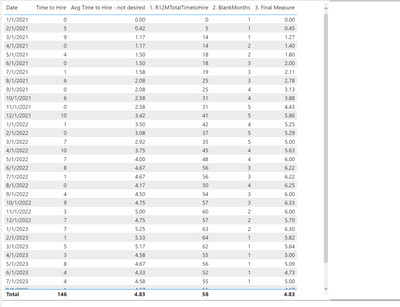
If this is not the outcome you were hoping for, please share the raw data and some expected results in order to better help you.
Thanks.
- Mark as New
- Bookmark
- Subscribe
- Mute
- Subscribe to RSS Feed
- Permalink
- Report Inappropriate Content
Hello,
I created a sample power bi for you, which contains my solution. If you did not update PBI, you will not be able to open it.
https://drive.google.com/file/d/1cU2fCXboj5cfFwcZNeTkpSwTKuB3PJ-K/view?usp=sharing
To give some context, I tried to break your calculations into multiple steps:
1. You need the Total Hire Time for the last 12 Months
2. This sum must be divided to 12 - N (where N = the blanks) - I assumed you wanted to divide the R12M Time to Hire to the number of months which are not blank
Solution:
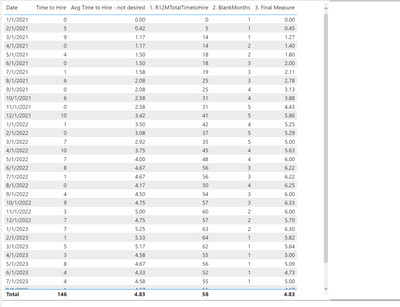
If this is not the outcome you were hoping for, please share the raw data and some expected results in order to better help you.
Thanks.
- Mark as New
- Bookmark
- Subscribe
- Mute
- Subscribe to RSS Feed
- Permalink
- Report Inappropriate Content
It totally worked! Thank you!
Helpful resources

Microsoft Fabric Learn Together
Covering the world! 9:00-10:30 AM Sydney, 4:00-5:30 PM CET (Paris/Berlin), 7:00-8:30 PM Mexico City

Power BI Monthly Update - April 2024
Check out the April 2024 Power BI update to learn about new features.

| User | Count |
|---|---|
| 49 | |
| 26 | |
| 21 | |
| 16 | |
| 12 |
| User | Count |
|---|---|
| 57 | |
| 49 | |
| 44 | |
| 19 | |
| 18 |

