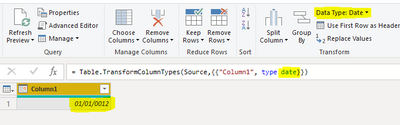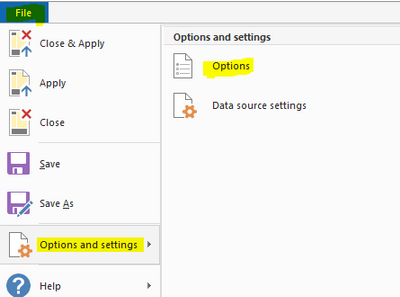- Power BI forums
- Updates
- News & Announcements
- Get Help with Power BI
- Desktop
- Service
- Report Server
- Power Query
- Mobile Apps
- Developer
- DAX Commands and Tips
- Custom Visuals Development Discussion
- Health and Life Sciences
- Power BI Spanish forums
- Translated Spanish Desktop
- Power Platform Integration - Better Together!
- Power Platform Integrations (Read-only)
- Power Platform and Dynamics 365 Integrations (Read-only)
- Training and Consulting
- Instructor Led Training
- Dashboard in a Day for Women, by Women
- Galleries
- Community Connections & How-To Videos
- COVID-19 Data Stories Gallery
- Themes Gallery
- Data Stories Gallery
- R Script Showcase
- Webinars and Video Gallery
- Quick Measures Gallery
- 2021 MSBizAppsSummit Gallery
- 2020 MSBizAppsSummit Gallery
- 2019 MSBizAppsSummit Gallery
- Events
- Ideas
- Custom Visuals Ideas
- Issues
- Issues
- Events
- Upcoming Events
- Community Blog
- Power BI Community Blog
- Custom Visuals Community Blog
- Community Support
- Community Accounts & Registration
- Using the Community
- Community Feedback
Register now to learn Fabric in free live sessions led by the best Microsoft experts. From Apr 16 to May 9, in English and Spanish.
- Power BI forums
- Forums
- Get Help with Power BI
- DAX Commands and Tips
- 1/1/0012 displaying as null in power bi
- Subscribe to RSS Feed
- Mark Topic as New
- Mark Topic as Read
- Float this Topic for Current User
- Bookmark
- Subscribe
- Printer Friendly Page
- Mark as New
- Bookmark
- Subscribe
- Mute
- Subscribe to RSS Feed
- Permalink
- Report Inappropriate Content
1/1/0012 displaying as null in power bi
I am importing dates from database. Some of the dates and less than 100 year. 1/1/0012, 2/3/0014. All these dates appear as null when it comes to power bi. I am doing data clean up and for that I need to have this exact value displayed and null value to be null value.
can somebody help me?
Solved! Go to Solution.
- Mark as New
- Bookmark
- Subscribe
- Mute
- Subscribe to RSS Feed
- Permalink
- Report Inappropriate Content
Hi @bharukc ,
I see what you mean now and am able to replicate your issue. It is displayed correctly in Power Query but it is displayed as blank in the report view. If I use the format funcation to change the datatype it changes it to 01/01/2012. If I use the DATE( ) funcation, it gives me 01/01/1912.
I think this might explain a little bit about what is happening
https://docs.microsoft.com/en-us/dax/date-function-dax
Apologies but I'm not sure if there is any other way to convert the date correctly in the report view. You could try leaving it in text format just to display it correctly, but I'm not sure if that is an option for you.
Kind regards,
Rohit
- Mark as New
- Bookmark
- Subscribe
- Mute
- Subscribe to RSS Feed
- Permalink
- Report Inappropriate Content
Hi @bharukc ,
Try explicitly converting these values into string format in your SQL query and then load these into PowerBI.
E.g) cast("1/1/0012" as varchar) as dateval
Kind regards,
Rohit
Please mark this answer as the solution if it resolves your issue.
Appreciate your kudos! 🙂
- Mark as New
- Bookmark
- Subscribe
- Mute
- Subscribe to RSS Feed
- Permalink
- Report Inappropriate Content
Hi @rohit_singh ,
i did that and when I change it to date type in power query, it changes back to null in power bi. If i change data type to date in power bi, it defaults to '1/1/2012' instead of 1/1/0012
- Mark as New
- Bookmark
- Subscribe
- Mute
- Subscribe to RSS Feed
- Permalink
- Report Inappropriate Content
Hi @bharukc ,
That's really strange. I loaded "01/01/0012" as a text value and changed to date in Power BI and the value didn't change.
Not sure why this might be happening. Could be worthwhile checking your Power BI settings though if that makes any difference
Kind regards,
Rohit
- Mark as New
- Bookmark
- Subscribe
- Mute
- Subscribe to RSS Feed
- Permalink
- Report Inappropriate Content
Hi @rohit_singh
How does it get displayed in dashboard or report page? I checked each setting and none seemed to make any difference.
My trouble is having it not displayed in report pages. Power query editor displays it correctly
- Mark as New
- Bookmark
- Subscribe
- Mute
- Subscribe to RSS Feed
- Permalink
- Report Inappropriate Content
Hi @bharukc ,
I see what you mean now and am able to replicate your issue. It is displayed correctly in Power Query but it is displayed as blank in the report view. If I use the format funcation to change the datatype it changes it to 01/01/2012. If I use the DATE( ) funcation, it gives me 01/01/1912.
I think this might explain a little bit about what is happening
https://docs.microsoft.com/en-us/dax/date-function-dax
Apologies but I'm not sure if there is any other way to convert the date correctly in the report view. You could try leaving it in text format just to display it correctly, but I'm not sure if that is an option for you.
Kind regards,
Rohit
Helpful resources

Microsoft Fabric Learn Together
Covering the world! 9:00-10:30 AM Sydney, 4:00-5:30 PM CET (Paris/Berlin), 7:00-8:30 PM Mexico City

Power BI Monthly Update - April 2024
Check out the April 2024 Power BI update to learn about new features.

| User | Count |
|---|---|
| 43 | |
| 23 | |
| 21 | |
| 15 | |
| 15 |
| User | Count |
|---|---|
| 45 | |
| 31 | |
| 30 | |
| 18 | |
| 17 |