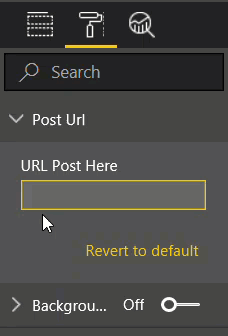- Power BI forums
- Updates
- News & Announcements
- Get Help with Power BI
- Desktop
- Service
- Report Server
- Power Query
- Mobile Apps
- Developer
- DAX Commands and Tips
- Custom Visuals Development Discussion
- Health and Life Sciences
- Power BI Spanish forums
- Translated Spanish Desktop
- Power Platform Integration - Better Together!
- Power Platform Integrations (Read-only)
- Power Platform and Dynamics 365 Integrations (Read-only)
- Training and Consulting
- Instructor Led Training
- Dashboard in a Day for Women, by Women
- Galleries
- Community Connections & How-To Videos
- COVID-19 Data Stories Gallery
- Themes Gallery
- Data Stories Gallery
- R Script Showcase
- Webinars and Video Gallery
- Quick Measures Gallery
- 2021 MSBizAppsSummit Gallery
- 2020 MSBizAppsSummit Gallery
- 2019 MSBizAppsSummit Gallery
- Events
- Ideas
- Custom Visuals Ideas
- Issues
- Issues
- Events
- Upcoming Events
- Community Blog
- Power BI Community Blog
- Custom Visuals Community Blog
- Community Support
- Community Accounts & Registration
- Using the Community
- Community Feedback
Register now to learn Fabric in free live sessions led by the best Microsoft experts. From Apr 16 to May 9, in English and Spanish.
- Power BI forums
- Forums
- Get Help with Power BI
- Custom Visuals Development Discussion
- Text property for a custom visual only takes one c...
- Subscribe to RSS Feed
- Mark Topic as New
- Mark Topic as Read
- Float this Topic for Current User
- Bookmark
- Subscribe
- Printer Friendly Page
- Mark as New
- Bookmark
- Subscribe
- Mute
- Subscribe to RSS Feed
- Permalink
- Report Inappropriate Content
Text property for a custom visual only takes one character
HI There, I'm trying to add a text property to my custom visual. It is not working correctly and only allows the entry of one character and then rests the field to default.
I have defined an object in capabilities.json
"objects": {
"url":{
"displayName": "Post Url",
"properties" : {
"urlPostHere":{
"displayName": "URL Post Here",
"type": {
"text": true
}
}
}
}
},This is my settings.ts
module powerbi.extensibility.visual {
"use strict";
import DataViewObjectsParser = powerbi.extensibility.utils.dataview.DataViewObjectsParser;
export class VisualSettings extends DataViewObjectsParser {
public postUrl: postUrlSettings = new postUrlSettings();
}
export class postUrlSettings {
// Post Url
public url: string ;
}
}I've updated enumerate object Instances
public enumerateObjectInstances(options: EnumerateVisualObjectInstancesOptions): VisualObjectInstance[] | VisualObjectInstanceEnumerationObject {
// return VisualSettings.enumerateObjectInstances(this.settings || VisualSettings.getDefault(), options);
let objectName: string = options.objectName;
let objectEnumeration: VisualObjectInstance[] = [];
switch( objectName ) {
case 'url':
objectEnumeration.push({
objectName: objectName,
properties: {
urlPostHere: this.settings.postUrl.url
},
selector: null
});
break;
};
return objectEnumeration;
}in the update method I have parsed the settings as per the default code:
this.settings = Visual.parseSettings(options && options.dataViews && options.dataViews[0]);
I figure it's just resetting to the default, I can see the update counter run for each letter typed in. What am I missing here?
Solved! Go to Solution.
- Mark as New
- Bookmark
- Subscribe
- Mute
- Subscribe to RSS Feed
- Permalink
- Report Inappropriate Content
After taking a break from this problem, I came back with a fresher mind and reviewed what I had done. It seems the parse was not returning the value from the properties pane. I checked my capabilities. json and settings.ts to ensure that they were aligned, thet weren't so I fixed that.
capabilities.json
"url":{
"displayName": "Url",
"properties" : {
"targetUrl":{
"displayName": "Target URL",
"type": {
"text": true
}
}
}
}
settings.ts
export class VisualSettings extends DataViewObjectsParser {
public dataPoint: dataPointSettings = new dataPointSettings();
public url: postUrlSettings = new postUrlSettings();
}
...
export class postUrlSettings {
// Target Url
public targetUrl: string = "https://";
}
The most important thing here is that the object name "url" and property name "targetUrl" have the same names, in a case-sensitive fashion.
Next I fixed the visual.ts in this way:
public update(options: VisualUpdateOptions) {
this.settings = Visual.parseSettings(options && options.dataViews && options.dataViews[0]);
console.log('Visual update', options);
if (typeof this.textNode !== "undefined") {
this.textNode.textContent = (this.updateCount++).toString();
}
}
private static parseSettings(dataView: DataView): VisualSettings {
return VisualSettings.parse(dataView) as VisualSettings;
}
/**
* This function gets called for each of the objects defined in the capabilities files and allows you to select which of the
* objects and properties you want to expose to the users in the property pane.
*
*/
public enumerateObjectInstances(options: EnumerateVisualObjectInstancesOptions): VisualObjectInstance[] | VisualObjectInstanceEnumerationObject {
return VisualSettings.enumerateObjectInstances(this.settings || VisualSettings.getDefault(), options);
}This uses API 1.13.0, the important bit is that the parse in Update brings the values of the settings back from the dataview into this.settings and then enumerateObjectInstances take the value in this.settings and puts them into the dataview for display in the pane. This is all enabled by the DataViewObjectsParser. The key lightbulb moment was that the Update and enumerateObjectInstances methods are triggered for each change/keystroke in the properties pane.
Problem solved, but any further contributions would be welcomed E. & O.E.
- Mark as New
- Bookmark
- Subscribe
- Mute
- Subscribe to RSS Feed
- Permalink
- Report Inappropriate Content
After taking a break from this problem, I came back with a fresher mind and reviewed what I had done. It seems the parse was not returning the value from the properties pane. I checked my capabilities. json and settings.ts to ensure that they were aligned, thet weren't so I fixed that.
capabilities.json
"url":{
"displayName": "Url",
"properties" : {
"targetUrl":{
"displayName": "Target URL",
"type": {
"text": true
}
}
}
}
settings.ts
export class VisualSettings extends DataViewObjectsParser {
public dataPoint: dataPointSettings = new dataPointSettings();
public url: postUrlSettings = new postUrlSettings();
}
...
export class postUrlSettings {
// Target Url
public targetUrl: string = "https://";
}
The most important thing here is that the object name "url" and property name "targetUrl" have the same names, in a case-sensitive fashion.
Next I fixed the visual.ts in this way:
public update(options: VisualUpdateOptions) {
this.settings = Visual.parseSettings(options && options.dataViews && options.dataViews[0]);
console.log('Visual update', options);
if (typeof this.textNode !== "undefined") {
this.textNode.textContent = (this.updateCount++).toString();
}
}
private static parseSettings(dataView: DataView): VisualSettings {
return VisualSettings.parse(dataView) as VisualSettings;
}
/**
* This function gets called for each of the objects defined in the capabilities files and allows you to select which of the
* objects and properties you want to expose to the users in the property pane.
*
*/
public enumerateObjectInstances(options: EnumerateVisualObjectInstancesOptions): VisualObjectInstance[] | VisualObjectInstanceEnumerationObject {
return VisualSettings.enumerateObjectInstances(this.settings || VisualSettings.getDefault(), options);
}This uses API 1.13.0, the important bit is that the parse in Update brings the values of the settings back from the dataview into this.settings and then enumerateObjectInstances take the value in this.settings and puts them into the dataview for display in the pane. This is all enabled by the DataViewObjectsParser. The key lightbulb moment was that the Update and enumerateObjectInstances methods are triggered for each change/keystroke in the properties pane.
Problem solved, but any further contributions would be welcomed E. & O.E.
- Mark as New
- Bookmark
- Subscribe
- Mute
- Subscribe to RSS Feed
- Permalink
- Report Inappropriate Content
And then satisfied that I had resolved the issue it appeared again. and I noticed that I had the message:
AI: StringValueTooLong message:"string value is too long. It has been truncated to 1024 characters." props:"{value:TypeError: Unable to get property 'resolve' of undefined or null reference\n at i.prototype.enumerateObjectRepetitionAsync (https://app.powerbi.com/13.0.6700.191/scripts/powerbiportal.common.bundle.min.js:68:9323)\n at r.prototype.enumerateObjectRepetitionAsync (https://app.powerbi.com/13.0.6700.191/scripts/powerbiportal.common.bundle.min.js:65:26319)\n at Anonymous function (https://app.powerbi.com/13.0.6700.191/scripts/powerbiportal.common.bundle.min.js:66:1461)\n at t.prototype.executeSafely (https://app.powerbi.com/13.0.6700.191/scripts/powerbiportal.common.bundle.min.js:66:2079)\n at t.prototype.enumerateObjectRepetitionAsync (https://app.powerbi.com/13.0.6700.191/scripts/powerbiportal.common.bundle.min.js:66:1356)\n at r (https://app.powerbi.com/13.0.6700.191/scripts/powerbiportal.explore.bundle.min.js:8:25543)\n at e.prototype.createBuckets (https://app.powerbi.com/13.0.6700.
Which left me a little confused, until I put some fields in measure and category, and everything worked again. Which then had me wonderng how much this had to do with the original issue!
- Mark as New
- Bookmark
- Subscribe
- Mute
- Subscribe to RSS Feed
- Permalink
- Report Inappropriate Content
You can ignore this exception since it comes from Power BI core.
Ignat Vilesov,
Software Engineer
Microsoft Power BI Custom Visuals
- Mark as New
- Bookmark
- Subscribe
- Mute
- Subscribe to RSS Feed
- Permalink
- Report Inappropriate Content
Easy for you to say Ignat! I know it's not caused by my code directly, but if I ignore it my functionality is affected
- Mark as New
- Bookmark
- Subscribe
- Mute
- Subscribe to RSS Feed
- Permalink
- Report Inappropriate Content
How does it affect functionality? We see the same exceptions in other visuals.
Ignat Vilesov,
Software Engineer
Microsoft Power BI Custom Visuals
- Mark as New
- Bookmark
- Subscribe
- Mute
- Subscribe to RSS Feed
- Permalink
- Report Inappropriate Content
Hi Ignat, I was under the impression that when I was getting that message my property pane was not responding properly, getting the one character issue. I'm not getting the error now and it's working fine. If I get the chance I'll experiment. Thanks for your interest 🙂
- Mark as New
- Bookmark
- Subscribe
- Mute
- Subscribe to RSS Feed
- Permalink
- Report Inappropriate Content
Strange issue...
Let me know If you face it again.
Ignat Vilesov,
Software Engineer
Microsoft Power BI Custom Visuals
Helpful resources

Microsoft Fabric Learn Together
Covering the world! 9:00-10:30 AM Sydney, 4:00-5:30 PM CET (Paris/Berlin), 7:00-8:30 PM Mexico City

Power BI Monthly Update - April 2024
Check out the April 2024 Power BI update to learn about new features.