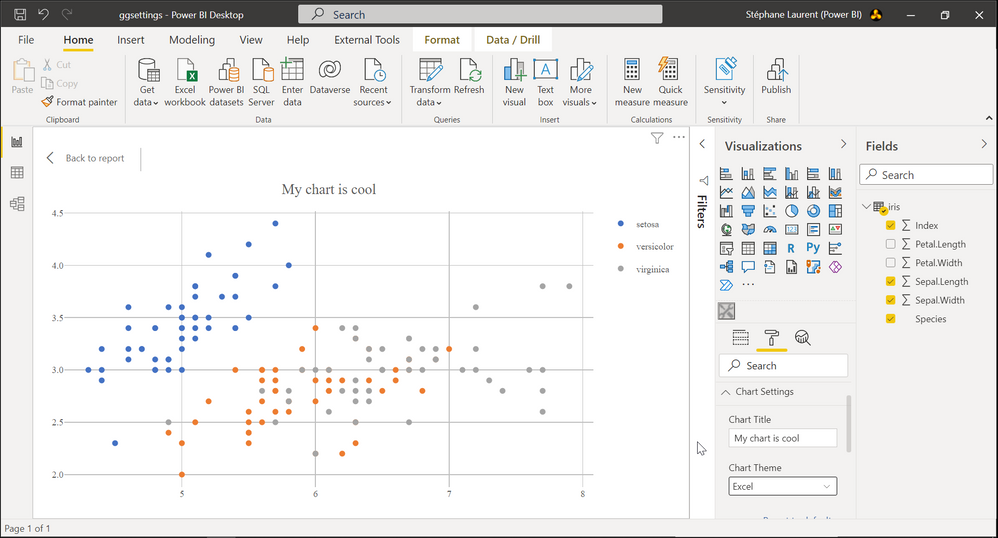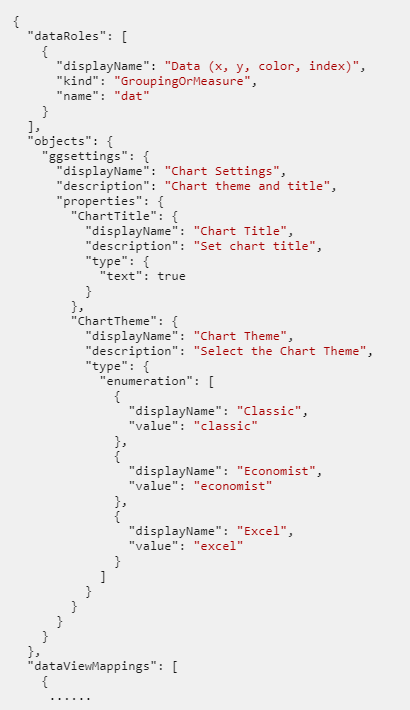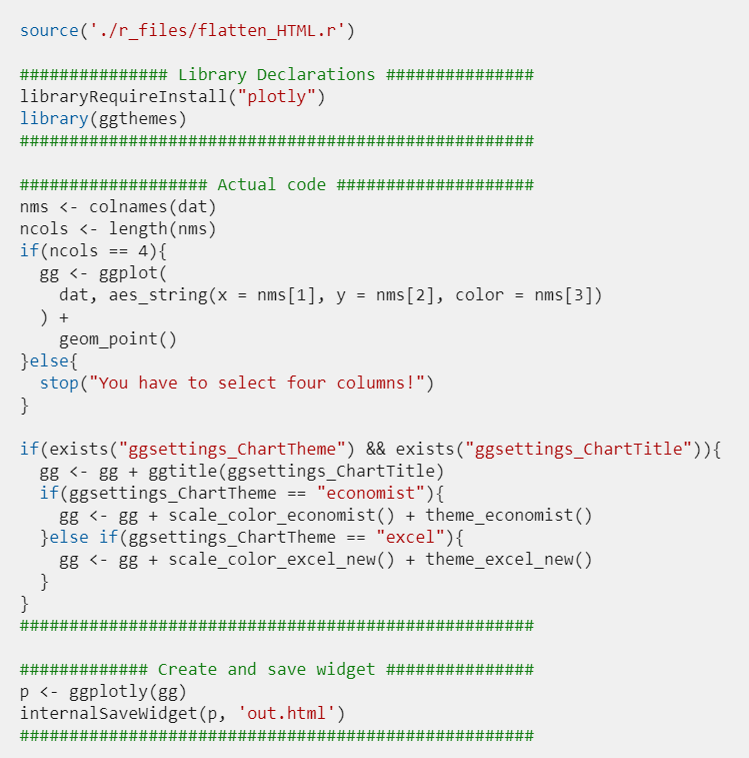- Power BI forums
- Updates
- News & Announcements
- Get Help with Power BI
- Desktop
- Service
- Report Server
- Power Query
- Mobile Apps
- Developer
- DAX Commands and Tips
- Custom Visuals Development Discussion
- Health and Life Sciences
- Power BI Spanish forums
- Translated Spanish Desktop
- Power Platform Integration - Better Together!
- Power Platform Integrations (Read-only)
- Power Platform and Dynamics 365 Integrations (Read-only)
- Training and Consulting
- Instructor Led Training
- Dashboard in a Day for Women, by Women
- Galleries
- Community Connections & How-To Videos
- COVID-19 Data Stories Gallery
- Themes Gallery
- Data Stories Gallery
- R Script Showcase
- Webinars and Video Gallery
- Quick Measures Gallery
- 2021 MSBizAppsSummit Gallery
- 2020 MSBizAppsSummit Gallery
- 2019 MSBizAppsSummit Gallery
- Events
- Ideas
- Custom Visuals Ideas
- Issues
- Issues
- Events
- Upcoming Events
- Community Blog
- Power BI Community Blog
- Custom Visuals Community Blog
- Community Support
- Community Accounts & Registration
- Using the Community
- Community Feedback
Register now to learn Fabric in free live sessions led by the best Microsoft experts. From Apr 16 to May 9, in English and Spanish.
- Power BI forums
- Forums
- Get Help with Power BI
- Custom Visuals Development Discussion
- Set a user-defined title to a custom R HTML visual
- Subscribe to RSS Feed
- Mark Topic as New
- Mark Topic as Read
- Float this Topic for Current User
- Bookmark
- Subscribe
- Printer Friendly Page
- Mark as New
- Bookmark
- Subscribe
- Mute
- Subscribe to RSS Feed
- Permalink
- Report Inappropriate Content
Set a user-defined title to a custom R HTML visual
Hello,
I'm using pbiviz to do some custom R HTML visuals. With capabilities.json, I'm able to control the dataset(s) exported from Power BI to the the R script (their names and their display names). But is it possible to export say a string to use as a title of the graphic? (for example if I use ggplot with ggtitle followed by ggploty). I mean a string that the user is able to choose.
Solved! Go to Solution.
- Mark as New
- Bookmark
- Subscribe
- Mute
- Subscribe to RSS Feed
- Permalink
- Report Inappropriate Content
I managed to add a text input for setting a title and a dropdown list for setting a chart theme:
This is achieved by modifying two files: the file capabilities.json and the file src/settings.ts in the folder created by pbiviz.
Here is the file capabilities.json. I modified the objects node:
And here is the TypeScript file src/settings.ts:
Then, in the file script.r, the title set by the user and the theme he chooses are named ggsettings_ChartTitle and ggsettings_ChartTheme respectively. But they won't be available at the first creation of the chart, so we have to check for their existence in the R script. Here is the full script I used:
- Mark as New
- Bookmark
- Subscribe
- Mute
- Subscribe to RSS Feed
- Permalink
- Report Inappropriate Content
I managed to add a text input for setting a title and a dropdown list for setting a chart theme:
This is achieved by modifying two files: the file capabilities.json and the file src/settings.ts in the folder created by pbiviz.
Here is the file capabilities.json. I modified the objects node:
And here is the TypeScript file src/settings.ts:
Then, in the file script.r, the title set by the user and the theme he chooses are named ggsettings_ChartTitle and ggsettings_ChartTheme respectively. But they won't be available at the first creation of the chart, so we have to check for their existence in the R script. Here is the full script I used:
Helpful resources

Microsoft Fabric Learn Together
Covering the world! 9:00-10:30 AM Sydney, 4:00-5:30 PM CET (Paris/Berlin), 7:00-8:30 PM Mexico City

Power BI Monthly Update - April 2024
Check out the April 2024 Power BI update to learn about new features.