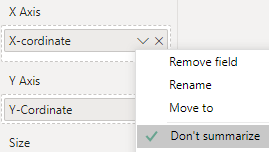- Power BI forums
- Updates
- News & Announcements
- Get Help with Power BI
- Desktop
- Service
- Report Server
- Power Query
- Mobile Apps
- Developer
- DAX Commands and Tips
- Custom Visuals Development Discussion
- Health and Life Sciences
- Power BI Spanish forums
- Translated Spanish Desktop
- Power Platform Integration - Better Together!
- Power Platform Integrations (Read-only)
- Power Platform and Dynamics 365 Integrations (Read-only)
- Training and Consulting
- Instructor Led Training
- Dashboard in a Day for Women, by Women
- Galleries
- Community Connections & How-To Videos
- COVID-19 Data Stories Gallery
- Themes Gallery
- Data Stories Gallery
- R Script Showcase
- Webinars and Video Gallery
- Quick Measures Gallery
- 2021 MSBizAppsSummit Gallery
- 2020 MSBizAppsSummit Gallery
- 2019 MSBizAppsSummit Gallery
- Events
- Ideas
- Custom Visuals Ideas
- Issues
- Issues
- Events
- Upcoming Events
- Community Blog
- Power BI Community Blog
- Custom Visuals Community Blog
- Community Support
- Community Accounts & Registration
- Using the Community
- Community Feedback
Register now to learn Fabric in free live sessions led by the best Microsoft experts. From Apr 16 to May 9, in English and Spanish.
- Power BI forums
- Forums
- Get Help with Power BI
- Custom Visuals Development Discussion
- Re: Scatter plot - overlapping Data points
- Subscribe to RSS Feed
- Mark Topic as New
- Mark Topic as Read
- Float this Topic for Current User
- Bookmark
- Subscribe
- Printer Friendly Page
- Mark as New
- Bookmark
- Subscribe
- Mute
- Subscribe to RSS Feed
- Permalink
- Report Inappropriate Content
Scatter plot - overlapping Data points
I have created a scatter plot with point having the same cordinates, but when i click on any of the points it shows data for only one point , it ignores the other overlapping points. Example it shows only point P.04 where as it ignores I.01 which also lie on the same cordinate . Can anyone help me to resolve the issue ?
Solved! Go to Solution.
- Mark as New
- Bookmark
- Subscribe
- Mute
- Subscribe to RSS Feed
- Permalink
- Report Inappropriate Content
Hello,
Please, try the following steps:
"The scatter dots are rendered sequentially, and in this case since they are perfectly stacked so only one gets the click event. For points like this,
if the user wants a single click to select all 5, they need a scatter chart that has a composite group on X and Y. Remove Reference from Details, then update aggregation for X and Y to be “Don’t summarize”:
Place this visual exactly on top of the first. Then open the selection pane and ensure the X/Y grouped visual is higher in Z Order so it gets the clicks. The chart underneath will only be used for category labels. Also, increasing the size of the dots makes them more clickable."
Kind Regards,
Evgenii Elkin,
Software Engineer
Microsoft Power BI Custom Visuals
pbicvsupport@microsoft.com
- Mark as New
- Bookmark
- Subscribe
- Mute
- Subscribe to RSS Feed
- Permalink
- Report Inappropriate Content
@v-evelk It seems that I am facing similar issue and I do not see don't sumarize option 😞 Any additional hints how to resolve the issue?
- Mark as New
- Bookmark
- Subscribe
- Mute
- Subscribe to RSS Feed
- Permalink
- Report Inappropriate Content
Hello,
Could you please send your report for analysis to pbicvsupport@microsoft.com ?
Kind Regards,
Evgenii Elkin,
Software Engineer
Microsoft Power BI Custom Visuals
pbicvsupport@microsoft.com
- Mark as New
- Bookmark
- Subscribe
- Mute
- Subscribe to RSS Feed
- Permalink
- Report Inappropriate Content
I have mailed a test .pbix with the same issue . could you look into it to solve it . Thanks in advance
- Mark as New
- Bookmark
- Subscribe
- Mute
- Subscribe to RSS Feed
- Permalink
- Report Inappropriate Content
Hello,
Please, try the following steps:
"The scatter dots are rendered sequentially, and in this case since they are perfectly stacked so only one gets the click event. For points like this,
if the user wants a single click to select all 5, they need a scatter chart that has a composite group on X and Y. Remove Reference from Details, then update aggregation for X and Y to be “Don’t summarize”:
Place this visual exactly on top of the first. Then open the selection pane and ensure the X/Y grouped visual is higher in Z Order so it gets the clicks. The chart underneath will only be used for category labels. Also, increasing the size of the dots makes them more clickable."
Kind Regards,
Evgenii Elkin,
Software Engineer
Microsoft Power BI Custom Visuals
pbicvsupport@microsoft.com
- Mark as New
- Bookmark
- Subscribe
- Mute
- Subscribe to RSS Feed
- Permalink
- Report Inappropriate Content
Hi @v-evelk I'm seeing the same issue and I don't see an option to say don't summarize in my drop down.
I have a measure called 'Days' on x axis & '# of Users' on Y Axis.
The details section has application name in it.
- Mark as New
- Bookmark
- Subscribe
- Mute
- Subscribe to RSS Feed
- Permalink
- Report Inappropriate Content
Hi @v-evelk
How can I change the order in which the dots are staked when I have a legend? In the same coordinates I have three points that overlap but each correspond to a different category, how can I change which category goes on top?
- Mark as New
- Bookmark
- Subscribe
- Mute
- Subscribe to RSS Feed
- Permalink
- Report Inappropriate Content
Thanks a lot
The solution is perfectly working fine
- Mark as New
- Bookmark
- Subscribe
- Mute
- Subscribe to RSS Feed
- Permalink
- Report Inappropriate Content
Hello,
Thanks a lot, I've received it.
I transferred details to an appropriate team so, as soon as I get an answer I will provide info here.
Kind Regards,
Evgenii Elkin,
Software Engineer
Microsoft Power BI Custom Visuals
pbicvsupport@microsoft.com
Helpful resources

Microsoft Fabric Learn Together
Covering the world! 9:00-10:30 AM Sydney, 4:00-5:30 PM CET (Paris/Berlin), 7:00-8:30 PM Mexico City

Power BI Monthly Update - April 2024
Check out the April 2024 Power BI update to learn about new features.

| User | Count |
|---|---|
| 5 | |
| 1 | |
| 1 | |
| 1 | |
| 1 |