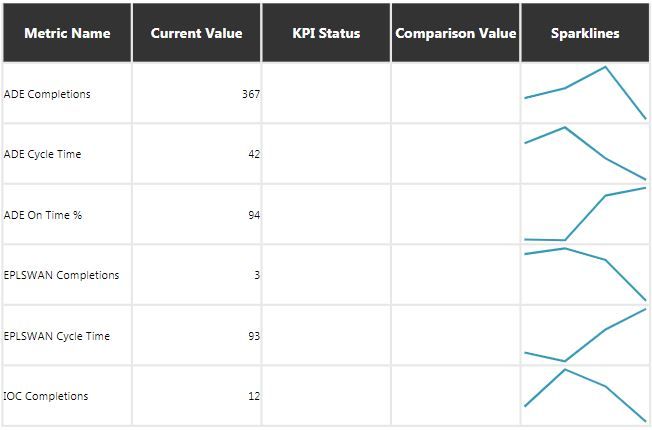- Power BI forums
- Updates
- News & Announcements
- Get Help with Power BI
- Desktop
- Service
- Report Server
- Power Query
- Mobile Apps
- Developer
- DAX Commands and Tips
- Custom Visuals Development Discussion
- Health and Life Sciences
- Power BI Spanish forums
- Translated Spanish Desktop
- Power Platform Integration - Better Together!
- Power Platform Integrations (Read-only)
- Power Platform and Dynamics 365 Integrations (Read-only)
- Training and Consulting
- Instructor Led Training
- Dashboard in a Day for Women, by Women
- Galleries
- Community Connections & How-To Videos
- COVID-19 Data Stories Gallery
- Themes Gallery
- Data Stories Gallery
- R Script Showcase
- Webinars and Video Gallery
- Quick Measures Gallery
- 2021 MSBizAppsSummit Gallery
- 2020 MSBizAppsSummit Gallery
- 2019 MSBizAppsSummit Gallery
- Events
- Ideas
- Custom Visuals Ideas
- Issues
- Issues
- Events
- Upcoming Events
- Community Blog
- Power BI Community Blog
- Custom Visuals Community Blog
- Community Support
- Community Accounts & Registration
- Using the Community
- Community Feedback
Register now to learn Fabric in free live sessions led by the best Microsoft experts. From Apr 16 to May 9, in English and Spanish.
- Power BI forums
- Forums
- Get Help with Power BI
- Custom Visuals Development Discussion
- Power KPI Matrix Setting Targets
- Subscribe to RSS Feed
- Mark Topic as New
- Mark Topic as Read
- Float this Topic for Current User
- Bookmark
- Subscribe
- Printer Friendly Page
- Mark as New
- Bookmark
- Subscribe
- Mute
- Subscribe to RSS Feed
- Permalink
- Report Inappropriate Content
Power KPI Matrix Setting Targets
How do I create these targets in the right format for the Matrix?
I'm trying to use the KPI Matrix (imported from marketplace) and looked through this tutorial .
I've gotten my matrix to look like this, I need help with KPI Status and Comparison Values.
1. Comparison Values
Some of the targets I sent are static numbers and some are dynamic.
Example:
Metric - Cycle Time
Comparison Value - 55 days (static)
Metric - Number of Completions
Comparison Value - Change from previous month (dynamic)
2. KPI Status
From what I've seen this is a mix of KPI Indicator Index and Indicator Value -- how do I manipulate my data or construct a table or measure to correctly show these?
Any help very appreciated!
- Mark as New
- Bookmark
- Subscribe
- Mute
- Subscribe to RSS Feed
- Permalink
- Report Inappropriate Content
Hello,
First of all it is necessery to clarify what type of data format you use Row-based or Column-based.
Also you can switch matrix from marketplace into table format and you will see how data is structurized.
For KPI Status visualization matrix uses field from "KPI Indicator Index" bucket but you need calculate that index for your data regarding your own criteria comparing actual data and comparison data in a row.
For instance, you have actual data in a row as 8 and your target data is 10, let's suppose that it is 80% of target and you can suppose that is is a good result and bind it to index 1, but for actual value 6-8 you can suppose that it is average result and bind it to index 2, 5 and lower is bad and bind it to index 3. Finally you wil get something like the following:
| Actual | Target | KPI_Index |
| 8 | 10 | 1 |
| 6 | 10 | 2 |
| 4 | 10 | 3 |
Then you need set up colors and icons for corresponding indx only in the format panel.
Kind Regards,
Evgenii Elkin,
Software Engineer
Microsoft Power BI Custom Visuals
pbicvsupport@microsoft.com
- Mark as New
- Bookmark
- Subscribe
- Mute
- Subscribe to RSS Feed
- Permalink
- Report Inappropriate Content
@v-evelkThank you, that is helpful!
Another question about the matrix custimization, is it possible to add an indicator color in the Second Comparison?
It doesn't seem to be an option...
- Mark as New
- Bookmark
- Subscribe
- Mute
- Subscribe to RSS Feed
- Permalink
- Report Inappropriate Content
No, it is impossible and we aren't sure that it has a sense.
If you suppose that it is a valuable option you can create an idea here and if it gets a lot of votes we will consider to add this feature in the next releases.
Kind Regards,
Evgenii Elkin,
Software Engineer
Microsoft Power BI Custom Visuals
pbicvsupport@microsoft.com
Helpful resources

Microsoft Fabric Learn Together
Covering the world! 9:00-10:30 AM Sydney, 4:00-5:30 PM CET (Paris/Berlin), 7:00-8:30 PM Mexico City

Power BI Monthly Update - April 2024
Check out the April 2024 Power BI update to learn about new features.