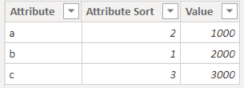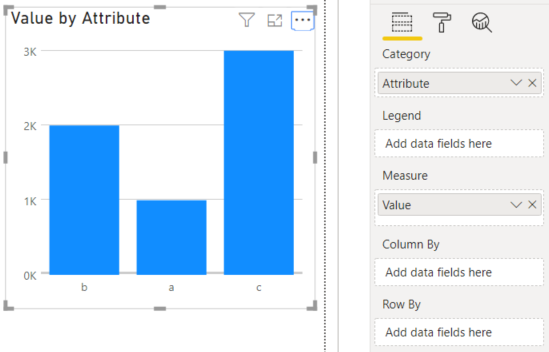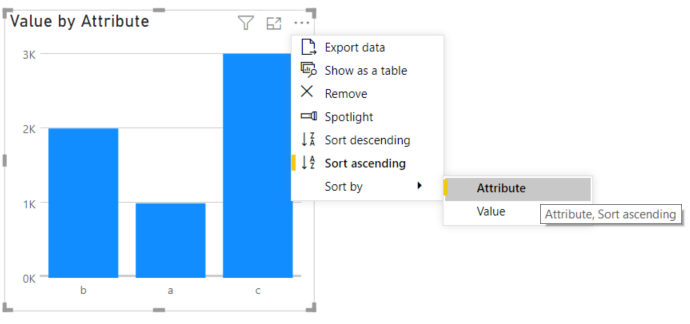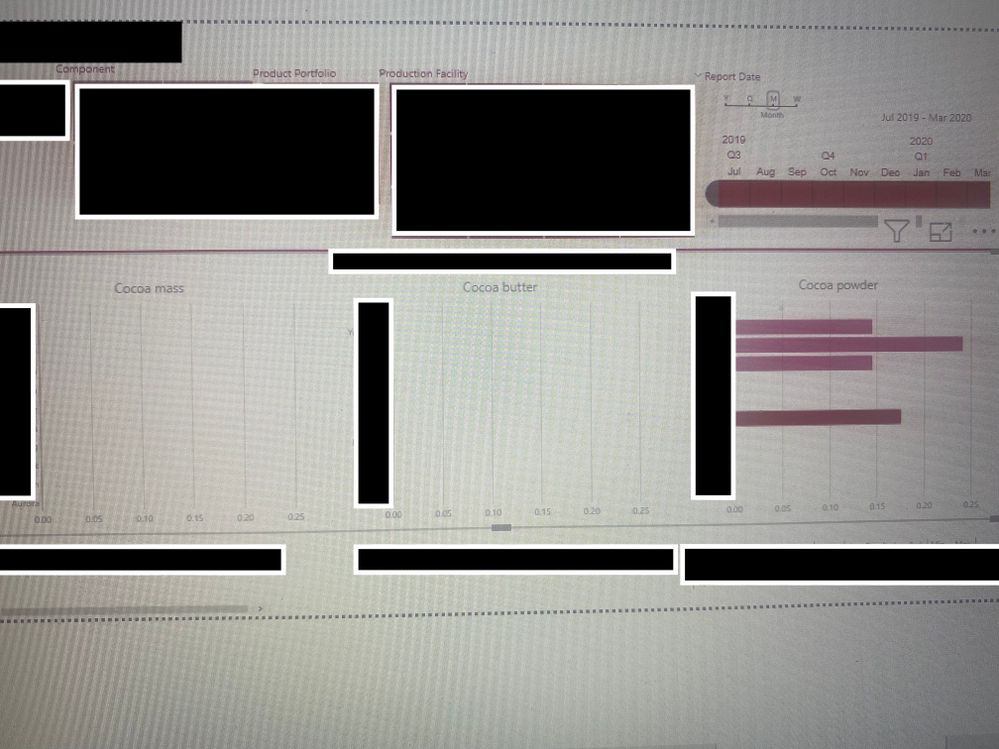- Power BI forums
- Updates
- News & Announcements
- Get Help with Power BI
- Desktop
- Service
- Report Server
- Power Query
- Mobile Apps
- Developer
- DAX Commands and Tips
- Custom Visuals Development Discussion
- Health and Life Sciences
- Power BI Spanish forums
- Translated Spanish Desktop
- Power Platform Integration - Better Together!
- Power Platform Integrations (Read-only)
- Power Platform and Dynamics 365 Integrations (Read-only)
- Training and Consulting
- Instructor Led Training
- Dashboard in a Day for Women, by Women
- Galleries
- Community Connections & How-To Videos
- COVID-19 Data Stories Gallery
- Themes Gallery
- Data Stories Gallery
- R Script Showcase
- Webinars and Video Gallery
- Quick Measures Gallery
- 2021 MSBizAppsSummit Gallery
- 2020 MSBizAppsSummit Gallery
- 2019 MSBizAppsSummit Gallery
- Events
- Ideas
- Custom Visuals Ideas
- Issues
- Issues
- Events
- Upcoming Events
- Community Blog
- Power BI Community Blog
- Custom Visuals Community Blog
- Community Support
- Community Accounts & Registration
- Using the Community
- Community Feedback
Register now to learn Fabric in free live sessions led by the best Microsoft experts. From Apr 16 to May 9, in English and Spanish.
- Power BI forums
- Forums
- Get Help with Power BI
- Custom Visuals Development Discussion
- Re: How to Change category order of infographic de...
- Subscribe to RSS Feed
- Mark Topic as New
- Mark Topic as Read
- Float this Topic for Current User
- Bookmark
- Subscribe
- Printer Friendly Page
- Mark as New
- Bookmark
- Subscribe
- Mute
- Subscribe to RSS Feed
- Permalink
- Report Inappropriate Content
How to Change category order of infographic designer 1.8.7
I am using the visual infographic designer 1.8.7 and I would like top change the category order. I have 3 categories abc which are now shown as a b c. I would like to have them shown in the order of b a c.
- Mark as New
- Bookmark
- Subscribe
- Mute
- Subscribe to RSS Feed
- Permalink
- Report Inappropriate Content
This may be related. I am interested in the option to sort visuals by a column which is not in the visual. For example, fiscal months formatted as FY2020 ## MMM which I don't want to be shown in the visual. The column I would like to show is a short name of that column MMM. I can do this in business objects but Power BI does not have this option on visuals.
- Mark as New
- Bookmark
- Subscribe
- Mute
- Subscribe to RSS Feed
- Permalink
- Report Inappropriate Content
Hi @koningii,
You haven't mentioned if you've tried custom sorting for your column - if not I would start here.
If you've done this and it's still not working then it's likely an issue with the custom visual and will require fixing. We might need the custom visuals team to chime in on that.
@joeldevos - I believe your requirements are similar and you can either set up something similar to the above with an appropriate attribute in your date table - if you arent using a date table it's a very powerful modelling tool:
- SQLBI - DAX 101: Creating a simple date table in DAX
- Enterprise DNA - Build A Comprehensive Date Table In Power BI Really Fast
- RADACAD - Creating Calendar Table in Power BI using DAX Functions
I would suggest that if you need more help unpacking these concepts, or need specific questions answering, it might be better to ask in the Desktop forum, as many more users frequent that forum and you'll get the benefit of their more diverse expertise and likely to get faster assistance.
Good luck!
Daniel
Did I answer your question? Mark my post as a solution!
Proud to be a Super User!
My course: Introduction to Developing Power BI Visuals
On how to ask a technical question, if you really want an answer (courtesy of SQLBI)
- Mark as New
- Bookmark
- Subscribe
- Mute
- Subscribe to RSS Feed
- Permalink
- Report Inappropriate Content
@dm-p I have indeed tried that. The infographic designer 1.8.7 does not let me change the order as custom visuals do. I am not able to have it sorted in the order I want.
- Mark as New
- Bookmark
- Subscribe
- Mute
- Subscribe to RSS Feed
- Permalink
- Report Inappropriate Content
Hi @koningii - interesting... I've just had a look and seems to work okay for me. I'll re-trace my steps just in case anything sticks out for you:
- I've set up a very simple dataset similar to your requirements in the OP:
I've also added an aribitrary Value column, just to give us an implicit measure we can use in the visual. - Next, I've set the Attribute column to use the Attribute Sort column as its sort, e.g.:
- I've then added the Infographic Designer (1.8.7) to my report and set the Category field to Attribute & the Measure field to Value, e.g.:
- This is already sorting as b, a, c - as per our sort by column - but I've just checked the sorting to be sure:
I've attached a copy of this workbook for you to have a look and see if this is the same for you. Please let me know if this works for you, as there might be a setting particular to your Power BI Desktop or tenant that might be preventing this, although if you're okay with other custom visuals then I'm not convinced that it would be.
Either way, I hope this might get us closer to figuring out your issue.
Regards,
Daniel
Did I answer your question? Mark my post as a solution!
Proud to be a Super User!
My course: Introduction to Developing Power BI Visuals
On how to ask a technical question, if you really want an answer (courtesy of SQLBI)
- Mark as New
- Bookmark
- Subscribe
- Mute
- Subscribe to RSS Feed
- Permalink
- Report Inappropriate Content
@dm-p Great explantion. What my problem is looking at the picture is that I am not able to order it to first powder, then butter then mass. I tried all the sorting possibilities. Please help
Helpful resources

Microsoft Fabric Learn Together
Covering the world! 9:00-10:30 AM Sydney, 4:00-5:30 PM CET (Paris/Berlin), 7:00-8:30 PM Mexico City

Power BI Monthly Update - April 2024
Check out the April 2024 Power BI update to learn about new features.