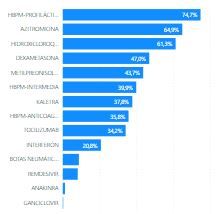- Power BI forums
- Updates
- News & Announcements
- Get Help with Power BI
- Desktop
- Service
- Report Server
- Power Query
- Mobile Apps
- Developer
- DAX Commands and Tips
- Custom Visuals Development Discussion
- Health and Life Sciences
- Power BI Spanish forums
- Translated Spanish Desktop
- Power Platform Integration - Better Together!
- Power Platform Integrations (Read-only)
- Power Platform and Dynamics 365 Integrations (Read-only)
- Training and Consulting
- Instructor Led Training
- Dashboard in a Day for Women, by Women
- Galleries
- Community Connections & How-To Videos
- COVID-19 Data Stories Gallery
- Themes Gallery
- Data Stories Gallery
- R Script Showcase
- Webinars and Video Gallery
- Quick Measures Gallery
- 2021 MSBizAppsSummit Gallery
- 2020 MSBizAppsSummit Gallery
- 2019 MSBizAppsSummit Gallery
- Events
- Ideas
- Custom Visuals Ideas
- Issues
- Issues
- Events
- Upcoming Events
- Community Blog
- Power BI Community Blog
- Custom Visuals Community Blog
- Community Support
- Community Accounts & Registration
- Using the Community
- Community Feedback
Register now to learn Fabric in free live sessions led by the best Microsoft experts. From Apr 16 to May 9, in English and Spanish.
- Power BI forums
- Forums
- Get Help with Power BI
- Custom Visuals Development Discussion
- Filtering bar items without changing percentages.
- Subscribe to RSS Feed
- Mark Topic as New
- Mark Topic as Read
- Float this Topic for Current User
- Bookmark
- Subscribe
- Printer Friendly Page
- Mark as New
- Bookmark
- Subscribe
- Mute
- Subscribe to RSS Feed
- Permalink
- Report Inappropriate Content
Filtering bar items without changing percentages.
Hi there,
I´m working with a bar graphic that looks like this
This graphic reflects a table in which we have some information about drugs that have been administered to a set of patients in a determinate clinical context. A very simple example is displayed below in order to illustrate the way data are represented.
| Patient_ID | Item |
| 11 | A |
| 11 | C |
| 13 | B |
| 14 | C |
We have also a table in which all Patient ID`s are collected.
| Study ID |
| 11 |
| 12 |
| 13 |
| 14 |
The "Item" attribute is placed at the "Axis" dimension in the graphic, and the "Patient ID" attribute of the second table is placed at the "Value" dimension, expresed as a percentage. So that, for each drug, the graphic shows the percentage of patientes that have been medicated with.
Well, here comes my doubt. I´m trying to create a filter object that allows to display only the items we are interested in, "hiding" the rest of them without -this is where the problem is- modifying the percentages. For example, if "A"=37,8% and "B"=20,8%, our desired filter would not end up resulting in a percentage change when both options were selected. If I simply create an "Item" filter, selecting a single option leads to a percentage change (100%). Selecting multiple options will lead to the desired result only if all patients have been medicated with at least one of the selected drugs. Is there some way to design a filter that can fit to these conditions?
Thanks in advice.
- Mark as New
- Bookmark
- Subscribe
- Mute
- Subscribe to RSS Feed
- Permalink
- Report Inappropriate Content
VAR _num = COUNTROWS(<table>) // Will be taken into context with the visual
VAR _den = CALCULATE(COUNTROWS(<table>), ALL(<table>)) //all rows ignoring filters
RETURN
_num/_denHelpful resources

Microsoft Fabric Learn Together
Covering the world! 9:00-10:30 AM Sydney, 4:00-5:30 PM CET (Paris/Berlin), 7:00-8:30 PM Mexico City

Power BI Monthly Update - April 2024
Check out the April 2024 Power BI update to learn about new features.