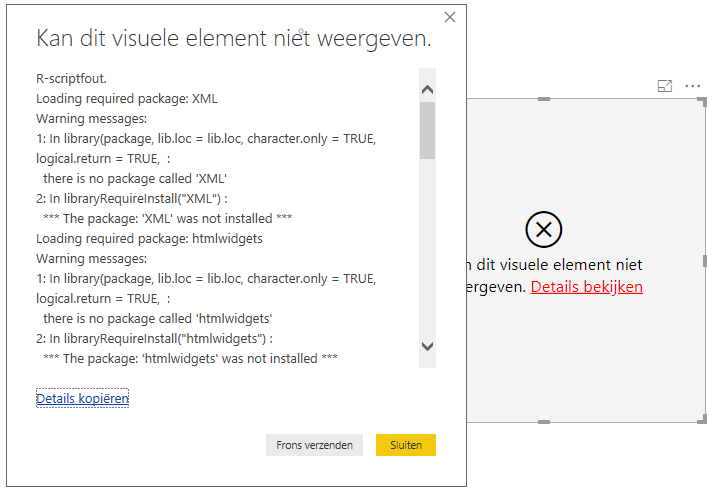- Power BI forums
- Updates
- News & Announcements
- Get Help with Power BI
- Desktop
- Service
- Report Server
- Power Query
- Mobile Apps
- Developer
- DAX Commands and Tips
- Custom Visuals Development Discussion
- Health and Life Sciences
- Power BI Spanish forums
- Translated Spanish Desktop
- Power Platform Integration - Better Together!
- Power Platform Integrations (Read-only)
- Power Platform and Dynamics 365 Integrations (Read-only)
- Training and Consulting
- Instructor Led Training
- Dashboard in a Day for Women, by Women
- Galleries
- Community Connections & How-To Videos
- COVID-19 Data Stories Gallery
- Themes Gallery
- Data Stories Gallery
- R Script Showcase
- Webinars and Video Gallery
- Quick Measures Gallery
- 2021 MSBizAppsSummit Gallery
- 2020 MSBizAppsSummit Gallery
- 2019 MSBizAppsSummit Gallery
- Events
- Ideas
- Custom Visuals Ideas
- Issues
- Issues
- Events
- Upcoming Events
- Community Blog
- Power BI Community Blog
- Custom Visuals Community Blog
- Community Support
- Community Accounts & Registration
- Using the Community
- Community Feedback
Register now to learn Fabric in free live sessions led by the best Microsoft experts. From Apr 16 to May 9, in English and Spanish.
- Power BI forums
- Forums
- Get Help with Power BI
- Custom Visuals Development Discussion
- Error forecasting with ARIMA visual
- Subscribe to RSS Feed
- Mark Topic as New
- Mark Topic as Read
- Float this Topic for Current User
- Bookmark
- Subscribe
- Printer Friendly Page
- Mark as New
- Bookmark
- Subscribe
- Mute
- Subscribe to RSS Feed
- Permalink
- Report Inappropriate Content
Error forecasting with ARIMA visual
Hi,
When using the ARIMA visual in Power BI Desktop I encounter the following error. Any thoughts on how to resolve this?
- Mark as New
- Bookmark
- Subscribe
- Mute
- Subscribe to RSS Feed
- Permalink
- Report Inappropriate Content
Dear Luukvv93,
After struggling all morning to fix this too, what I did was the following:
1. Install R-4.1-1 from here:
https://cran.r-project.org/bin/windows/base/
2. Install R Studio from here:
https://www.rstudio.com/products/rstudio/download/
3. Install Rtools from here and follow all the instructions:
https://cran.rstudio.com/bin/windows/Rtools/
4. Install all packages required in the console with the following sentence:
install.packages("NAMEOFTHEPACKAGE")
4.1 Here is a list of the packages that I installed:
- htmlwidgets
- caTools
- scales
- reshape2
- forecast
- plotly
5. Open Power BI Desktop, go to File -> Options and Settings -> Options -> R scripting -> Detected R home directories: -> R-4.1.1 -> OK
And that's it! You should be able to see "Forecasting with ARIMA" visual.
I hope it works.
- Mark as New
- Bookmark
- Subscribe
- Mute
- Subscribe to RSS Feed
- Permalink
- Report Inappropriate Content
Hi,
As I know, Desktop doesn't provide R libraries.
You shoul install R studio I suppose and install necessery packages there (The error says what packages it looks for).
Kind Regards,
Evgenii Elkin,
Software Engineer
Microsoft Power BI Custom Visuals
pbicvsupport@microsoft.com
- Mark as New
- Bookmark
- Subscribe
- Mute
- Subscribe to RSS Feed
- Permalink
- Report Inappropriate Content
Hi @v-evelk ,
I have R installed on my desktop. I also installed the missing XML package so I wonder what goes wrong
- Mark as New
- Bookmark
- Subscribe
- Mute
- Subscribe to RSS Feed
- Permalink
- Report Inappropriate Content
Check all the packages in the chain please.
I see in the message that "htmlwidgets" package is also required.
Kind Regards,
Evgenii Elkin,
Software Engineer
Microsoft Power BI Custom Visuals
pbicvsupport@microsoft.com
- Mark as New
- Bookmark
- Subscribe
- Mute
- Subscribe to RSS Feed
- Permalink
- Report Inappropriate Content
HI @v-evelk ,
I installed all required packages that were stated in the error, but it keeps giving me the same error
- Mark as New
- Bookmark
- Subscribe
- Mute
- Subscribe to RSS Feed
- Permalink
- Report Inappropriate Content
I solved by adding a R_LIBS_USER path on system enviroment variables: C:\Users\"user"\Documents\R\win-library\4.0
- Mark as New
- Bookmark
- Subscribe
- Mute
- Subscribe to RSS Feed
- Permalink
- Report Inappropriate Content
Hi,
I checked with the last April version of Power BI Desktop and used this instruction to install R environment.
I installed Microsoft R Open environment.
Then I downloaded report for Forecasting with ARIMA visual from the store and opened it in Desktop.
It asked me wheter I want to enble R scripts or not and then showed me the second window where proposed to install all required packages.
I accepted and was waiting for 5 minutes until installation had finifshed.
As a result I see all the visuals from the report.
Try please to do the same steps.
Kind Regards,
Evgenii Elkin,
Software Engineer
Microsoft Power BI Custom Visuals
pbicvsupport@microsoft.com
Helpful resources

Microsoft Fabric Learn Together
Covering the world! 9:00-10:30 AM Sydney, 4:00-5:30 PM CET (Paris/Berlin), 7:00-8:30 PM Mexico City

Power BI Monthly Update - April 2024
Check out the April 2024 Power BI update to learn about new features.