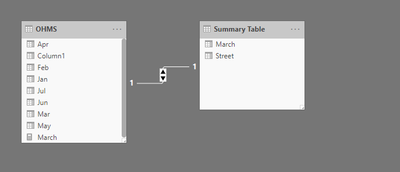- Power BI forums
- Updates
- News & Announcements
- Get Help with Power BI
- Desktop
- Service
- Report Server
- Power Query
- Mobile Apps
- Developer
- DAX Commands and Tips
- Custom Visuals Development Discussion
- Health and Life Sciences
- Power BI Spanish forums
- Translated Spanish Desktop
- Power Platform Integration - Better Together!
- Power Platform Integrations (Read-only)
- Power Platform and Dynamics 365 Integrations (Read-only)
- Training and Consulting
- Instructor Led Training
- Dashboard in a Day for Women, by Women
- Galleries
- Community Connections & How-To Videos
- COVID-19 Data Stories Gallery
- Themes Gallery
- Data Stories Gallery
- R Script Showcase
- Webinars and Video Gallery
- Quick Measures Gallery
- 2021 MSBizAppsSummit Gallery
- 2020 MSBizAppsSummit Gallery
- 2019 MSBizAppsSummit Gallery
- Events
- Ideas
- Custom Visuals Ideas
- Issues
- Issues
- Events
- Upcoming Events
- Community Blog
- Power BI Community Blog
- Custom Visuals Community Blog
- Community Support
- Community Accounts & Registration
- Using the Community
- Community Feedback
Register now to learn Fabric in free live sessions led by the best Microsoft experts. From Apr 16 to May 9, in English and Spanish.
- Power BI forums
- Forums
- Get Help with Power BI
- Custom Visuals Development Discussion
- Re: Disitinct count with condition across column
- Subscribe to RSS Feed
- Mark Topic as New
- Mark Topic as Read
- Float this Topic for Current User
- Bookmark
- Subscribe
- Printer Friendly Page
- Mark as New
- Bookmark
- Subscribe
- Mute
- Subscribe to RSS Feed
- Permalink
- Report Inappropriate Content
Disitinct count with condition across column
Hello guys,
Please how can i return the results below using a DAX formula?
| Months | Jan | Feb | Mar | Apr | May | Jun | Jul |
| Street-Number | |||||||
| NG-PHC-21 | 80 | 86 | 82 | 70 | 65 | 80 | 40 |
| NG-PHC-32 | 60 | 70 | 88 | 90 | 80 | 86 | 75 |
| NG-PHC-45 | 80 | 82 | 81 | 70 | 82 | 88 | 89 |
Table 1 shows power surge recordings for streets each month.
Example: street NG-PHC-21's power situation was critical in the past 3 months and counts as 1 in the results table for the month of March because it has consistently exceeded 80 ohms in its readings for each month(Jan, Feb and March)
| Results table | |||||||
| Jan | Feb | Mar | Apr | May | Jun | Jul | |
| NG-PHC-21 | 0 | 0 | 1 | 0 | 0 | 0 | 0 |
| NG-PHC-32 | 0 | 0 | 0 | 0 | 1 | 0 | 0 |
| NG-PHC-45 | 0 | 0 | 1 | 0 | 0 | 0 | 1 |
Table 2 shows the way i want to represent this information.
So street NG-PHC-45, was >80 in Jan, > 80 in Feb, and > 80 in March and so counts as 1 in March in the results table.
again it was >80 for march, < 80 in Apr and >80 in May but this time does not count as 1 in May in the results table.
Any help will be appreciated.
- Mark as New
- Bookmark
- Subscribe
- Mute
- Subscribe to RSS Feed
- Permalink
- Report Inappropriate Content
@Anonymous ,
Or you can create a new table, create a 1 ti 1 relationship between tables, and drop the measure on that table.
If this solves your issues, please mark it as the solution, so that others can find it easily. Kudos are nice too.
Nathaniel
Summary Table = SELECTCOLUMNS(OHMS,"Street",[Column1])
Did I answer your question? Mark my post as a solution!
Proud to be a Super User!
- Mark as New
- Bookmark
- Subscribe
- Mute
- Subscribe to RSS Feed
- Permalink
- Report Inappropriate Content
Hello, @nathaniel thanks for your help. Ive tried this but it doesnt work.
Ive also tried to get the expected power readings for each month by creating 3 calculated measures and doing an if statements that looks at the values returned by the calculated measures and returning a 1 for each month where the multiple criterias match and 0 otherwise.
| Months | Jan | Feb | Mar | Apr | May | Jun | Jul |
| Street-Number | Power Rd | Power Rd | Power Rd | Power Rd | Power Rd | Power Rd | Power Rd |
| NG-PHC-21 | 80 | 86 | 82 | 70 | 65 | 80 | 40 |
| NG-PHC-32 | 60 | 70 | 88 | 90 | 80 | 86 | 75 |
| NG-PHC-45 | 80 | 82 | 81 | 70 | 82 | 88 | 89 |
Power_over_80 = CALCULATE(COUNT(Table1[Street Number], FILTER(Table1,[Power Rd] >= 80
(This measure returns a "1" for each street each month whose power readings is >or = 80 and "blank" if otherwise
following this I created the 3 measures below
Current_month = CALCULATE(COUNT(Table1[Street Number]), FILTER(Table1,[Power Rd]) >= 80 && Table1[Month] = MONTH(TODAY())))
Prev_month = var current_month = MONTH(TODAY()) return CALCULATE(COUNT(Table1[Street Number]), FILTER(Table1,[Power Rd] >= 80 && Table1[Month] = current_month - 1))
Prev_2month = var current_month = MONTH(TODAY()) return CALCULATE(COUNT(Table1[Street Number]), FILTER(Table1,[Power Rd] >= 80 && Table1[Month] = current_month - 2))
and then ran an if statement against the 3 measures
Count_last2_months = IF(Table1[Current_month] = 1 && Table1[Prev_month] = 1 && Table1[Prev_2month] = 1, 1,0)
This is the measure i expect should look at the returned value for each month and if it is a "1" for three months in a row it returns "1" on the third month.
but i'm still not getting the result i want.
Somebody help me!!!!!!
- Mark as New
- Bookmark
- Subscribe
- Mute
- Subscribe to RSS Feed
- Permalink
- Report Inappropriate Content
Hi @Anonymous ,
What do you mean it does not work?
Did I answer your question? Mark my post as a solution!
Proud to be a Super User!
- Mark as New
- Bookmark
- Subscribe
- Mute
- Subscribe to RSS Feed
- Permalink
- Report Inappropriate Content
@Nathaniel_C wrote:Hi @Anonymous ,
What do you mean it does not work?
@nathaniel i mean it doesnt work the way i want it.
- Mark as New
- Bookmark
- Subscribe
- Mute
- Subscribe to RSS Feed
- Permalink
- Report Inappropriate Content
Hi @Anonymous ,
Not sure whethear you wanted this as a visual table, but I dropped the street names on the table, and created this measure.
March = IF(max(OHMS[Jan])>=80 && MAX(OHMS[Feb] ) >=80 && MAX(OHMS[Mar]) >= 80, 1,0)
I would note that you say exceeds, but in your summary table you use >= to get the value.
If this solves your issues, please mark it as the solution, so that others can find it easily. Kudos are nice too.
Nathaniel
Did I answer your question? Mark my post as a solution!
Proud to be a Super User!
Helpful resources

Microsoft Fabric Learn Together
Covering the world! 9:00-10:30 AM Sydney, 4:00-5:30 PM CET (Paris/Berlin), 7:00-8:30 PM Mexico City

Power BI Monthly Update - April 2024
Check out the April 2024 Power BI update to learn about new features.