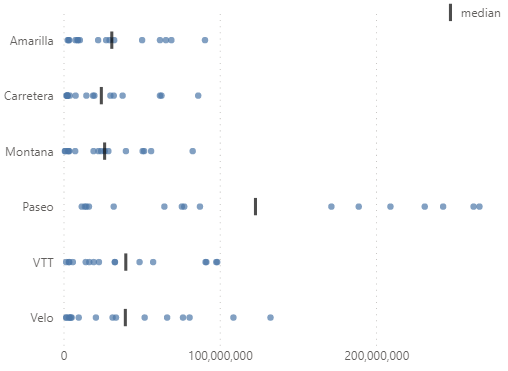- Power BI forums
- Updates
- News & Announcements
- Get Help with Power BI
- Desktop
- Service
- Report Server
- Power Query
- Mobile Apps
- Developer
- DAX Commands and Tips
- Custom Visuals Development Discussion
- Health and Life Sciences
- Power BI Spanish forums
- Translated Spanish Desktop
- Power Platform Integration - Better Together!
- Power Platform Integrations (Read-only)
- Power Platform and Dynamics 365 Integrations (Read-only)
- Training and Consulting
- Instructor Led Training
- Dashboard in a Day for Women, by Women
- Galleries
- Community Connections & How-To Videos
- COVID-19 Data Stories Gallery
- Themes Gallery
- Data Stories Gallery
- R Script Showcase
- Webinars and Video Gallery
- Quick Measures Gallery
- 2021 MSBizAppsSummit Gallery
- 2020 MSBizAppsSummit Gallery
- 2019 MSBizAppsSummit Gallery
- Events
- Ideas
- Custom Visuals Ideas
- Issues
- Issues
- Events
- Upcoming Events
- Community Blog
- Power BI Community Blog
- Custom Visuals Community Blog
- Community Support
- Community Accounts & Registration
- Using the Community
- Community Feedback
Register now to learn Fabric in free live sessions led by the best Microsoft experts. From Apr 16 to May 9, in English and Spanish.
- Power BI forums
- Forums
- Get Help with Power BI
- Custom Visuals Development Discussion
- Deneb - Legend to show mean and median
- Subscribe to RSS Feed
- Mark Topic as New
- Mark Topic as Read
- Float this Topic for Current User
- Bookmark
- Subscribe
- Printer Friendly Page
- Mark as New
- Bookmark
- Subscribe
- Mute
- Subscribe to RSS Feed
- Permalink
- Report Inappropriate Content
Deneb - Legend to show mean and median
Hi,
Not sure if the below is possible but any advise would be appreciated -
I have a custom deneb visual which is a categorical scatter plot, and a layer/mark for both median and mean.
One is a tick and one is a square.
Is s there a way in Deneb to show what the tick and square represents in the legend for the end user?
Thanks in advance.
JJ
Solved! Go to Solution.
- Mark as New
- Bookmark
- Subscribe
- Mute
- Subscribe to RSS Feed
- Permalink
- Report Inappropriate Content
Hi @DW868990,
Hard to verify for sure without seeing your specification, but legends in Vega-Lite are designed to work in conjunction with encodings, and automate the manual creation of the marks to support them. If you're adding layers and marks to represent additional aspects of your data then these probably can't be automated into a legend.
Your best bet would probably be to plot separate marks for each additional mark that you wish to have a 'legend' for, and specify their positions manually, so that they appear where you would like them to.
The approach I might take to attempt this to do this would be to use an empty dataset in such a layer and manually position them.
I'll do a simple example with the following specification:
{
"data": {"name": "dataset"},
"config": {
"style": {
"mean": {
"stroke": "black",
"strokeWidth": 2
}
}
},
"layer": [
{"mark": {"type": "point"}},
{
"transform": [
{
"aggregate": [
{
"op": "mean",
"field": "$ Sales",
"as": "mean_sales"
}
],
"groupby": ["Product"]
}
],
"mark": {
"type": "tick",
"style": "mean"
},
"encoding": {
"x": {"field": "mean_sales"}
}
}
],
"encoding": {
"x": {
"field": "$ Sales",
"type": "quantitative"
},
"y": {"field": "Product"}
}
}This produces a simple categorical scatterplot, with a black tick representing the mean, e.g.:
Note that I'm leveraging a style in my config, so that I can reuse the cosmetic aspects of the median mark.
Now, I can add a dedicated layer and marks for the 'legend', e.g.:
{
...
"layer": [
...
{
"description": "Mean 'legend'",
"data": {"values": [{}]},
"layer": [
{
"description": "The tick symbol",
"mark": {
"type": "tick",
"style": "mean"
}
},
{
"description": "The 'legend' text",
"mark": {
"type": "text",
"text": "median",
"align": "left",
"dx": 10
}
}
],
"encoding": {
"x": {
"value": {
"expr": "width - 50"
}
},
"y": {"value": 0}
}
}
],
...
}Here, I've added a nested layer with two marks: one to represent the median symbol (rule), and the other is a text mark with the text, 'median' in it. The rule mark also re-uses the style for the median indicator, so they have the same appearance.
This layer uses a shared encoding with x and y values (not fields) that manually specify the position of the marks, and will override the higher-level ones. Vega-Lite will accommodate the rest of the chart around this, e.g.:
It would be a similar step to add the mean to the chart.
If this still leaves you with questions, then if you're able to share your specification and some sample data (ideally in a workbook), I can take a look to see if I can provide more targeted assistance.
Regards,
Daniel
Did I answer your question? Mark my post as a solution!
Proud to be a Super User!
My course: Introduction to Developing Power BI Visuals
On how to ask a technical question, if you really want an answer (courtesy of SQLBI)
- Mark as New
- Bookmark
- Subscribe
- Mute
- Subscribe to RSS Feed
- Permalink
- Report Inappropriate Content
Hi @DW868990,
Hard to verify for sure without seeing your specification, but legends in Vega-Lite are designed to work in conjunction with encodings, and automate the manual creation of the marks to support them. If you're adding layers and marks to represent additional aspects of your data then these probably can't be automated into a legend.
Your best bet would probably be to plot separate marks for each additional mark that you wish to have a 'legend' for, and specify their positions manually, so that they appear where you would like them to.
The approach I might take to attempt this to do this would be to use an empty dataset in such a layer and manually position them.
I'll do a simple example with the following specification:
{
"data": {"name": "dataset"},
"config": {
"style": {
"mean": {
"stroke": "black",
"strokeWidth": 2
}
}
},
"layer": [
{"mark": {"type": "point"}},
{
"transform": [
{
"aggregate": [
{
"op": "mean",
"field": "$ Sales",
"as": "mean_sales"
}
],
"groupby": ["Product"]
}
],
"mark": {
"type": "tick",
"style": "mean"
},
"encoding": {
"x": {"field": "mean_sales"}
}
}
],
"encoding": {
"x": {
"field": "$ Sales",
"type": "quantitative"
},
"y": {"field": "Product"}
}
}This produces a simple categorical scatterplot, with a black tick representing the mean, e.g.:
Note that I'm leveraging a style in my config, so that I can reuse the cosmetic aspects of the median mark.
Now, I can add a dedicated layer and marks for the 'legend', e.g.:
{
...
"layer": [
...
{
"description": "Mean 'legend'",
"data": {"values": [{}]},
"layer": [
{
"description": "The tick symbol",
"mark": {
"type": "tick",
"style": "mean"
}
},
{
"description": "The 'legend' text",
"mark": {
"type": "text",
"text": "median",
"align": "left",
"dx": 10
}
}
],
"encoding": {
"x": {
"value": {
"expr": "width - 50"
}
},
"y": {"value": 0}
}
}
],
...
}Here, I've added a nested layer with two marks: one to represent the median symbol (rule), and the other is a text mark with the text, 'median' in it. The rule mark also re-uses the style for the median indicator, so they have the same appearance.
This layer uses a shared encoding with x and y values (not fields) that manually specify the position of the marks, and will override the higher-level ones. Vega-Lite will accommodate the rest of the chart around this, e.g.:
It would be a similar step to add the mean to the chart.
If this still leaves you with questions, then if you're able to share your specification and some sample data (ideally in a workbook), I can take a look to see if I can provide more targeted assistance.
Regards,
Daniel
Did I answer your question? Mark my post as a solution!
Proud to be a Super User!
My course: Introduction to Developing Power BI Visuals
On how to ask a technical question, if you really want an answer (courtesy of SQLBI)
- Mark as New
- Bookmark
- Subscribe
- Mute
- Subscribe to RSS Feed
- Permalink
- Report Inappropriate Content
Fantastic, this worked perfectly. The flexibility within Deneb is so good, thank you
Helpful resources

Microsoft Fabric Learn Together
Covering the world! 9:00-10:30 AM Sydney, 4:00-5:30 PM CET (Paris/Berlin), 7:00-8:30 PM Mexico City

Power BI Monthly Update - April 2024
Check out the April 2024 Power BI update to learn about new features.