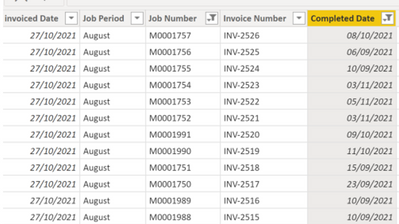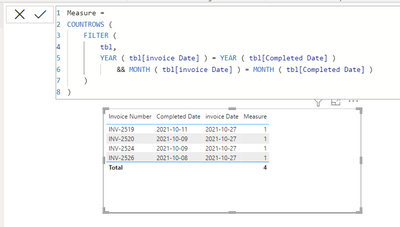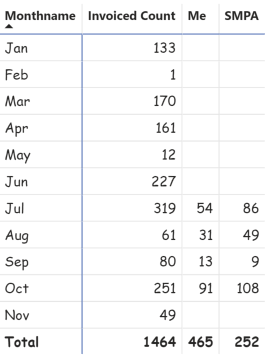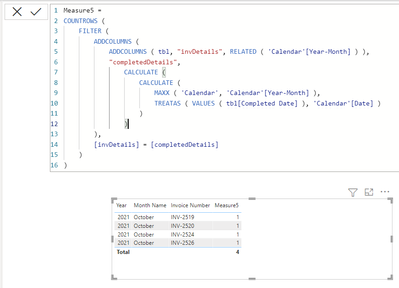- Power BI forums
- Updates
- News & Announcements
- Get Help with Power BI
- Desktop
- Service
- Report Server
- Power Query
- Mobile Apps
- Developer
- DAX Commands and Tips
- Custom Visuals Development Discussion
- Health and Life Sciences
- Power BI Spanish forums
- Translated Spanish Desktop
- Power Platform Integration - Better Together!
- Power Platform Integrations (Read-only)
- Power Platform and Dynamics 365 Integrations (Read-only)
- Training and Consulting
- Instructor Led Training
- Dashboard in a Day for Women, by Women
- Galleries
- Community Connections & How-To Videos
- COVID-19 Data Stories Gallery
- Themes Gallery
- Data Stories Gallery
- R Script Showcase
- Webinars and Video Gallery
- Quick Measures Gallery
- 2021 MSBizAppsSummit Gallery
- 2020 MSBizAppsSummit Gallery
- 2019 MSBizAppsSummit Gallery
- Events
- Ideas
- Custom Visuals Ideas
- Issues
- Issues
- Events
- Upcoming Events
- Community Blog
- Power BI Community Blog
- Custom Visuals Community Blog
- Community Support
- Community Accounts & Registration
- Using the Community
- Community Feedback
Register now to learn Fabric in free live sessions led by the best Microsoft experts. From Apr 16 to May 9, in English and Spanish.
- Power BI forums
- Forums
- Get Help with Power BI
- Custom Visuals Development Discussion
- DAX Calculation for events that happens in the sam...
- Subscribe to RSS Feed
- Mark Topic as New
- Mark Topic as Read
- Float this Topic for Current User
- Bookmark
- Subscribe
- Printer Friendly Page
- Mark as New
- Bookmark
- Subscribe
- Mute
- Subscribe to RSS Feed
- Permalink
- Report Inappropriate Content
DAX Calculation for events that happens in the same month as another event
Good evening all,
Below is the structure of my data. I want to run a report that counts the number of invoices that were invoiced and completed in the same calendar month.
Please how do I go about it?
Thank you
- Mark as New
- Bookmark
- Subscribe
- Mute
- Subscribe to RSS Feed
- Permalink
- Report Inappropriate Content
@Femi10 I think the following will give you what you need and you would not need a Calendar Table at all.
Measure =
COUNTROWS (
FILTER (
tbl,
YEAR ( tbl[invoice Date] ) = YEAR ( tbl[Completed Date] )
&& MONTH ( tbl[invoice Date] ) = MONTH ( tbl[Completed Date] )
)
)
- Mark as New
- Bookmark
- Subscribe
- Mute
- Subscribe to RSS Feed
- Permalink
- Report Inappropriate Content
@Femi10 did you have a chance to look into the solution I provided?
- Mark as New
- Bookmark
- Subscribe
- Mute
- Subscribe to RSS Feed
- Permalink
- Report Inappropriate Content
Hi
Thank you so much, I just checked it a few minutes ago. It still didn't provide the correct answer.
However, I found another way to go about it which counted the monthly columns correctly, the problem with it is that it's giving me a wrong column total.
Here is a screenshot of my visual. "Me" is the DAX I wrote above(with the wrong total) and SMPA is the Dax you sent to me.
Mine is the correct one
Could you please show me how I would approach it if I wanted to do a distinct count rather than a normal count?
- Mark as New
- Bookmark
- Subscribe
- Mute
- Subscribe to RSS Feed
- Permalink
- Report Inappropriate Content
@Femi10 my solution was based on the data that you provided and you can see that it works.
If the sample data is not represntative of the issue and if you hvae not provided other details, please post the pbix reprentative of your issue and someone will look into it.
- Mark as New
- Bookmark
- Subscribe
- Mute
- Subscribe to RSS Feed
- Permalink
- Report Inappropriate Content
- Mark as New
- Bookmark
- Subscribe
- Mute
- Subscribe to RSS Feed
- Permalink
- Report Inappropriate Content
@Femi10 one way of achieving, with Calendar Table, pbix is attached
Measure5 =
COUNTROWS (
FILTER (
ADDCOLUMNS (
ADDCOLUMNS ( tbl, "invDetails", RELATED ( 'Calendar'[Year-Month] ) ),
"completedDetails",
CALCULATE (
CALCULATE (
MAXX ( 'Calendar', 'Calendar'[Year-Month] ),
TREATAS ( VALUES ( tbl[Completed Date] ), 'Calendar'[Date] )
)
)
),
[invDetails] = [completedDetails]
)
)
- Mark as New
- Bookmark
- Subscribe
- Mute
- Subscribe to RSS Feed
- Permalink
- Report Inappropriate Content
Thank you
It didn't quite work, I suspect this might be connected to the introduction of the Calendar Table.
Can you please give a brief explanation of your DAX, that could help me find my way around it.
What do I change if I want to count distinct invoice numbers? (some invoice numbers there appeared more than once)
Many thanks
Helpful resources

Microsoft Fabric Learn Together
Covering the world! 9:00-10:30 AM Sydney, 4:00-5:30 PM CET (Paris/Berlin), 7:00-8:30 PM Mexico City

Power BI Monthly Update - April 2024
Check out the April 2024 Power BI update to learn about new features.