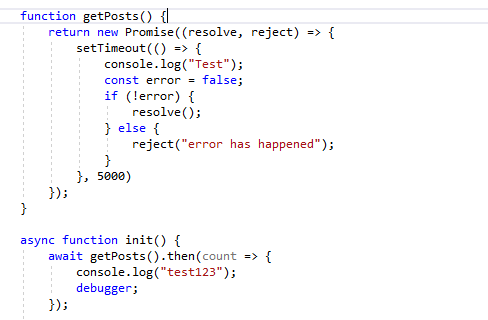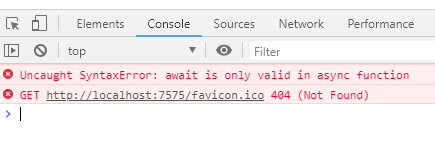- Power BI forums
- Updates
- News & Announcements
- Get Help with Power BI
- Desktop
- Service
- Report Server
- Power Query
- Mobile Apps
- Developer
- DAX Commands and Tips
- Custom Visuals Development Discussion
- Health and Life Sciences
- Power BI Spanish forums
- Translated Spanish Desktop
- Power Platform Integration - Better Together!
- Power Platform Integrations (Read-only)
- Power Platform and Dynamics 365 Integrations (Read-only)
- Training and Consulting
- Instructor Led Training
- Dashboard in a Day for Women, by Women
- Galleries
- Community Connections & How-To Videos
- COVID-19 Data Stories Gallery
- Themes Gallery
- Data Stories Gallery
- R Script Showcase
- Webinars and Video Gallery
- Quick Measures Gallery
- 2021 MSBizAppsSummit Gallery
- 2020 MSBizAppsSummit Gallery
- 2019 MSBizAppsSummit Gallery
- Events
- Ideas
- Custom Visuals Ideas
- Issues
- Issues
- Events
- Upcoming Events
- Community Blog
- Power BI Community Blog
- Custom Visuals Community Blog
- Community Support
- Community Accounts & Registration
- Using the Community
- Community Feedback
Register now to learn Fabric in free live sessions led by the best Microsoft experts. From Apr 16 to May 9, in English and Spanish.
- Power BI forums
- Forums
- Get Help with Power BI
- Custom Visuals Development Discussion
- Custom Visual await Promise
- Subscribe to RSS Feed
- Mark Topic as New
- Mark Topic as Read
- Float this Topic for Current User
- Bookmark
- Subscribe
- Printer Friendly Page
- Mark as New
- Bookmark
- Subscribe
- Mute
- Subscribe to RSS Feed
- Permalink
- Report Inappropriate Content
Custom Visual await Promise
Hei
Has anyone tried to await for Promise ?
Seems that thread is not blocked until Promise returns the answer. it just runs on.
Async is working perfectly but when using await for syncronous then not working ?
code example ->
Thanks in advance !
Solved! Go to Solution.
- Mark as New
- Bookmark
- Subscribe
- Mute
- Subscribe to RSS Feed
- Permalink
- Report Inappropriate Content
The second approach must work because it is regular JS behavior. PowerBi Custom Visual code cannot work other way than regular JS flow.
I suppose that you probably put your code in a wrong place.
I attached an example of the code that outputs the messages in the next order:
"Async function was started"
"Set Timeout"
"Promise result was gotten"
"Some code after async call!"
<script>
function getPosts() {
return new Promise((resolve, redject) => {
setTimeout(() => {
console.log("Set Timeout");
resolve(1);
}, 2000);
});
}
async function init() {
console.log("Async function was started");
await getPosts().then((result) => { console.log("Promise result was gotten") });
}
(async () => {
try {
var text = await init();
console.log("Some code after async call!");
// other code that must wait for async result must be located here
} catch (e) {
}
})();
</script>
Evgenii Elkin,
Software Engineer
Microsoft Power BI Custom Visuals
pbicvsupport@microsoft.com
- Mark as New
- Bookmark
- Subscribe
- Mute
- Subscribe to RSS Feed
- Permalink
- Report Inappropriate Content
Hi,
Aync will not work for synchronous code because it is syntax error
Why thread must be blocked?
You called async function as sync and it creates a Promise that is async but in fact will be called immediatelly, but you called setTimeout inside that is asynchronous too.
Evgenii Elkin,
Software Engineer
Microsoft Power BI Custom Visuals
pbicvsupport@microsoft.com
- Mark as New
- Bookmark
- Subscribe
- Mute
- Subscribe to RSS Feed
- Permalink
- Report Inappropriate Content
I want the thread to wait until promise return the result
- Mark as New
- Bookmark
- Subscribe
- Mute
- Subscribe to RSS Feed
- Permalink
- Report Inappropriate Content
private storage: ILocalVisualStorageService -> API which returns storage info.
Problem is, that thread is not waiting for promise result, it moves on. Here is the example code.
- Mark as New
- Bookmark
- Subscribe
- Mute
- Subscribe to RSS Feed
- Permalink
- Report Inappropriate Content
It is how async functions work on the top level. They will wait for results only in their chain.
However, there are 2 solutions that may solve your question:
1. You can wrap your code in a promise on the top level.
2. You can wrap your code in an immediate async function like below:
(async () => {
try {
debugger;
await this.getData();
debugger;
} catch (e) {}
})();
Evgenii Elkin,
Software Engineer
Microsoft Power BI Custom Visuals
pbicvsupport@microsoft.com
- Mark as New
- Bookmark
- Subscribe
- Mute
- Subscribe to RSS Feed
- Permalink
- Report Inappropriate Content
Thanks for replying.
Tho option 2. is not helping, code is still not waiting for promise. Can u make an example of option 1 (code in a promise on the top level) ?
- Mark as New
- Bookmark
- Subscribe
- Mute
- Subscribe to RSS Feed
- Permalink
- Report Inappropriate Content
The second approach must work because it is regular JS behavior. PowerBi Custom Visual code cannot work other way than regular JS flow.
I suppose that you probably put your code in a wrong place.
I attached an example of the code that outputs the messages in the next order:
"Async function was started"
"Set Timeout"
"Promise result was gotten"
"Some code after async call!"
<script>
function getPosts() {
return new Promise((resolve, redject) => {
setTimeout(() => {
console.log("Set Timeout");
resolve(1);
}, 2000);
});
}
async function init() {
console.log("Async function was started");
await getPosts().then((result) => { console.log("Promise result was gotten") });
}
(async () => {
try {
var text = await init();
console.log("Some code after async call!");
// other code that must wait for async result must be located here
} catch (e) {
}
})();
</script>
Evgenii Elkin,
Software Engineer
Microsoft Power BI Custom Visuals
pbicvsupport@microsoft.com
- Mark as New
- Bookmark
- Subscribe
- Mute
- Subscribe to RSS Feed
- Permalink
- Report Inappropriate Content
I for one, still can't get this to work
I have created a new post (https://community.powerbi.com/t5/Custom-Visuals-Development/Can-t-get-async-wait-to-work-in-any-form...) enquiring about this.
I am thinking that either I am not pointing my custom viz correctly to esnext or I am putting the async logic in the wrong place...
- Mark as New
- Bookmark
- Subscribe
- Mute
- Subscribe to RSS Feed
- Permalink
- Report Inappropriate Content
Hopefully this post will clarify for SDK v3.
Did I answer your question? Mark my post as a solution!
Proud to be a Super User!
My course: Introduction to Developing Power BI Visuals
On how to ask a technical question, if you really want an answer (courtesy of SQLBI)
Helpful resources

Microsoft Fabric Learn Together
Covering the world! 9:00-10:30 AM Sydney, 4:00-5:30 PM CET (Paris/Berlin), 7:00-8:30 PM Mexico City

Power BI Monthly Update - April 2024
Check out the April 2024 Power BI update to learn about new features.