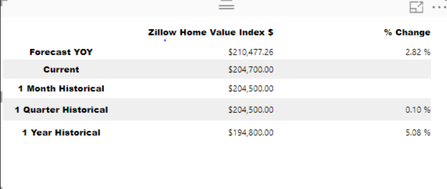- Power BI forums
- Updates
- News & Announcements
- Get Help with Power BI
- Desktop
- Service
- Report Server
- Power Query
- Mobile Apps
- Developer
- DAX Commands and Tips
- Custom Visuals Development Discussion
- Health and Life Sciences
- Power BI Spanish forums
- Translated Spanish Desktop
- Power Platform Integration - Better Together!
- Power Platform Integrations (Read-only)
- Power Platform and Dynamics 365 Integrations (Read-only)
- Training and Consulting
- Instructor Led Training
- Dashboard in a Day for Women, by Women
- Galleries
- Community Connections & How-To Videos
- COVID-19 Data Stories Gallery
- Themes Gallery
- Data Stories Gallery
- R Script Showcase
- Webinars and Video Gallery
- Quick Measures Gallery
- 2021 MSBizAppsSummit Gallery
- 2020 MSBizAppsSummit Gallery
- 2019 MSBizAppsSummit Gallery
- Events
- Ideas
- Custom Visuals Ideas
- Issues
- Issues
- Events
- Upcoming Events
- Community Blog
- Power BI Community Blog
- Custom Visuals Community Blog
- Community Support
- Community Accounts & Registration
- Using the Community
- Community Feedback
Register now to learn Fabric in free live sessions led by the best Microsoft experts. From Apr 16 to May 9, in English and Spanish.
- Power BI forums
- Forums
- Get Help with Power BI
- Custom Visuals Development Discussion
- Custom Power BI Table to display measures in Rows
- Subscribe to RSS Feed
- Mark Topic as New
- Mark Topic as Read
- Float this Topic for Current User
- Bookmark
- Subscribe
- Printer Friendly Page
- Mark as New
- Bookmark
- Subscribe
- Mute
- Subscribe to RSS Feed
- Permalink
- Report Inappropriate Content
Custom Power BI Table to display measures in Rows
Hi Guys,
I am using Imported Power BI file and has 5 tables in it and related to each other as per the requirement. I've created all the required measures on the model. Now, my question is to display those measures as per the Business necessity. here's how they wanted to look like... all these measures will be sliced by Filter Consisting of Zip Codes init. Need to pin this visual in Dasboard.
For example, To display ForecastYOY row... I've created 2 measures to display ForecastYOY ($) and ForecastYOY % Change.
I was unable to display all these measures in the above table format. Is there anyway to display like that or should i go for creating my own custom visual, if so how can i acheive that ?.
I have used PowerKPI Metrics to display first 5 rows and the rest of the 2 column names itself are dynamic which tends to change based on filter appiled (Date part in the column). Is there anyway that i can acheive in the same visual. I tried to move the date part from the column name to value but it's not displaying because the datatype in currency whereas we are trying ti insert date into it.
This how far I can go by using that custom visual...
Any help is greatly appreciated!
Solved! Go to Solution.
- Mark as New
- Bookmark
- Subscribe
- Mute
- Subscribe to RSS Feed
- Permalink
- Report Inappropriate Content
It seems you should use a DAX query to build a column that meets your requirements.
After that you would need to put this column into Row-based Metric Name if you use Row based data.
As an alternative you might turn off metric name column and use Category data field instead.
Ignat Vilesov,
Software Engineer
Microsoft Power BI Custom Visuals
- Mark as New
- Bookmark
- Subscribe
- Mute
- Subscribe to RSS Feed
- Permalink
- Report Inappropriate Content
Hi @Anonymous
If my undertstanding is cirrect you wants to show dates. Is that correct?
If this is correct you should turn on As of Date column via Format Panel.
Ignat Vilesov,
Software Engineer
Microsoft Power BI Custom Visuals
- Mark as New
- Bookmark
- Subscribe
- Mute
- Subscribe to RSS Feed
- Permalink
- Report Inappropriate Content
Thanks for the Response.
No, I want to display the Metric Name having fixed Text (Historical Min) and concatenating with variable measure which brings back different dates based on the filters applied So my requirement is typically to create a dynamic measure name...
I know how to create a dynamic measure name but I can't retrofit into this visual as per my needs.
Let me know if I miss any thing.
- Mark as New
- Bookmark
- Subscribe
- Mute
- Subscribe to RSS Feed
- Permalink
- Report Inappropriate Content
It seems you should use a DAX query to build a column that meets your requirements.
After that you would need to put this column into Row-based Metric Name if you use Row based data.
As an alternative you might turn off metric name column and use Category data field instead.
Ignat Vilesov,
Software Engineer
Microsoft Power BI Custom Visuals
- Mark as New
- Bookmark
- Subscribe
- Mute
- Subscribe to RSS Feed
- Permalink
- Report Inappropriate Content
I have run into similiar sorting question. I am not quite sure how DAX query could work for custom sort, I even embed a seperate rank table including table ID, rowID in a rank table, intended to join back to the main reporting table for custom sorting but doesnt work on Matrix or Table format.
Another alternative is to have a rank row build in the report table, the sort could only enabled while the sort field display. Turning off would remove the sort.
Also tried https://community.powerbi.com/t5/Desktop/Custom-Sorting-in-PowerBI/td-p/126534 method, but couldn't make the relationship work.
Besides, my team is collaborating with the same file by passing on upon completion, each time the queries point to different path and might had messed up the other embedded functions. Is there any better way for team collaboration? The server collaboration doesn't allow download file, if so it would run into the same problem upon editing the DAX queries right?
Any help will be greatly appreciated!
Thanks,
Victor 206-310-6181
- Mark as New
- Bookmark
- Subscribe
- Mute
- Subscribe to RSS Feed
- Permalink
- Report Inappropriate Content
What visual are you using?
Ignat Vilesov,
Software Engineer
Microsoft Power BI Custom Visuals
- Mark as New
- Bookmark
- Subscribe
- Mute
- Subscribe to RSS Feed
- Permalink
- Report Inappropriate Content
I am using table and matrix display for display, not even visuals.
- Mark as New
- Bookmark
- Subscribe
- Mute
- Subscribe to RSS Feed
- Permalink
- Report Inappropriate Content
I suggest asking in Desktop topic because it's related to DAX and core components (not custom visuals).
Ignat Vilesov,
Software Engineer
Microsoft Power BI Custom Visuals
- Mark as New
- Bookmark
- Subscribe
- Mute
- Subscribe to RSS Feed
- Permalink
- Report Inappropriate Content
I would appreciate if you could help find the solution instead of pointing to different direction. However I had already got the answer and couldn't wait for so many days to exchange message here. Thats is why I include my phone number at the first place hoping to resolve it in a much quicker fashion.
- Mark as New
- Bookmark
- Subscribe
- Mute
- Subscribe to RSS Feed
- Permalink
- Report Inappropriate Content
Hi Victor,
I was wondering if you were able to resolve this problem and if you could plese share the logic and/or DAX that you used to have the measures inthe rows and columns as well.
Thanks in advance.
- Mark as New
- Bookmark
- Subscribe
- Mute
- Subscribe to RSS Feed
- Permalink
- Report Inappropriate Content
Hello Victor,
I am sorry that we couldn't solve your issue quickly.
You should understand that It is a thread for issues regarding Custom Visuals Development and your question was out of our expertise.
Evgenii Elkin,
Software Engineer
Microsoft Power BI Custom Visuals
pbicvsupport@microsoft.com
Helpful resources

Microsoft Fabric Learn Together
Covering the world! 9:00-10:30 AM Sydney, 4:00-5:30 PM CET (Paris/Berlin), 7:00-8:30 PM Mexico City

Power BI Monthly Update - April 2024
Check out the April 2024 Power BI update to learn about new features.