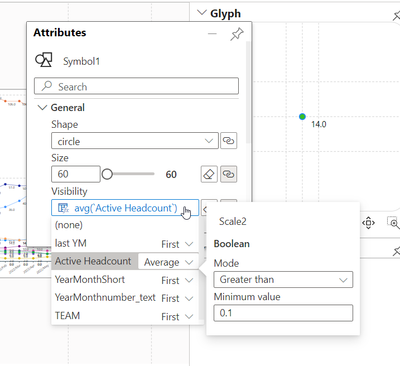- Power BI forums
- Updates
- News & Announcements
- Get Help with Power BI
- Desktop
- Service
- Report Server
- Power Query
- Mobile Apps
- Developer
- DAX Commands and Tips
- Custom Visuals Development Discussion
- Health and Life Sciences
- Power BI Spanish forums
- Translated Spanish Desktop
- Power Platform Integration - Better Together!
- Power Platform Integrations (Read-only)
- Power Platform and Dynamics 365 Integrations (Read-only)
- Training and Consulting
- Instructor Led Training
- Dashboard in a Day for Women, by Women
- Galleries
- Community Connections & How-To Videos
- COVID-19 Data Stories Gallery
- Themes Gallery
- Data Stories Gallery
- R Script Showcase
- Webinars and Video Gallery
- Quick Measures Gallery
- 2021 MSBizAppsSummit Gallery
- 2020 MSBizAppsSummit Gallery
- 2019 MSBizAppsSummit Gallery
- Events
- Ideas
- Custom Visuals Ideas
- Issues
- Issues
- Events
- Upcoming Events
- Community Blog
- Power BI Community Blog
- Custom Visuals Community Blog
- Community Support
- Community Accounts & Registration
- Using the Community
- Community Feedback
Register now to learn Fabric in free live sessions led by the best Microsoft experts. From Apr 16 to May 9, in English and Spanish.
- Power BI forums
- Forums
- Get Help with Power BI
- Custom Visuals Development Discussion
- Charticulator: Null Values in Line Chart
- Subscribe to RSS Feed
- Mark Topic as New
- Mark Topic as Read
- Float this Topic for Current User
- Bookmark
- Subscribe
- Printer Friendly Page
- Mark as New
- Bookmark
- Subscribe
- Mute
- Subscribe to RSS Feed
- Permalink
- Report Inappropriate Content
Charticulator: Null Values in Line Chart
Hello everyone,
iam currently building a Visual with Charticulator.
On the x-axis we have the calendar week and on the y-axis we have the progess in %.
The orange line is a forecast and the green line shows the real progress.
The problem i encountered is that progress values which are BLANK() in my table are shown as zero values in the chart. The green line chart for example should stop at the current calendar week and shouldnt display any more values.
Does someone know if there is a way to prevent Charticulator to show BLANK() values?
The standard PowerBI Line Chart behaves in that way. Unfortunately iam not able to use it. The shown problem is just a part of a way more complex chart.
Thanks for any adive.
Greetings,
CasualDA
Solved! Go to Solution.
- Mark as New
- Bookmark
- Subscribe
- Mute
- Subscribe to RSS Feed
- Permalink
- Report Inappropriate Content
I had a similar issue. Here is my solution, select the symbol - attribute -in visibility set up, the default is conditional context - change it to a value field (e.g., [active headcount])- click the field and select boolean condition greater than 0.1, then the 0 symbols will disppear.
- Mark as New
- Bookmark
- Subscribe
- Mute
- Subscribe to RSS Feed
- Permalink
- Report Inappropriate Content
Charticulator has always casted null/blank values to zero as part of its dataset processing. Unfortunately there's no way to currently work around it, apart from possibly replacing them with a textual value, but this usually results in the field being treacted as text by Charticulator rather than numbers, and some functionality gets lost.
If you're looking to get an improvement around this behaviour, the team monitor all bug reports and feature requests in their GitHub repository - I'd suggest creating an issue in there to request changes around this behaviour.
Regards,
Daniel
Did I answer your question? Mark my post as a solution!
Proud to be a Super User!
My course: Introduction to Developing Power BI Visuals
On how to ask a technical question, if you really want an answer (courtesy of SQLBI)
- Mark as New
- Bookmark
- Subscribe
- Mute
- Subscribe to RSS Feed
- Permalink
- Report Inappropriate Content
I had a similar issue. Here is my solution, select the symbol - attribute -in visibility set up, the default is conditional context - change it to a value field (e.g., [active headcount])- click the field and select boolean condition greater than 0.1, then the 0 symbols will disppear.
- Mark as New
- Bookmark
- Subscribe
- Mute
- Subscribe to RSS Feed
- Permalink
- Report Inappropriate Content
Thanks. I chose a similar solution since i still wanted to show 0 values. I set all null/blank values in my dataset to a negative value and then used the filter as you described.
Helpful resources

Microsoft Fabric Learn Together
Covering the world! 9:00-10:30 AM Sydney, 4:00-5:30 PM CET (Paris/Berlin), 7:00-8:30 PM Mexico City

Power BI Monthly Update - April 2024
Check out the April 2024 Power BI update to learn about new features.

| User | Count |
|---|---|
| 5 | |
| 1 | |
| 1 | |
| 1 | |
| 1 |