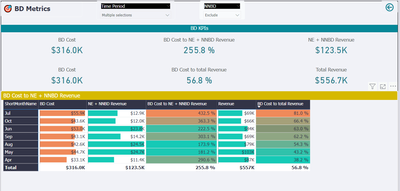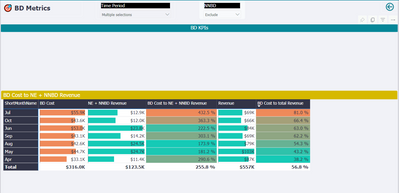- Power BI forums
- Updates
- News & Announcements
- Get Help with Power BI
- Desktop
- Service
- Report Server
- Power Query
- Mobile Apps
- Developer
- DAX Commands and Tips
- Custom Visuals Development Discussion
- Health and Life Sciences
- Power BI Spanish forums
- Translated Spanish Desktop
- Power Platform Integration - Better Together!
- Power Platform Integrations (Read-only)
- Power Platform and Dynamics 365 Integrations (Read-only)
- Training and Consulting
- Instructor Led Training
- Dashboard in a Day for Women, by Women
- Galleries
- Community Connections & How-To Videos
- COVID-19 Data Stories Gallery
- Themes Gallery
- Data Stories Gallery
- R Script Showcase
- Webinars and Video Gallery
- Quick Measures Gallery
- 2021 MSBizAppsSummit Gallery
- 2020 MSBizAppsSummit Gallery
- 2019 MSBizAppsSummit Gallery
- Events
- Ideas
- Custom Visuals Ideas
- Issues
- Issues
- Events
- Upcoming Events
- Community Blog
- Power BI Community Blog
- Custom Visuals Community Blog
- Community Support
- Community Accounts & Registration
- Using the Community
- Community Feedback
Register now to learn Fabric in free live sessions led by the best Microsoft experts. From Apr 16 to May 9, in English and Spanish.
- Power BI forums
- Forums
- Get Help with Power BI
- Custom Visuals Development Discussion
- Re: CardBrowser Visual not getting reflected in Po...
- Subscribe to RSS Feed
- Mark Topic as New
- Mark Topic as Read
- Float this Topic for Current User
- Bookmark
- Subscribe
- Printer Friendly Page
- Mark as New
- Bookmark
- Subscribe
- Mute
- Subscribe to RSS Feed
- Permalink
- Report Inappropriate Content
CardBrowser Visual not getting reflected in Power BI online from Power BI Desktop
Hello,
I have created a report header using cardBrowser Custom visuals. This is working perfectly in Power Bi dektop but when i publish this report on Power Bi cloud, this visual is not there
Some troubleshooting :-
I tried to import it over Online power BI after publishing report but again, this showing in message that visuals has been added but this does not show in visual bar.
Can somebody help me in this.
Thanks,
Anand Prakash
Solved! Go to Solution.
- Mark as New
- Bookmark
- Subscribe
- Mute
- Subscribe to RSS Feed
- Permalink
- Report Inappropriate Content
FYI to followers of this thread. This issue was resolved for me with the most recent update to the visual.
- Mark as New
- Bookmark
- Subscribe
- Mute
- Subscribe to RSS Feed
- Permalink
- Report Inappropriate Content
FYI to followers of this thread. This issue was resolved for me with the most recent update to the visual.
- Mark as New
- Bookmark
- Subscribe
- Mute
- Subscribe to RSS Feed
- Permalink
- Report Inappropriate Content
We have released the new version of Card Browser that fixes the issue.
Please let us know if you are still facing the same issue,
Ignat Vilesov,
Software Engineer
Microsoft Power BI Custom Visuals
- Mark as New
- Bookmark
- Subscribe
- Mute
- Subscribe to RSS Feed
- Permalink
- Report Inappropriate Content
I am also facing the same issue. The visual is working perfectly fine in the power bi desktop app but when I publish the app in service only the card (new) visual is shown as blank. my version details are as mentioned below:
Power BI desktop app version:
Version: 2.119.986.0 64-bit (July 2023)
Google Chrome Browser Version:
Version 115.0.5790.171 (Official Build) (64-bit)
I am also attaching the screenshots of the problem I am facing.
SS from Desktop app:
SS from Web:
May I request you to guide me how can I solve this issue.
Thank you.
- Mark as New
- Bookmark
- Subscribe
- Mute
- Subscribe to RSS Feed
- Permalink
- Report Inappropriate Content
I'm using CardBrowser latest version, the information says it is from 11/30/17.
Still with the scenario where Cards in "Dashboard View" doesnt't display anything
If you select "Go to report" then the visualization is correct
it happens with all browsers: Chrome, IE 10, IE 7, Firefox
- Mark as New
- Bookmark
- Subscribe
- Mute
- Subscribe to RSS Feed
- Permalink
- Report Inappropriate Content
Thank you for reaching us.
We'll investigate this issue deeper and prepare a fix.
Ignat Vilesov,
Software Engineer
Microsoft Power BI Custom Visuals
- Mark as New
- Bookmark
- Subscribe
- Mute
- Subscribe to RSS Feed
- Permalink
- Report Inappropriate Content
Plus one here - have the same issue with Card Browser working fine and looking great on Desktop but on on the web portal that I share across the business.
Using latest Chrome.
- Mark as New
- Bookmark
- Subscribe
- Mute
- Subscribe to RSS Feed
- Permalink
- Report Inappropriate Content
I am having the same issue. Work on the desktop, does not work when published to Power BI cloud. I've tried viewing via different browsers to see if that was the issue. Looks like the visual doesn't upload to the web. I've tried installing from the store on the web and downloading the visual and uploading to the web. Nothing happens.
Has any fix been identified?
- Mark as New
- Bookmark
- Subscribe
- Mute
- Subscribe to RSS Feed
- Permalink
- Report Inappropriate Content
Hello everyone,
This custom visual works well for me.
Could you please clarify name and version of browser that you have used to check Card Browser custom visual?
Ignat Vilesov,
Software Engineer
Microsoft Power BI Custom Visuals
- Mark as New
- Bookmark
- Subscribe
- Mute
- Subscribe to RSS Feed
- Permalink
- Report Inappropriate Content
I have tried viewing in two browsers
- Internet Explorer v 11.0.9600.18816
- Chrome v 61.0.3163.100
In both browsers it appears that in the web the visual does not load at all as it is absent from the visuals menu.
I also tried to edit a different report online and add the visual via both the web store and by saving to my desktop and the visual would not load.
- Mark as New
- Bookmark
- Subscribe
- Mute
- Subscribe to RSS Feed
- Permalink
- Report Inappropriate Content
Could you please clear browser's cache and try to load the report with Card Browser again?
Ignat Vilesov,
Software Engineer
Microsoft Power BI Custom Visuals
- Mark as New
- Bookmark
- Subscribe
- Mute
- Subscribe to RSS Feed
- Permalink
- Report Inappropriate Content
No change for myself either. Still not working.
PS - I'm able to collaborate on this offline as well if needed. Getting this visual working would be very beneficial to us.
- Mark as New
- Bookmark
- Subscribe
- Mute
- Subscribe to RSS Feed
- Permalink
- Report Inappropriate Content
Could you please share your email address or send an email to pbivizsubmit@microsoft.com?
We'll include developers of Card Browser to investigate this issue further.
Ignat Vilesov,
Software Engineer
Microsoft Power BI Custom Visuals
- Mark as New
- Bookmark
- Subscribe
- Mute
- Subscribe to RSS Feed
- Permalink
- Report Inappropriate Content
Same result for me. That card area is blank.
- Mark as New
- Bookmark
- Subscribe
- Mute
- Subscribe to RSS Feed
- Permalink
- Report Inappropriate Content
I have used Both Chrome Version 57.0.2987.133 and IE 11.0 and this is not working for Both browser. This works fine on DESKTOP version.
Helpful resources

Microsoft Fabric Learn Together
Covering the world! 9:00-10:30 AM Sydney, 4:00-5:30 PM CET (Paris/Berlin), 7:00-8:30 PM Mexico City

Power BI Monthly Update - April 2024
Check out the April 2024 Power BI update to learn about new features.

| User | Count |
|---|---|
| 3 | |
| 2 | |
| 1 | |
| 1 | |
| 1 |