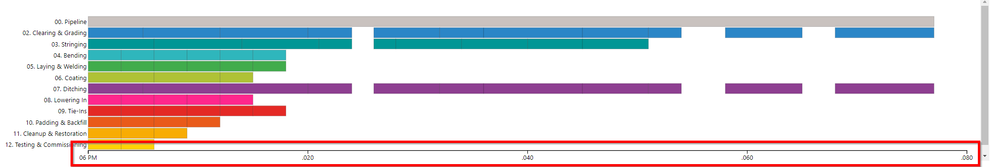- Power BI forums
- Updates
- News & Announcements
- Get Help with Power BI
- Desktop
- Service
- Report Server
- Power Query
- Mobile Apps
- Developer
- DAX Commands and Tips
- Custom Visuals Development Discussion
- Health and Life Sciences
- Power BI Spanish forums
- Translated Spanish Desktop
- Power Platform Integration - Better Together!
- Power Platform Integrations (Read-only)
- Power Platform and Dynamics 365 Integrations (Read-only)
- Training and Consulting
- Instructor Led Training
- Dashboard in a Day for Women, by Women
- Galleries
- Community Connections & How-To Videos
- COVID-19 Data Stories Gallery
- Themes Gallery
- Data Stories Gallery
- R Script Showcase
- Webinars and Video Gallery
- Quick Measures Gallery
- 2021 MSBizAppsSummit Gallery
- 2020 MSBizAppsSummit Gallery
- 2019 MSBizAppsSummit Gallery
- Events
- Ideas
- Custom Visuals Ideas
- Issues
- Issues
- Events
- Upcoming Events
- Community Blog
- Power BI Community Blog
- Custom Visuals Community Blog
- Community Support
- Community Accounts & Registration
- Using the Community
- Community Feedback
Register now to learn Fabric in free live sessions led by the best Microsoft experts. From Apr 16 to May 9, in English and Spanish.
- Power BI forums
- Forums
- Get Help with Power BI
- Custom Visuals Development Discussion
- Re: As Timeline x-axis help
- Subscribe to RSS Feed
- Mark Topic as New
- Mark Topic as Read
- Float this Topic for Current User
- Bookmark
- Subscribe
- Printer Friendly Page
- Mark as New
- Bookmark
- Subscribe
- Mute
- Subscribe to RSS Feed
- Permalink
- Report Inappropriate Content
As Timeline x-axis help
I have been using (successfully) the custom visual "As Timeline" to represent start/stop intervals on a non-time based measurement (measuring a task from start to stop, every day, based on non-sequential linear length). It's pretty good at working, however today an executive asked very specifically about adding a grid like one might see on a normal graph. I haven't ever turned this on because when you turn on the x-axis, it shows linear distances as "time" because the visualization is programmed to, I'm guessing, only work with time scales. Does anyone have any recommendations or replacement options? The developer has turned off the ability to reach out for support so not sure what to do.
- Mark as New
- Bookmark
- Subscribe
- Mute
- Subscribe to RSS Feed
- Permalink
- Report Inappropriate Content
I am not sure that I clearly understand your issue but it looks like Gantt chart may be suitable for your aim.
There are two such visuals in the store:
Kind Regards,
Evgenii Elkin,
Software Engineer
Microsoft Power BI Custom Visuals
pbicvsupport@microsoft.com
- Mark as New
- Bookmark
- Subscribe
- Mute
- Subscribe to RSS Feed
- Permalink
- Report Inappropriate Content
Okay, I am trying to use the "Gantt" custom visualization, but there's a lot of issues. When in formatting, and I try to toggle on "Group Tasks", it immediately turns it off again without clicking. Same with other things in the visualization. Also the axis still shows as time/dates and not a simple 1, 2, 3, 4...
- Mark as New
- Bookmark
- Subscribe
- Mute
- Subscribe to RSS Feed
- Permalink
- Report Inappropriate Content
Please clarify the issue with screens and detail description.
What type of Gantt do you try to use, MS Gant or MAQ Software Gantt?
If you need some specific functionality, you always can fork MS Gantt repository, modify it and adjust for your needs.
Also you can describe what features you need in detail and we will add them in our backlog to implement them later.
If you try to use MAQ Software Gantt it will be better to contact them directly to request some new features.
Evgenii Elkin,
Software Engineer
Microsoft Power BI Custom Visuals
pbicvsupport@microsoft.com
- Mark as New
- Bookmark
- Subscribe
- Mute
- Subscribe to RSS Feed
- Permalink
- Report Inappropriate Content
MS Gantt
Here are two GIFs. The first one shows how the x-axis is a date, even though the values in the data are not.
And in this GIF you can see how the toggle "flips back" to the first setting even though I only click to turn it on.
- Mark as New
- Bookmark
- Subscribe
- Mute
- Subscribe to RSS Feed
- Permalink
- Report Inappropriate Content
Ok, I see.
Could you please send me your report to pbicvsupport@microsoft.com to analyze it more deep?
It may be as like as a bug or just some restrictness.
If it is a bug I will add it into the backlog for the visual.
If it is a some restrictness I will add a new feature request into the backlog for the visual.
Thanks!
Evgenii Elkin,
Software Engineer
Microsoft Power BI Custom Visuals
pbicvsupport@microsoft.com
- Mark as New
- Bookmark
- Subscribe
- Mute
- Subscribe to RSS Feed
- Permalink
- Report Inappropriate Content
Sent.
- Mark as New
- Bookmark
- Subscribe
- Mute
- Subscribe to RSS Feed
- Permalink
- Report Inappropriate Content
I received the report, thanks.
Looks like Gantt is not suitable for your case so it is definitely better to contact the author of "as Timeline" visual. I checked a support link from the app store and now it workы correctly. However, I haven't found any contacts on this page so, I will ask the author to provide some e-mail or will pass your request somehow else.
Evgenii Elkin,
Software Engineer
Microsoft Power BI Custom Visuals
pbicvsupport@microsoft.com
- Mark as New
- Bookmark
- Subscribe
- Mute
- Subscribe to RSS Feed
- Permalink
- Report Inappropriate Content
A Gantt chart won't work, because on a certain task (one band), it will only show one start & one end. The kind of visualization I'm using/looking for will allow daily logs of start/stop (based on location) and group those together in one band, showing gaps. So if a task was done from MP1 to MP5 on day one and on day two it was MP6 to MP8, then the band would show a gap from MP5 to MP6.
Helpful resources

Microsoft Fabric Learn Together
Covering the world! 9:00-10:30 AM Sydney, 4:00-5:30 PM CET (Paris/Berlin), 7:00-8:30 PM Mexico City

Power BI Monthly Update - April 2024
Check out the April 2024 Power BI update to learn about new features.