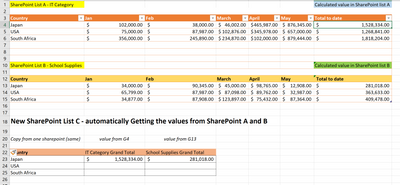- Power BI forums
- Updates
- News & Announcements
- Get Help with Power BI
- Desktop
- Service
- Report Server
- Power Query
- Mobile Apps
- Developer
- DAX Commands and Tips
- Custom Visuals Development Discussion
- Health and Life Sciences
- Power BI Spanish forums
- Translated Spanish Desktop
- Power Platform Integration - Better Together!
- Power Platform Integrations (Read-only)
- Power Platform and Dynamics 365 Integrations (Read-only)
- Training and Consulting
- Instructor Led Training
- Dashboard in a Day for Women, by Women
- Galleries
- Community Connections & How-To Videos
- COVID-19 Data Stories Gallery
- Themes Gallery
- Data Stories Gallery
- R Script Showcase
- Webinars and Video Gallery
- Quick Measures Gallery
- 2021 MSBizAppsSummit Gallery
- 2020 MSBizAppsSummit Gallery
- 2019 MSBizAppsSummit Gallery
- Events
- Ideas
- Custom Visuals Ideas
- Issues
- Issues
- Events
- Upcoming Events
- Community Blog
- Power BI Community Blog
- Custom Visuals Community Blog
- Community Support
- Community Accounts & Registration
- Using the Community
- Community Feedback
Register now to learn Fabric in free live sessions led by the best Microsoft experts. From Apr 16 to May 9, in English and Spanish.
- Power BI forums
- Community Support
- Community Feedback
- Power Automate Flow help needed please
- Subscribe to RSS Feed
- Mark Topic as New
- Mark Topic as Read
- Float this Topic for Current User
- Bookmark
- Subscribe
- Printer Friendly Page
- Mark as New
- Bookmark
- Subscribe
- Mute
- Subscribe to RSS Feed
- Permalink
- Report Inappropriate Content
Power Automate Flow help needed please
Hello experienced Power Automate users,
I have two SharePoint lists, each with multiple columns and one of them a "calculated value". I am looking for assistance to set up the following three (3) action items
1) how to create a separate SharePoint list (C) that is picking the following - using Power Automate
- Country (same across the two list) - so can pick from either SharePoint List A or B
- "calculated value" from SharePoint list (SharePoint List A = column G4)
- "calculated value" from SharePoint list (SharePoint List B = column G13)
quick example in Excel
2) Being able to add the rows for each Country in SharePoint List C = eg Adding B23 + C23 to get the Grand total for Japan - that will appear in D23
3) Hoping SharePoint List C - will appear as normal in Power Bi so that i can carry out a range of analysis.
Thank you in advance for your assistance
- Mark as New
- Bookmark
- Subscribe
- Mute
- Subscribe to RSS Feed
- Permalink
- Report Inappropriate Content
@Anonymous I don't know about your specifc example but in general, it's easier to connect a sharepoint excel file to Power Automate when the excel data is marked as a table.
To see how this is done, you can look here: https://support.microsoft.com/en-us/office/create-a-table-in-excel-bf0ce08b-d012-42ec-8ecf-a2259c9faf3f
- Mark as New
- Bookmark
- Subscribe
- Mute
- Subscribe to RSS Feed
- Permalink
- Report Inappropriate Content
Hi @sethneds
Thank yo for your response. that part is all easy. Yes excel tables are being uploaded to sharepoint list, and then the totals are being added using calculated function in SharePoint List.
Once all above is done, we want to then automatically pick only the calculated column showing grand total from each list, to a new slimmed down SharePoint list that will only have 2 columns (as per example showing List C). To this new List (List C) to then be able to view the values as a general number where we can then carry out further analysis
- Mark as New
- Bookmark
- Subscribe
- Mute
- Subscribe to RSS Feed
- Permalink
- Report Inappropriate Content
Morning @AnkitKukreja ,
We are setting up a lot of processes and yes will be transferring the excel information to SharePoint lists and putting together the analysis.
Please feel free to see if Power BI might be the solution. SharePoint List will have calculated value columns, so maybe in Power BI if we can create a new table (SharePoint List C) that is picking the calculated values from List A and B.
Also it will be great to be able to add a custom column or calculated column to that table (List C) in Power BI to carry out further analysis.
I cant see where to attach the excel example so I have sent you the file via LinkedIn message.
Thank you in advance
- Mark as New
- Bookmark
- Subscribe
- Mute
- Subscribe to RSS Feed
- Permalink
- Report Inappropriate Content
Hi! @Anonymous
I hope this helps. Pls, review the pbix file. If you have any questions pls let me know and we can connect.
I am still gonna try it with PA as this is a good example to learn. But have a look at this if this helps.
https://www.youtube.com/watch?v=jv7qpbdV77Q
Thanks,
Ankit Kukreja
www.linkedin.com/in/ankit-kukreja1904
- Mark as New
- Bookmark
- Subscribe
- Mute
- Subscribe to RSS Feed
- Permalink
- Report Inappropriate Content
Hi @AnkitKukreja , @v-cgao-msft
I am wondering if you have any tips on how I can achieve the above. Thank you so much in advance. Not sure if I posted the question under the right platform.
- Mark as New
- Bookmark
- Subscribe
- Mute
- Subscribe to RSS Feed
- Permalink
- Report Inappropriate Content
Hi! @Anonymous
I have a few ques to get some more clarity.
- Does your SP A and B look exactly like this?
- Would it work if I can try and solve this within Power BI? ( I am still learning PA 😉)
Please copy and paste your data (10-15 line items) or attach the excel and I can give it a try in PBI and PA both.
Thanks,
Ankit Kukreja
www.linkedin.com/in/ankit-kukreja1904
Helpful resources

Microsoft Fabric Learn Together
Covering the world! 9:00-10:30 AM Sydney, 4:00-5:30 PM CET (Paris/Berlin), 7:00-8:30 PM Mexico City

Power BI Monthly Update - April 2024
Check out the April 2024 Power BI update to learn about new features.