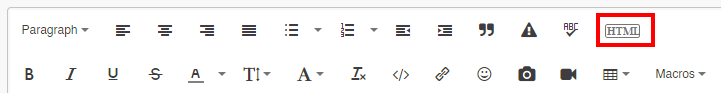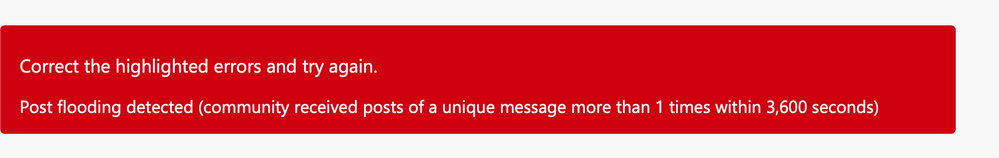- Power BI forums
- Updates
- News & Announcements
- Get Help with Power BI
- Desktop
- Service
- Report Server
- Power Query
- Mobile Apps
- Developer
- DAX Commands and Tips
- Custom Visuals Development Discussion
- Health and Life Sciences
- Power BI Spanish forums
- Translated Spanish Desktop
- Power Platform Integration - Better Together!
- Power Platform Integrations (Read-only)
- Power Platform and Dynamics 365 Integrations (Read-only)
- Training and Consulting
- Instructor Led Training
- Dashboard in a Day for Women, by Women
- Galleries
- Community Connections & How-To Videos
- COVID-19 Data Stories Gallery
- Themes Gallery
- Data Stories Gallery
- R Script Showcase
- Webinars and Video Gallery
- Quick Measures Gallery
- 2021 MSBizAppsSummit Gallery
- 2020 MSBizAppsSummit Gallery
- 2019 MSBizAppsSummit Gallery
- Events
- Ideas
- Custom Visuals Ideas
- Issues
- Issues
- Events
- Upcoming Events
- Community Blog
- Power BI Community Blog
- Custom Visuals Community Blog
- Community Support
- Community Accounts & Registration
- Using the Community
- Community Feedback
Register now to learn Fabric in free live sessions led by the best Microsoft experts. From Apr 16 to May 9, in English and Spanish.
- Power BI forums
- Community Support
- Community Feedback
- Re: Post flooding detected (community received pos...
- Subscribe to RSS Feed
- Mark Topic as New
- Mark Topic as Read
- Float this Topic for Current User
- Bookmark
- Subscribe
- Printer Friendly Page
- Mark as New
- Bookmark
- Subscribe
- Mute
- Subscribe to RSS Feed
- Permalink
- Report Inappropriate Content
Post flooding detected (community received posts of a unique message more than 1 times within 3,600
I'm having problem replying to posts. This message keeps coming up:
Your post has been changed because invalid HTML was found in the message body. The invalid HTML has been removed. Please review the message and submit the message when you are satisfied.
and then, when I hit reply again, this comes up:
- Post flooding detected (community received posts of a unique message more than 1 times within 3,600 seconds)
It has been happening since Friday morning in relation to this thread: adjusting DAX measure for opening balance
Please let me know what I can do to fix it.
Thanks.
- Mark as New
- Bookmark
- Subscribe
- Mute
- Subscribe to RSS Feed
- Permalink
- Report Inappropriate Content
- Mark as New
- Bookmark
- Subscribe
- Mute
- Subscribe to RSS Feed
- Permalink
- Report Inappropriate Content
- Mark as New
- Bookmark
- Subscribe
- Mute
- Subscribe to RSS Feed
- Permalink
- Report Inappropriate Content
Hello @ansar,
Thank you for reaching out to community support!
I request you to send the screenshot of error which you are seeing along with the timestamp and URL for the further troubleshoot.
Thank you again, for being part of the community!
Regards,
Kinjal
- Mark as New
- Bookmark
- Subscribe
- Mute
- Subscribe to RSS Feed
- Permalink
- Report Inappropriate Content
Am also having same issue, did you manage to resolve it
- Mark as New
- Bookmark
- Subscribe
- Mute
- Subscribe to RSS Feed
- Permalink
- Report Inappropriate Content
I had the same issue. I checked the HTML, for some reason the HTML was mixed up.
In my case I had the following paragraph:
<p>For the [<span>Active relationship] I'm not really sure if I understood right. My measure returns the column </span><span style="font-family: inherit;">Input_Contract_Report[Active] = "Yes".</span></p>
I "cleaned" the HTML to:
<p>For the [Active relationship] I'm not really sure if I understood right. My measure returns the amount of month between start date and today for customers where the column Input_Contract_Report[Active] = "Yes".</p>
Afterwards I could post it without the message. So for me it seems that wrong HTML is generated and this somehow ends up with this error message.
You can check or correct the HTML in your post with the following button:
- Mark as New
- Bookmark
- Subscribe
- Mute
- Subscribe to RSS Feed
- Permalink
- Report Inappropriate Content
Hi,
I have the same issue : https://community.powerbi.com/t5/DAX-Commands-and-Tips/Running-total-based-on-ranking-index/m-p/1681...
I already cleared the cache. Please can you tell me how to fix it?
Thanks a lot,
- Mark as New
- Bookmark
- Subscribe
- Mute
- Subscribe to RSS Feed
- Permalink
- Report Inappropriate Content
Hi,
The problem persist because of the action of Pasting a table in de message body. I think this messes up the HTML of the message and thus it give the Floodposting error.
Not sure if this is the solution for you, but try to paste the table in a .txt file and the copy and paste that to the message body. This seemed to solve it for me. Make sure to add/use an seperator so people can use your data.
Let me know if this works.
Kind regards,
Jur
- Mark as New
- Bookmark
- Subscribe
- Mute
- Subscribe to RSS Feed
- Permalink
- Report Inappropriate Content
Same issue here.
Time: 08:58 GMT +1
- Mark as New
- Bookmark
- Subscribe
- Mute
- Subscribe to RSS Feed
- Permalink
- Report Inappropriate Content
@amitchandak See my issue posted here. This is why I can't reply with the sample data. Hope it gets fixed soon
- Mark as New
- Bookmark
- Subscribe
- Mute
- Subscribe to RSS Feed
- Permalink
- Report Inappropriate Content
- Mark as New
- Bookmark
- Subscribe
- Mute
- Subscribe to RSS Feed
- Permalink
- Report Inappropriate Content
Hello team - I have the same challenge, and I'm trying to respond to a separate topic in the last six hours and I could not.
Please fix this; I have cleared the cache, unsubscribed to the thread, no good.
Best wishes,
Bogdan Ciocoiu
- Mark as New
- Bookmark
- Subscribe
- Mute
- Subscribe to RSS Feed
- Permalink
- Report Inappropriate Content
Hello @Bogdan-Ciocoiu,
Thank you for reaching out to support! If the issue is still observed after clearing cache, please provide the screenshot and URL on which you are replying.
Thank you again for being part of the community!
Regards,
Kinjal
- Mark as New
- Bookmark
- Subscribe
- Mute
- Subscribe to RSS Feed
- Permalink
- Report Inappropriate Content
@Anonymous - Apologies for any inconvenience. Please clear the cache and let us know if you still observe the issue. Also, please provide details of day/time and screenshot of error if error persists.
You should not be getting that error unless you are excessively posting during a short period of time.
cc: @Kinjal
- Mark as New
- Bookmark
- Subscribe
- Mute
- Subscribe to RSS Feed
- Permalink
- Report Inappropriate Content
Hi @Anonymous ,
Have moved this issue to Community Feedback and here is the simliar issue that you can refer:
Can't post due to 'post flood' error message
Please try to clear the cache and try again, or try to contact community admin for support.
Best Regards,
Community Support Team _ Yingjie Li
- Mark as New
- Bookmark
- Subscribe
- Mute
- Subscribe to RSS Feed
- Permalink
- Report Inappropriate Content
@Anonymous , you can unsubscribe to the post. Check on the Topic option button.
@heaher_iTalent , Can you please check this issue.
Microsoft Power BI Learning Resources, 2023 !!
Learn Power BI - Full Course with Dec-2022, with Window, Index, Offset, 100+ Topics !!
Did I answer your question? Mark my post as a solution! Appreciate your Kudos !! Proud to be a Super User! !!
Helpful resources

Microsoft Fabric Learn Together
Covering the world! 9:00-10:30 AM Sydney, 4:00-5:30 PM CET (Paris/Berlin), 7:00-8:30 PM Mexico City

Power BI Monthly Update - April 2024
Check out the April 2024 Power BI update to learn about new features.