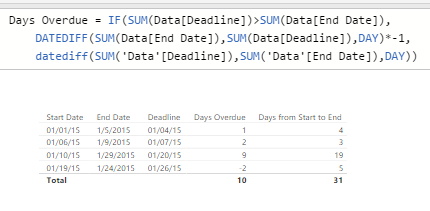- Power BI forums
- Updates
- News & Announcements
- Get Help with Power BI
- Desktop
- Service
- Report Server
- Power Query
- Mobile Apps
- Developer
- DAX Commands and Tips
- Custom Visuals Development Discussion
- Health and Life Sciences
- Power BI Spanish forums
- Translated Spanish Desktop
- Power Platform Integration - Better Together!
- Power Platform Integrations (Read-only)
- Power Platform and Dynamics 365 Integrations (Read-only)
- Training and Consulting
- Instructor Led Training
- Dashboard in a Day for Women, by Women
- Galleries
- Community Connections & How-To Videos
- COVID-19 Data Stories Gallery
- Themes Gallery
- Data Stories Gallery
- R Script Showcase
- Webinars and Video Gallery
- Quick Measures Gallery
- 2021 MSBizAppsSummit Gallery
- 2020 MSBizAppsSummit Gallery
- 2019 MSBizAppsSummit Gallery
- Events
- Ideas
- Custom Visuals Ideas
- Issues
- Issues
- Events
- Upcoming Events
- Community Blog
- Power BI Community Blog
- Custom Visuals Community Blog
- Community Support
- Community Accounts & Registration
- Using the Community
- Community Feedback
Register now to learn Fabric in free live sessions led by the best Microsoft experts. From Apr 16 to May 9, in English and Spanish.
- Power BI forums
- Community Support
- Community Feedback
- Re: DATEDIFF calculation error
- Subscribe to RSS Feed
- Mark Topic as New
- Mark Topic as Read
- Float this Topic for Current User
- Bookmark
- Subscribe
- Printer Friendly Page
- Mark as New
- Bookmark
- Subscribe
- Mute
- Subscribe to RSS Feed
- Permalink
- Report Inappropriate Content
DATEDIFF calculation error
Trying to calculate number of days between two date fields.
Here is what I have,
Days Overdue = DATEDIFF(MP_REP_DOCUMENT[RDOC_SCAN_DATE], (MP_REP_POSTING[RPST_CLEARING_DATE]), DAY)
Getting the following error:
A single value for column 'RDOC_SCAN_DATE' in table 'MP_REP_DOCUMENT' cannot be determined. This can happen when a measure formula refers to a column that contains many values without specifying an aggregation such as min, max, count, or sum to get a single result.
Solved! Go to Solution.
- Mark as New
- Bookmark
- Subscribe
- Mute
- Subscribe to RSS Feed
- Permalink
- Report Inappropriate Content
Hi,
Your method is mostly right, but it needs a SUM for the column names to get it to work. I was assuming that you were wanting the number days after a deadline to make it 'Overdue'. I added an image to describe my thinking.
I added an extra part in case the end date is met before the deadline. I also added a "*-1" to this but you could just replace the entire second line of the formula with a 0 or whatever you desire.
This is that calculated measure formula:
Days Overdue = IF(SUM(Data[Deadline])>SUM(Data[End Date]),
DATEDIFF(SUM(Data[End Date]),SUM(Data[Deadline]),DAY)*-1,
DATEDIFF(SUM('Data'[Deadline]),SUM('Data'[End Date]),DAY))
If you are trying to just get the days between a start date that is always previous to an end date, it is pretty much what you had before except to add the SUMS. I made a calculated measure for the 'Days from Start to End' with this formula:
Days from Start to End = DATEDIFF(Sum(Data[Start Date]),SUM(Data[End Date]),DAY)
Now if you only want Monday-Friday to count as part of the days then it is a bit more complicated.
Hope this helps!
- Mark as New
- Bookmark
- Subscribe
- Mute
- Subscribe to RSS Feed
- Permalink
- Report Inappropriate Content
Hi,
Your method is mostly right, but it needs a SUM for the column names to get it to work. I was assuming that you were wanting the number days after a deadline to make it 'Overdue'. I added an image to describe my thinking.
I added an extra part in case the end date is met before the deadline. I also added a "*-1" to this but you could just replace the entire second line of the formula with a 0 or whatever you desire.
This is that calculated measure formula:
Days Overdue = IF(SUM(Data[Deadline])>SUM(Data[End Date]),
DATEDIFF(SUM(Data[End Date]),SUM(Data[Deadline]),DAY)*-1,
DATEDIFF(SUM('Data'[Deadline]),SUM('Data'[End Date]),DAY))
If you are trying to just get the days between a start date that is always previous to an end date, it is pretty much what you had before except to add the SUMS. I made a calculated measure for the 'Days from Start to End' with this formula:
Days from Start to End = DATEDIFF(Sum(Data[Start Date]),SUM(Data[End Date]),DAY)
Now if you only want Monday-Friday to count as part of the days then it is a bit more complicated.
Hope this helps!
Helpful resources

Microsoft Fabric Learn Together
Covering the world! 9:00-10:30 AM Sydney, 4:00-5:30 PM CET (Paris/Berlin), 7:00-8:30 PM Mexico City

Power BI Monthly Update - April 2024
Check out the April 2024 Power BI update to learn about new features.