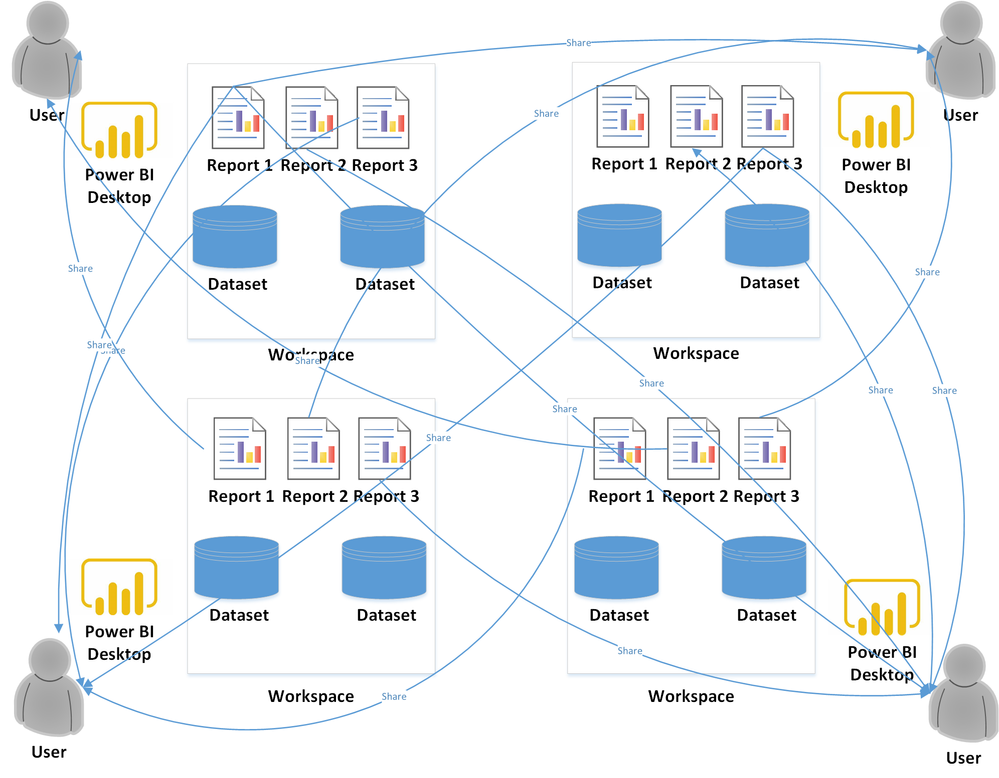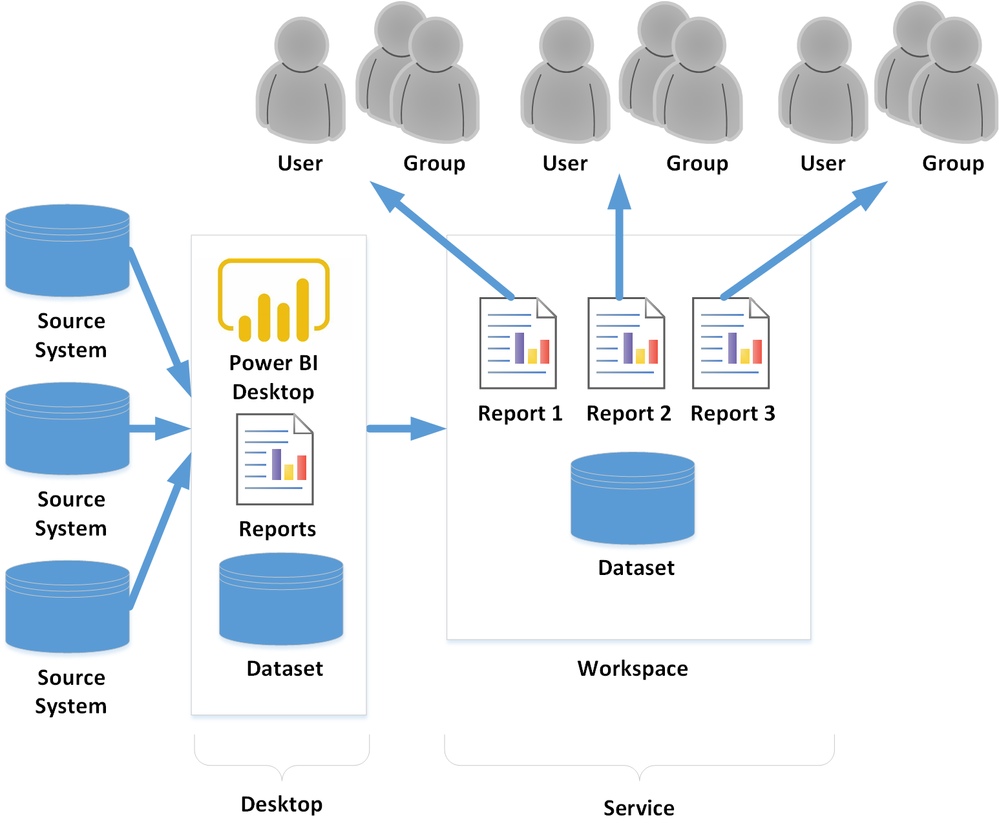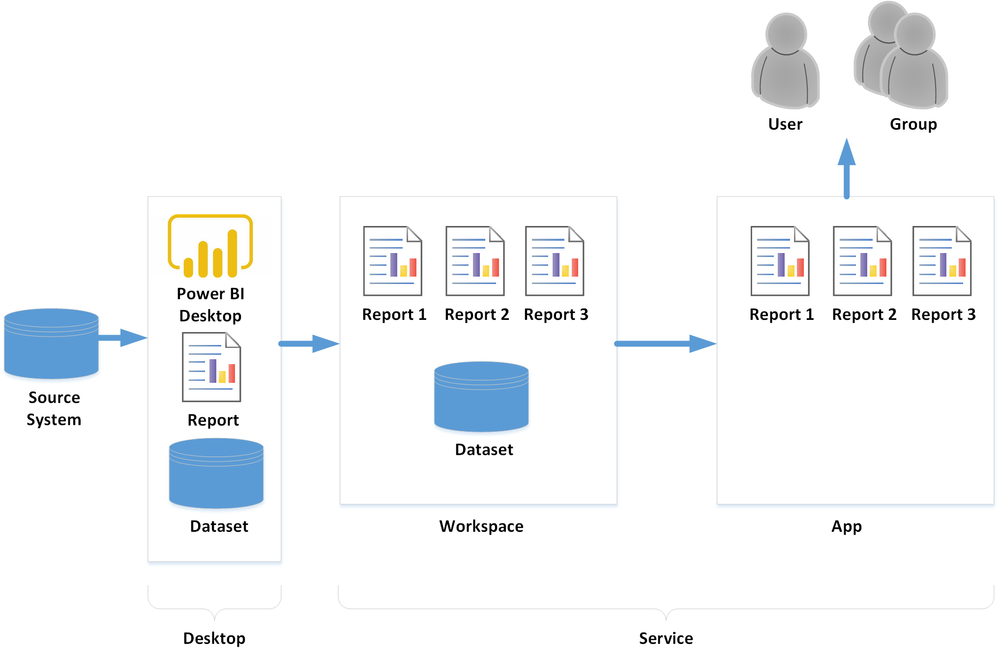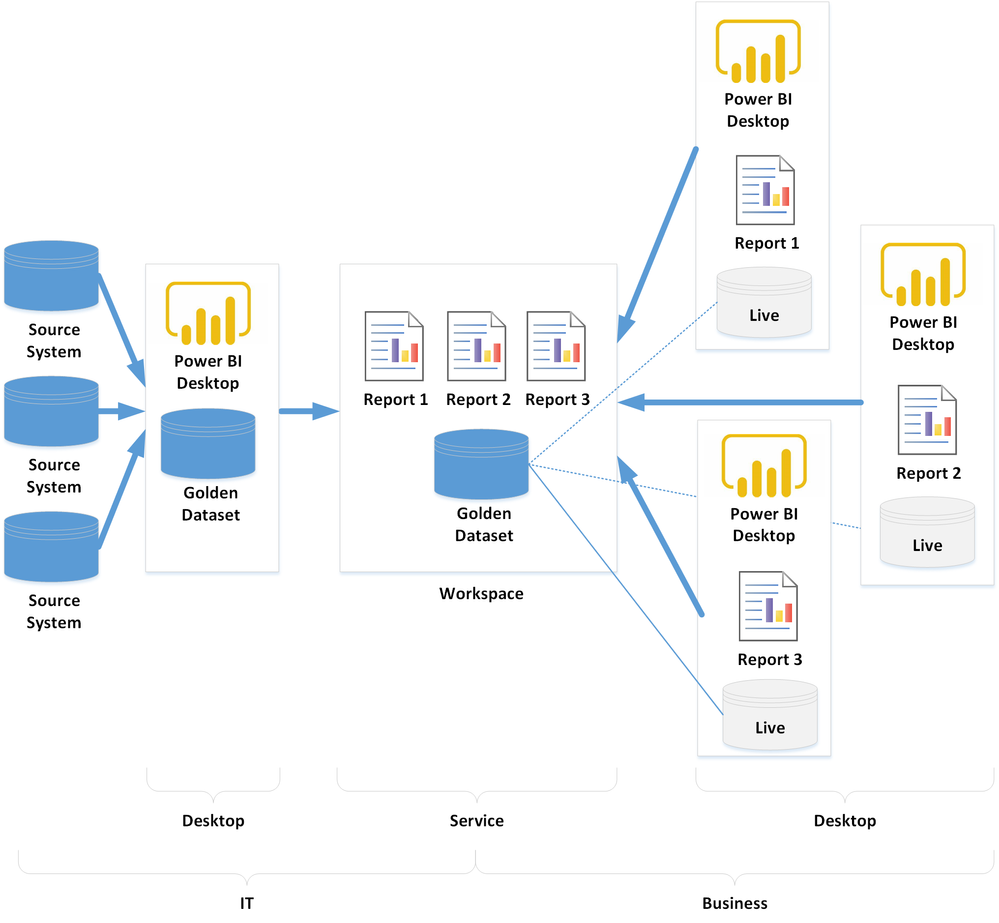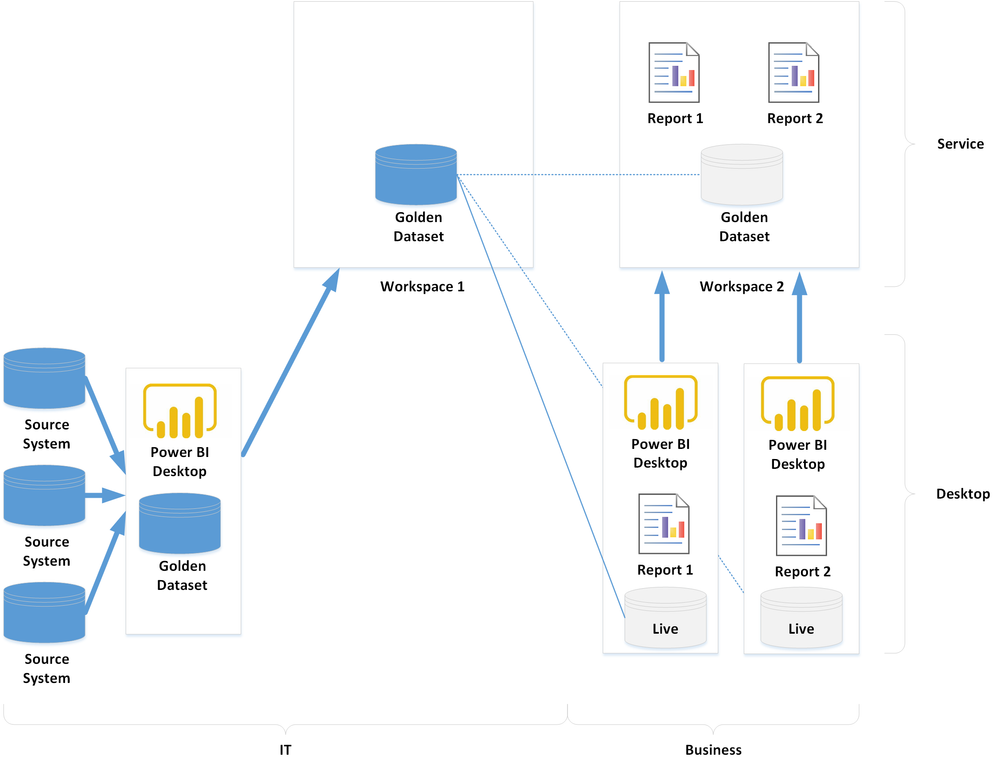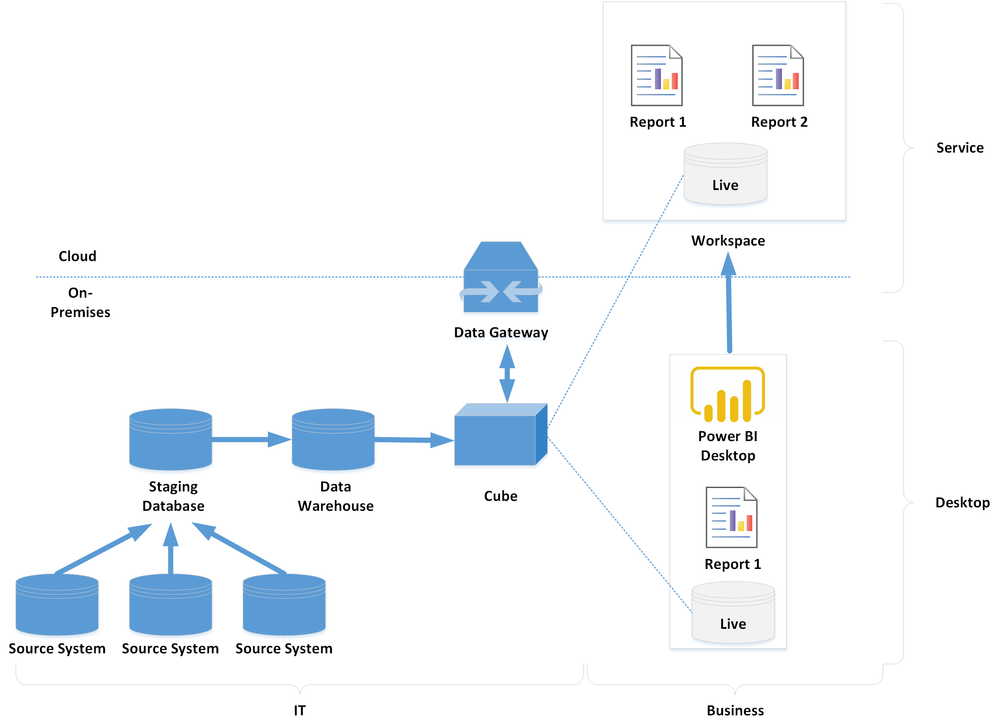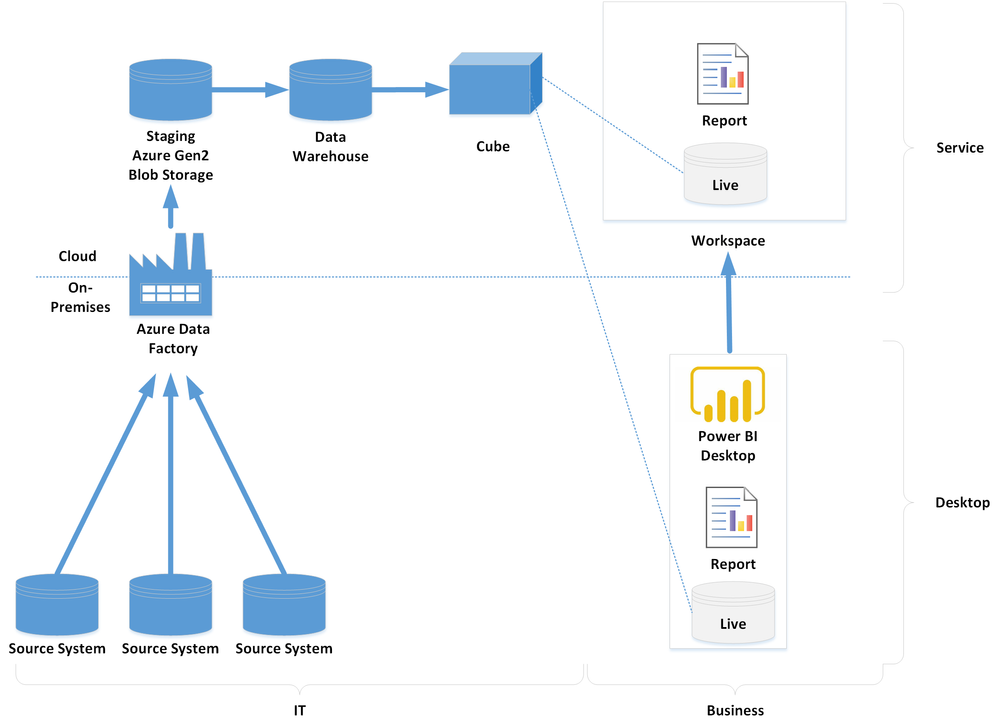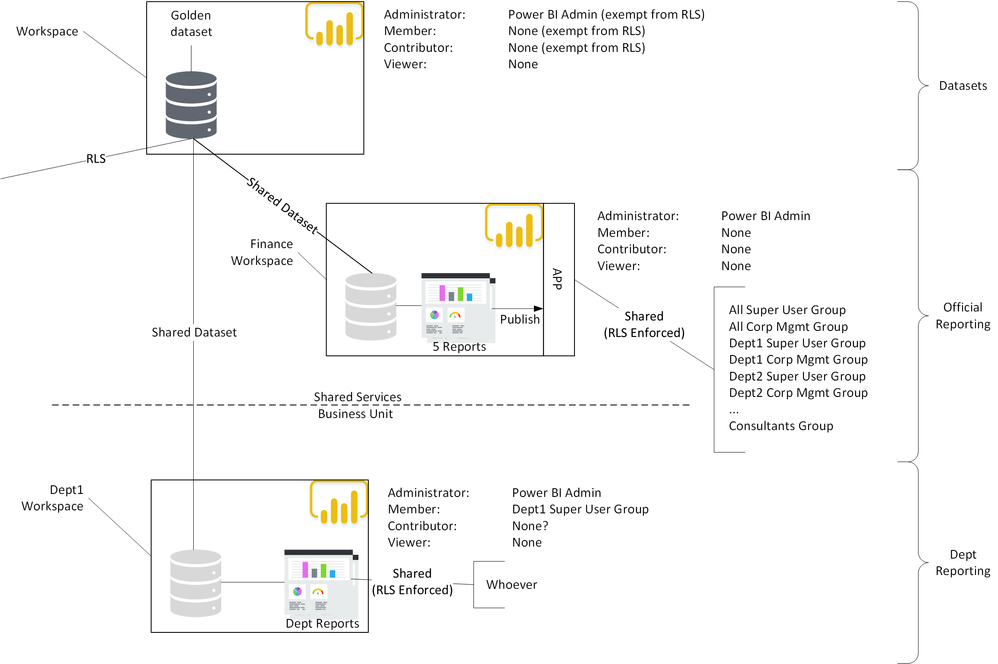- Power BI forums
- Updates
- News & Announcements
- Get Help with Power BI
- Desktop
- Service
- Report Server
- Power Query
- Mobile Apps
- Developer
- DAX Commands and Tips
- Custom Visuals Development Discussion
- Health and Life Sciences
- Power BI Spanish forums
- Translated Spanish Desktop
- Power Platform Integration - Better Together!
- Power Platform Integrations (Read-only)
- Power Platform and Dynamics 365 Integrations (Read-only)
- Training and Consulting
- Instructor Led Training
- Dashboard in a Day for Women, by Women
- Galleries
- Community Connections & How-To Videos
- COVID-19 Data Stories Gallery
- Themes Gallery
- Data Stories Gallery
- R Script Showcase
- Webinars and Video Gallery
- Quick Measures Gallery
- 2021 MSBizAppsSummit Gallery
- 2020 MSBizAppsSummit Gallery
- 2019 MSBizAppsSummit Gallery
- Events
- Ideas
- Custom Visuals Ideas
- Issues
- Issues
- Events
- Upcoming Events
- Community Blog
- Power BI Community Blog
- Custom Visuals Community Blog
- Community Support
- Community Accounts & Registration
- Using the Community
- Community Feedback
Register now to learn Fabric in free live sessions led by the best Microsoft experts. From Apr 16 to May 9, in English and Spanish.
- Power BI forums
- Community Blog
- Power BI Community Blog
- Power BI Usage Models in Pictures!
- Subscribe to RSS Feed
- Mark as New
- Mark as Read
- Bookmark
- Subscribe
- Printer Friendly Page
- Report Inappropriate Content
- Subscribe to RSS Feed
- Mark as New
- Mark as Read
- Bookmark
- Subscribe
- Printer Friendly Page
- Report Inappropriate Content
Introduction
Power BI provides a huge amount of flexibility when it comes to how you implement and adopt Power BI within an organization. There are nearly limitless ways to organize and utilize the various components of Power BI, including workspaces, apps and dataflows as well as how information is shared and distributed. So, I have been using the term "usage model" of late to refer to this overall adoption and governance architecture. To be clear, I don't know what the proper term for this is or even if one exists and; big surpise, I don't really care, but since a data model organizes your business information into a usable format for reporting, it made sense a usage model would organize the various components of Power BI into a usable form for your business. Think of it this way, a usage model encapsulates how a business adopts and utilizes the various components of Power BI in order to provide governance and process around the adoption of Power BI within an organization.
With the laborious explanations out of the way, let's dig in and take a look at some various usage models. And, since everyone loved Power BI Licensing in Pictures, lets do it with pictures! And finally, to be clear, what I am showing in no way reflects all of the possible usage models that exist, because there are nearly limitless variations. However below are some of the base ways that Power BI can be adopted and used within an organization.
Anarchy
Many Power BI implementations probably start quite simply as near chaos or anarchy, the grass roots adoption of Power BI by end users.
In the Anarchy model, end users just start connecting to data sources, building datasets and reports and sharing those reports willy nilly with one another. It's grass roots adoption at its finest but likely gives professional data analysts and Chief Data Officers (CDO's) the heebie-jeebies and keeps them up at night. CDO's and their ilk worry endlessly about trivial things like data lineage and stewardship, single source of truth and other equally unimportant matters (I'm joking) and Anarchy is pretty much the antithesis of those ideals.
But, the important thing to keep in mind here is that the chaos existed long before Power BI, it was just done in Excel and via email and file shares. So, the chaos has always been there and will always be there. Power BI just enables this chaos to swirl in a more refined state with better tools and visibility. The dirty secret is that swirling under the veneer of almost every Power BI implementation lies the ever present Anarchy usage model and that's a good thing. Anarchy represents the business analyst, citizen data analyst and citizen data scientist. It is a key component to building a data culture within an organization.
So, embrace the chaos, leverage Power BI to provide your users methods and procedures by which they can surface their discoveries within the organization. This usage model is good for very small businesses although even the largest enterprises will also have this usage model occurring within their organizations (whether in Power BI or somewhere else).
Centralized
Perhaps at the other end of the scale is the Centralized usage model. The Centralized usage model is more in line with having a central data analysis and reporting team (read IT) that develops all reports within the organization. It is the centralized reporting structure most organizations had prior to the advent, or even thought, of self-service business intelligence.
Under the Centralized usage model, a central team (or teams) of professional data modelers and report builders create the data and report assets using Power BI Desktop and publish these to a workspace or multiple workspaces. In this version of the Centralized usage model, the central team then shares out the reports and dashboards with end users and groups of end users. This usage model is good for small and mid-sized businesses that have dedicated data and report creation personnel but are too small to have data marts or anything like a true data warehouse.
Centralized - App Sharing
A variation on the Centralized usage model is to utilize Power BI Apps.
Not much needs to be said here, this is the Centralized model but Apps are used for sharing with end users instead of direct sharing of reports and dashboards. Apps provide a method of bundling dashboards and reports together for distribution as a single link for end users and thus provide a different user experience than individual dashboard and report sharing. In addition, Apps provide a central point for security rights, which can assist in governance. The downside is that Apps can lead to Workspace bloat as there can only be a single App per Workspace. This usage model is suited for the same organizations as the Centralized usage model, small and mid-sized businesses that have dedicated data and report creation personnel but are too small to have data marts or anything like a true data warehouse.
Golden Dataset
While the Anachy usage model represents a business-centric usage model of Power BI and Centralized represents an IT-centric usage model of Power BI, the Golden Dataset usage model represents a partnership between IT and the business where IT is responsible for those boring, tedious topics of data lineage and stewardship, single source of the truth and yawn and on while the business is responsible for report development and data analysis.
The Golden Dataset usage model represents a nice partnership between IT and the business. IT worries about all the boring, tedious stuff and the business creates the reports they need because they actually, you know, know their business versus are just technology wonks. It's a nice partnership that leverages the various strengths within organizational teams. This model has IT deploy a dataset or datasets to a centralized workspace or workspaces. These datsets have curated data as well as calculated columns and measures that adhere and encapsulate business rules. Business users can connect to these datesets to create their own reports and then publish these reports back to the workspace. Who controls the sharing of these reports with end users can be either IT or the busines or both. This usage model is best suited for upper middle market businesses and small enterprises.
Golden Dataset - Keep 'Em Separated
If the close commingling of IT and business is perhaps just a tad too unsavory and vomit-in-the-mouth inducing for either side to bear, a minor variation can perhaps alay all fears of unholy unions being formed. This variation of the Golden Dataset usage model keeps IT and business at arms distance while still preserving the essential partnership between the two.
In this variation, datasets are allowed to be shared across workspaces. Thus, IT can keep a death grip of imperial totalitarianism on their workspace while the business is freed from the tyranny of evil men within their workspace. It's a virtual fist bump versus a hug between IT and the business, the COVID-19 greeting equivalent version of IT and business partnership. As with the Golden Dataset, this usage model is best suited for upper middle market businesses and small enterprises.
Data Warehouse
Within larger mid-market businesses and enterprises, Power BI ceases to be the only game in town and is often coupled with a data warehouse. For businesses that; even after 19+ years, have failed to have their IT systems make it into 21st centry (just saying), that means an on-premises data warehouse.
This is very similar to the Golden Dataset approach except that the development of the "golden dataset" does not occur within Power BI but rather within more tranditional systems like SQL Server, SQL Server Integration Services (SSIS) and SQL Server Analysis Services (SSAS) or Teradata, Oracle, etc. Otherwise, the concept and approach is pretty similar. This usage model is best suited for large mid-market and enterprise organizations that have ancient, almost archaic technology stacks that include mainframes, Facits and Commodore 64's. Don't get your shorts in a bunch, take a joke people.
Data Warehouse - Cloud
For those IT organizations that are not mired in a "job preservation" mentality and actually want to help the business succeed versus clinging to lifeless, soul-sucking, monotonous jobs patching servers (still joking people), their data warehouses are in the cloud these days.
Same concept as the Data Warehouse, just post Abacus.
Reality
Ah man, reality? Who let that guy in? Major buzz kill. Well, in fact, we must address reality because there are literally endless variations and hybrids of the usage models listed in this article. And we haven't even covered the use of dataflows or row level security for example, which provide variations on our usage models. But, given the sheer insane flexibility of Power BI, it is a futile effort to even attempt to list all of the possible variations. I mean 7! is already up to 5,040 different possible combinations/variations. So, too long for a blog article to cover them all. But, here is one particular hybrid usage model that I have found to be a successful formula within real world businesses, specifically within the mid-market and enterprise spaces.
This usage model is a hybrid of several of the usage models already discussed but at it's heart is the Golden Dataset, Keep 'Em Separated usage model. There are a number of highlights, including:
- Certified, “golden”, datasets are created and published to a centralized workspace. These datasets allow for the standardization of KPI’s and measures to ensure that these are standard across the company. This promotes good data governance and stewardship. Only data modelers will have access to this workspace.
- There will be a main workspace for each department, such as Finance. Official reports will be built from the certified dataset shared across workspaces. Multiple official reports can be published here and packaged up and displayed via a published App.
- Each department or sub-department will have an additional workspace created as a “playground” area. In this area, reports can be created from the certified datasets shared across workspaces or new datasets created by the business.
- Workspace access will be controlled via Office 365 groups
- Datasets can employ row level security (RLS). The RLS model utilizes roles whose membership will be Office 365 groups.
- Column level security can be implemented by having a separate, related table that only contains the columns that need to be secured. RLS rules can then be implemented on this table.
This is a fairly common real-world usage model that I have seen used or I have recommended for Power BI in a wide array of organizations. The key here is that most real-world implementations of Power BI will have a usage model that is a hybrid of the usage model archetype discussed within this article.
Conclusion
Power BI is fantastically flexible and adaptable when it comes to how organizations can adopt and use the wide array of functionality that comes with Power BI. How organizations deploy, utilize and combine these features is called a usage model. There are nearly endless variations of usage models and real world implementations will often be a hybrid of different usage models. Having a good, defined usage model is a key component to the governance and adoption of Power BI within an organization.
You must be a registered user to add a comment. If you've already registered, sign in. Otherwise, register and sign in.
- Dynamic rollback of the previous N weeks of data
- Supercharge Your Visuals: Easy Conditional Formatt...
- The using of Cartesian products in many-to-many re...
- How to Filter similar Columns Based on Specific Co...
- Power BI Dynamic Date Filters: Automatically Updat...
- Enhanced Data Profiling in Power Query: GUI and Ta...
- How to use Tooltip to display breakdown data for a...
- Unveiling the Power of Lakehouse's SQL Analytics E...
- [DAX] Time Intelligence vs WINDOW vs OFFSET
- Display data in a fixed order and show data for th...
- joseftantawi on: How to customize open-sourced custom visual.
- kalpeshdangar on: Creating Custom Calendars for Accurate Working Day...
- gwayne on: Embracing TMDL Functionalities in Power BI and Pre...
- jian123 on: Sharing Power Query tables
-
 Martin_D
on:
From the Desk of An Experienced Power BI Analyst
Martin_D
on:
From the Desk of An Experienced Power BI Analyst
-
 ibarrau
on:
[PowerQuery] Catch errors in a request http
ibarrau
on:
[PowerQuery] Catch errors in a request http
- Aditya07 on: How to import customised themes in Power BI - usin...
-
 Martin_D
on:
Currency Conversion in Power BI: Enabling Seamless...
Martin_D
on:
Currency Conversion in Power BI: Enabling Seamless...
-
 technolog
on:
Unveiling Top Products with categories: A Guide to...
technolog
on:
Unveiling Top Products with categories: A Guide to...
-
 Ritaf1983
on:
When Big Numbers Become Big Problems
Ritaf1983
on:
When Big Numbers Become Big Problems
-
How To
573 -
Tips & Tricks
526 -
Support insights
121 -
Events
107 -
DAX
66 -
Power BI
65 -
Opinion
64 -
Power Query
62 -
Power BI Desktop
40 -
Power BI Dev Camp
36 -
Roundup
31 -
Power BI Embedded
20 -
Time Intelligence
19 -
Tips&Tricks
18 -
PowerBI REST API
12 -
Power Query Tips & Tricks
8 -
finance
8 -
Power BI Service
8 -
Direct Query
7 -
Power BI REST API
6 -
Auto ML
6 -
financial reporting
6 -
Data Analysis
6 -
Power Automate
6 -
Data Visualization
6 -
Python
6 -
Featured User Group Leader
5 -
Dax studio
5 -
Income Statement
5 -
powerbi
5 -
service
5 -
Power BI PowerShell
5 -
Machine Learning
5 -
community
4 -
RLS
4 -
M language
4 -
External tool
4 -
Paginated Reports
4 -
Power BI Goals
4 -
PowerShell
4 -
Desktop
4 -
Bookmarks
4 -
Group By
4 -
Line chart
4 -
Data Science
3 -
Azure
3 -
Data model
3 -
Conditional Formatting
3 -
Visualisation
3 -
Administration
3 -
M code
3 -
SQL Server 2017 Express Edition
3 -
Visuals
3 -
R script
3 -
Aggregation
3 -
Dataflow
3 -
calendar
3 -
Gateways
3 -
R
3 -
M Query
3 -
R visual
3 -
Webinar
3 -
CALCULATE
3 -
Reports
3 -
PowerApps
3 -
Tips and Tricks
2 -
Incremental Refresh
2 -
Query Plans
2 -
Power BI & Power Apps
2 -
Random numbers
2 -
Day of the Week
2 -
Number Ranges
2 -
M
2 -
hierarchies
2 -
Power BI Anniversary
2 -
Language M
2 -
Custom Visual
2 -
VLOOKUP
2 -
pivot
2 -
calculated column
2 -
Power BI Premium Per user
2 -
inexact
2 -
Date Comparison
2 -
Split
2 -
Forecasting
2 -
REST API
2 -
Editor
2 -
Working with Non Standatd Periods
2 -
powerbi.tips
2 -
Custom function
2 -
Reverse
2 -
measure
2 -
Microsoft-flow
2 -
Paginated Report Builder
2 -
PUG
2 -
Custom Measures
2 -
Filtering
2 -
Row and column conversion
2 -
Python script
2 -
Nulls
2 -
DVW Analytics
2 -
Industrial App Store
2 -
Week
2 -
Date duration
2 -
parameter
2 -
Weekday Calendar
2 -
Support insights.
2 -
construct list
2 -
Formatting
2 -
Power Platform
2 -
Workday
2 -
external tools
2 -
slicers
2 -
SAP
2 -
index
2 -
RANKX
2 -
Integer
2 -
PBI Desktop
2 -
Date Dimension
2 -
Power BI Challenge
2 -
Query Parameter
2 -
Visualization
2 -
Tabular Editor
2 -
Date
2 -
SharePoint
2 -
Power BI Installation and Updates
2 -
How Things Work
2 -
troubleshooting
2 -
Date DIFF
2 -
Transform data
2 -
rank
2 -
ladataweb
2 -
Sameperiodlastyear
1 -
Office Theme
1 -
matrix
1 -
bar chart
1 -
Measures
1 -
powerbi argentina
1 -
Model Driven Apps
1 -
REMOVEFILTERS
1 -
XMLA endpoint
1 -
translations
1 -
OSI pi
1 -
Parquet
1 -
Change rows to columns
1 -
remove spaces
1 -
Azure AAD
1 -
Governance
1 -
Fun
1 -
Power BI gateway
1 -
gateway
1 -
Elementary
1 -
Custom filters
1 -
Vertipaq Analyzer
1 -
powerbi cordoba
1 -
DIisconnected Tables
1 -
Sandbox
1 -
Honeywell
1 -
Combine queries
1 -
X axis at different granularity
1 -
ADLS
1 -
Primary Key
1 -
Microsoft 365 usage analytics data
1 -
Randomly filter
1 -
Week of the Day
1 -
Get latest sign-in data for each user
1 -
Retail
1 -
Power BI Report Server
1 -
School
1 -
Cost-Benefit Analysis
1 -
ISV
1 -
Ties
1 -
unpivot
1 -
Practice Model
1 -
Continuous streak
1 -
ProcessVue
1 -
Create function
1 -
Table.Schema
1 -
Acknowledging
1 -
Postman
1 -
Text.ContainsAny
1 -
Power BI Show
1 -
query
1 -
Dynamic Visuals
1 -
KPI
1 -
Intro
1 -
Icons
1 -
Issues
1 -
function
1 -
stacked column chart
1 -
ho
1 -
ABB
1 -
KNN algorithm
1 -
List.Zip
1 -
optimization
1 -
Artificial Intelligence
1 -
Map Visual
1 -
Text.ContainsAll
1 -
Tuesday
1 -
API
1 -
Kingsley
1 -
Merge
1 -
variable
1 -
financial reporting hierarchies RLS
1 -
Featured Data Stories
1 -
MQTT
1 -
Custom Periods
1 -
Partial group
1 -
Reduce Size
1 -
FBL3N
1 -
Wednesday
1 -
help
1 -
group
1 -
Scorecard
1 -
Json
1 -
Tops
1 -
Multivalued column
1 -
pipeline
1 -
Path
1 -
Yokogawa
1 -
Dynamic calculation
1 -
Data Wrangling
1 -
native folded query
1 -
transform table
1 -
UX
1 -
Cell content
1 -
General Ledger
1 -
Thursday
1 -
Power Pivot
1 -
Quick Tips
1 -
data
1 -
PBIRS
1 -
Usage Metrics in Power BI
1 -
HR Analytics
1 -
keepfilters
1 -
Connect Data
1 -
Financial Year
1 -
Schneider
1 -
dynamically delete records
1 -
Copy Measures
1 -
Friday
1 -
Table
1 -
Natural Query Language
1 -
Infographic
1 -
automation
1 -
Prediction
1 -
newworkspacepowerbi
1 -
Performance KPIs
1 -
Active Employee
1 -
Custom Date Range on Date Slicer
1 -
refresh error
1 -
PAS
1 -
certain duration
1 -
DA-100
1 -
bulk renaming of columns
1 -
Single Date Picker
1 -
Monday
1 -
PCS
1 -
Saturday
1 -
Q&A
1 -
Event
1 -
Custom Visuals
1 -
Free vs Pro
1 -
Format
1 -
Current Employees
1 -
date hierarchy
1 -
relationship
1 -
SIEMENS
1 -
Multiple Currency
1 -
Power BI Premium
1 -
On-premises data gateway
1 -
Binary
1 -
Power BI Connector for SAP
1 -
Sunday
1 -
update
1 -
Slicer
1 -
Visual
1 -
forecast
1 -
Regression
1 -
CICD
1 -
sport statistics
1 -
Intelligent Plant
1 -
Circular dependency
1 -
GE
1 -
Exchange rate
1 -
Dendrogram
1 -
range of values
1 -
activity log
1 -
Decimal
1 -
Charticulator Challenge
1 -
Field parameters
1 -
Training
1 -
Announcement
1 -
Features
1 -
domain
1 -
pbiviz
1 -
Color Map
1 -
Industrial
1 -
Weekday
1 -
Working Date
1 -
Space Issue
1 -
Emerson
1 -
Date Table
1 -
Cluster Analysis
1 -
Stacked Area Chart
1 -
union tables
1 -
Number
1 -
Start of Week
1 -
Tips& Tricks
1 -
deployment
1 -
ssrs traffic light indicators
1 -
SQL
1 -
trick
1 -
Scripts
1 -
Extract
1 -
Topper Color On Map
1 -
Historians
1 -
context transition
1 -
Custom textbox
1 -
OPC
1 -
Zabbix
1 -
Label: DAX
1 -
Business Analysis
1 -
Supporting Insight
1 -
rank value
1 -
Synapse
1 -
End of Week
1 -
Tips&Trick
1 -
Workspace
1 -
Theme Colours
1 -
Text
1 -
Flow
1 -
Publish to Web
1 -
patch
1 -
Top Category Color
1 -
A&E data
1 -
Previous Order
1 -
Substring
1 -
Wonderware
1 -
Power M
1 -
Format DAX
1 -
Custom functions
1 -
accumulative
1 -
DAX&Power Query
1 -
Premium Per User
1 -
GENERATESERIES
1 -
Showcase
1 -
custom connector
1 -
Waterfall Chart
1 -
Power BI On-Premise Data Gateway
1 -
step by step
1 -
Top Brand Color on Map
1 -
Tutorial
1 -
Previous Date
1 -
XMLA End point
1 -
color reference
1 -
Date Time
1 -
Marker
1 -
Lineage
1 -
CSV file
1 -
conditional accumulative
1 -
Matrix Subtotal
1 -
Check
1 -
null value
1 -
Report Server
1 -
Audit Logs
1 -
analytics pane
1 -
mahak
1 -
pandas
1 -
Networkdays
1 -
Button
1 -
Dataset list
1 -
Keyboard Shortcuts
1 -
Fill Function
1 -
LOOKUPVALUE()
1 -
Tips &Tricks
1 -
Plotly package
1 -
refresh M language Python script Support Insights
1 -
Excel
1 -
Cumulative Totals
1 -
Report Theme
1 -
Bookmarking
1 -
oracle
1 -
Canvas Apps
1 -
total
1 -
Filter context
1 -
Difference between two dates
1 -
get data
1 -
OSI
1 -
Query format convert
1 -
ETL
1 -
Json files
1 -
Merge Rows
1 -
CONCATENATEX()
1 -
take over Datasets;
1 -
Networkdays.Intl
1 -
Get row and column totals
1