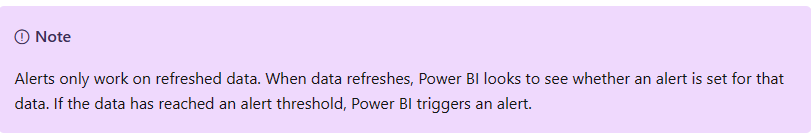- Power BI forums
- Updates
- News & Announcements
- Get Help with Power BI
- Desktop
- Service
- Report Server
- Power Query
- Mobile Apps
- Developer
- DAX Commands and Tips
- Custom Visuals Development Discussion
- Health and Life Sciences
- Power BI Spanish forums
- Translated Spanish Desktop
- Power Platform Integration - Better Together!
- Power Platform Integrations (Read-only)
- Power Platform and Dynamics 365 Integrations (Read-only)
- Training and Consulting
- Instructor Led Training
- Dashboard in a Day for Women, by Women
- Galleries
- Community Connections & How-To Videos
- COVID-19 Data Stories Gallery
- Themes Gallery
- Data Stories Gallery
- R Script Showcase
- Webinars and Video Gallery
- Quick Measures Gallery
- 2021 MSBizAppsSummit Gallery
- 2020 MSBizAppsSummit Gallery
- 2019 MSBizAppsSummit Gallery
- Events
- Ideas
- Custom Visuals Ideas
- Issues
- Issues
- Events
- Upcoming Events
- Community Blog
- Power BI Community Blog
- Custom Visuals Community Blog
- Community Support
- Community Accounts & Registration
- Using the Community
- Community Feedback
Register now to learn Fabric in free live sessions led by the best Microsoft experts. From Apr 16 to May 9, in English and Spanish.
- Power BI forums
- Forums
- Get Help with Power BI
- Report Server
- No se activan las alertas en power BI service
- Subscribe to RSS Feed
- Mark Topic as New
- Mark Topic as Read
- Float this Topic for Current User
- Bookmark
- Subscribe
- Printer Friendly Page
- Mark as New
- Bookmark
- Subscribe
- Mute
- Subscribe to RSS Feed
- Permalink
- Report Inappropriate Content
No se activan las alertas en power BI service
Buen día
Tengo 4 alertas en power bi service y estas alertas van a un flujo de power automate que envía un correo cuando el valor es negativo, el primer día el valor de -11% envía el correo, pero al día siguiente actualiza el informe en power bi , la targeta se actualiza pero no se desencadeno la alerta lo que causa que no enviara el correo desde power automate, revise el flujo y todo esta bien, el problema biene que power bi service no desencadena la alerta, debo entrar y hacer un cambio manualmente en la alrta y darle guardar para que esta se active y power autome envie el correo, pero no puedo hacer esto ya que la idea es que el proceso sea automatico, tengo un par de alrtas mas y ninguna se activa apesar que se cumplen los requerisitos (el dato si cambia y si cumple la condicion de mayor o menor a 0 que le pongo), algien me puede ayudar a como hacer que se active la arlta si que yo deba entrar manualmente y mover algo hasta que esta se active,
No agregado pantallazo de power automate porque alli no reside el problema, el problema es en que poweeri bi no activa la alerta, estoy en fase de pruebas para implementar al menos 40 alertas para diferentes equoipos y paises pero si no se envia las 4 de prueba menos las 40 que tenemos pensadas agregar
Solved! Go to Solution.
- Mark as New
- Bookmark
- Subscribe
- Mute
- Subscribe to RSS Feed
- Permalink
- Report Inappropriate Content
Hi @3XotiC ,
Firstly, it is important to remember that alerts in Power BI only work with updated data. According to the official documentation,Power BI checks if data has reached an alert threshold only after a data refresh. If the alert condition is metthen the alert is triggered.
Set data alerts in the Power BI service - Power BI | Microsoft Learn
Secondly, When the tracked data reaches one of the thresholds you've set, Power BI checks the time that has passed since the last alert. If the data is past the one hour or 24-hour threshold (depending on the option you selected), you get an alert.
Please also pay attention to Considerations and troubleshooting.
- Alerts aren't supported for card tiles with date or time measures.
- Alerts only work with numeric data types.
- Alerts only work on refreshed data. They don't work on static data.
- Because alerts are only sent if your data changes, you don't receive duplicate alerts for an unchanged value.
- Alerts only work on streaming datasets if you build a KPI, card, or gauge report visual and then pin that visual to the dashboard.
- You can create up to 250 alerts across all your models.
Best Regards
Community Support Team _ Rongtie
If this post helps, then please consider Accept it as the solution to help the other members find it more quickly.
- Mark as New
- Bookmark
- Subscribe
- Mute
- Subscribe to RSS Feed
- Permalink
- Report Inappropriate Content
Hi @3XotiC ,
Firstly, it is important to remember that alerts in Power BI only work with updated data. According to the official documentation,Power BI checks if data has reached an alert threshold only after a data refresh. If the alert condition is metthen the alert is triggered.
Set data alerts in the Power BI service - Power BI | Microsoft Learn
Secondly, When the tracked data reaches one of the thresholds you've set, Power BI checks the time that has passed since the last alert. If the data is past the one hour or 24-hour threshold (depending on the option you selected), you get an alert.
Please also pay attention to Considerations and troubleshooting.
- Alerts aren't supported for card tiles with date or time measures.
- Alerts only work with numeric data types.
- Alerts only work on refreshed data. They don't work on static data.
- Because alerts are only sent if your data changes, you don't receive duplicate alerts for an unchanged value.
- Alerts only work on streaming datasets if you build a KPI, card, or gauge report visual and then pin that visual to the dashboard.
- You can create up to 250 alerts across all your models.
Best Regards
Community Support Team _ Rongtie
If this post helps, then please consider Accept it as the solution to help the other members find it more quickly.
Helpful resources

Microsoft Fabric Learn Together
Covering the world! 9:00-10:30 AM Sydney, 4:00-5:30 PM CET (Paris/Berlin), 7:00-8:30 PM Mexico City

Power BI Monthly Update - April 2024
Check out the April 2024 Power BI update to learn about new features.

| User | Count |
|---|---|
| 9 | |
| 5 | |
| 3 | |
| 3 | |
| 2 |
| User | Count |
|---|---|
| 11 | |
| 11 | |
| 7 | |
| 3 | |
| 2 |