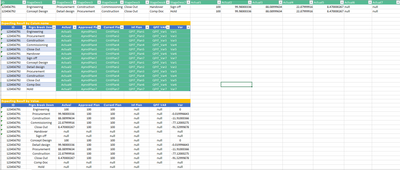Jumpstart your career with the Fabric Career Hub
Find everything you need to get certified on Fabric—skills challenges, live sessions, exam prep, role guidance, and more.
Get started- Power BI forums
- Updates
- News & Announcements
- Get Help with Power BI
- Desktop
- Service
- Report Server
- Power Query
- Mobile Apps
- Developer
- DAX Commands and Tips
- Custom Visuals Development Discussion
- Health and Life Sciences
- Power BI Spanish forums
- Translated Spanish Desktop
- Power Platform Integration - Better Together!
- Power Platform Integrations (Read-only)
- Power Platform and Dynamics 365 Integrations (Read-only)
- Training and Consulting
- Instructor Led Training
- Dashboard in a Day for Women, by Women
- Galleries
- Community Connections & How-To Videos
- COVID-19 Data Stories Gallery
- Themes Gallery
- Data Stories Gallery
- R Script Showcase
- Webinars and Video Gallery
- Quick Measures Gallery
- 2021 MSBizAppsSummit Gallery
- 2020 MSBizAppsSummit Gallery
- 2019 MSBizAppsSummit Gallery
- Events
- Ideas
- Custom Visuals Ideas
- Issues
- Issues
- Events
- Upcoming Events
- Community Blog
- Power BI Community Blog
- Custom Visuals Community Blog
- Community Support
- Community Accounts & Registration
- Using the Community
- Community Feedback
Grow your Fabric skills and prepare for the DP-600 certification exam by completing the latest Microsoft Fabric challenge.
- Power BI forums
- Forums
- Get Help with Power BI
- Power Query
- Re: Pivot or unpivot Multiple Columns
- Subscribe to RSS Feed
- Mark Topic as New
- Mark Topic as Read
- Float this Topic for Current User
- Bookmark
- Subscribe
- Printer Friendly Page
- Mark as New
- Bookmark
- Subscribe
- Mute
- Subscribe to RSS Feed
- Permalink
- Report Inappropriate Content
Pivot or unpivot Multiple Columns
Hi Everyone,
I am very new to Power Query, and I am looking for a solution to pivot or unpivot data into tabular format.
I believe someone can very quickly help me.
Note: The prgrs break down name will change ID by ID.
Solved! Go to Solution.
- Mark as New
- Bookmark
- Subscribe
- Mute
- Subscribe to RSS Feed
- Permalink
- Report Inappropriate Content
Hi,
= Table.FromRows(
List.TransformMany(
Table.ToRows(Previous_Step),
each {0..6},
(x,y) => {x{0}, x{1+y}, x{8+y}, x{15+y}, x{22+y}, x{29+y}, x{35+y}, x{42+y}}
),
type table [ID = text, Prgrs Breack Down = text, Actual = number, Approved Plan = number, Current Plan= number, Int Plan = number, QPIT VAR = number, Var = number]
)
Stéphane
- Mark as New
- Bookmark
- Subscribe
- Mute
- Subscribe to RSS Feed
- Permalink
- Report Inappropriate Content
Hi,
= Table.FromRows(
List.TransformMany(
Table.ToRows(Previous_Step),
each {0..6},
(x,y) => {x{0}, x{1+y}, x{8+y}, x{15+y}, x{22+y}, x{29+y}, x{35+y}, x{42+y}}
),
type table [ID = text, Prgrs Breack Down = text, Actual = number, Approved Plan = number, Current Plan= number, Int Plan = number, QPIT VAR = number, Var = number]
)
Stéphane
- Mark as New
- Bookmark
- Subscribe
- Mute
- Subscribe to RSS Feed
- Permalink
- Report Inappropriate Content
@slorin Thank you very much 🙂 working well , Colud you explain how this code is working (for my understanding)
- Mark as New
- Bookmark
- Subscribe
- Mute
- Subscribe to RSS Feed
- Permalink
- Report Inappropriate Content
Hi,
Table.ToRows(Previous_Step)
--> x = each row of Previous_Step (x is a list)
each {0..6} --> y = 0 , y = 1, .... y = 6
(x,y) => {x{0}, x{1+y}, x{8+y}, x{15+y}, x{22+y}, x{29+y}, x{35+y}, x{42+y}}x = first row and y = 0
{x{0} <=> ID, x{1+0} <=> StageDesc1, x{8+0}<=>Actual1, x{15+0}<=>AprvdPlan1 ...}
next x = first row and y = 1
{ x{0} <=> ID, x{1+1} <=> StageDesc2, x{8+1}<=>Actual2, x{15+1}<=>AprvdPlan2 ...}
...
List.TransformMany split all rows into 7 lists ( y = 0 to y = 6)
and Table.FromRows build a table with this list of list
Stéphane
- Mark as New
- Bookmark
- Subscribe
- Mute
- Subscribe to RSS Feed
- Permalink
- Report Inappropriate Content