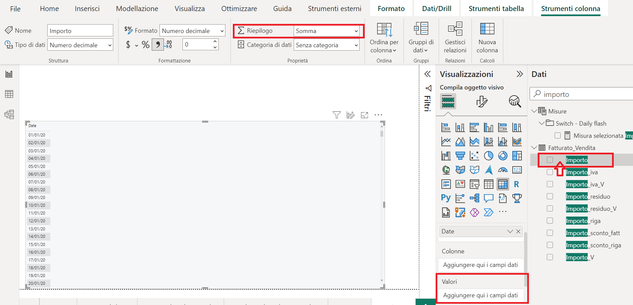- Power BI forums
- Updates
- News & Announcements
- Get Help with Power BI
- Desktop
- Service
- Report Server
- Power Query
- Mobile Apps
- Developer
- DAX Commands and Tips
- Custom Visuals Development Discussion
- Health and Life Sciences
- Power BI Spanish forums
- Translated Spanish Desktop
- Power Platform Integration - Better Together!
- Power Platform Integrations (Read-only)
- Power Platform and Dynamics 365 Integrations (Read-only)
- Training and Consulting
- Instructor Led Training
- Dashboard in a Day for Women, by Women
- Galleries
- Community Connections & How-To Videos
- COVID-19 Data Stories Gallery
- Themes Gallery
- Data Stories Gallery
- R Script Showcase
- Webinars and Video Gallery
- Quick Measures Gallery
- 2021 MSBizAppsSummit Gallery
- 2020 MSBizAppsSummit Gallery
- 2019 MSBizAppsSummit Gallery
- Events
- Ideas
- Custom Visuals Ideas
- Issues
- Issues
- Events
- Upcoming Events
- Community Blog
- Power BI Community Blog
- Custom Visuals Community Blog
- Community Support
- Community Accounts & Registration
- Using the Community
- Community Feedback
Earn a 50% discount on the DP-600 certification exam by completing the Fabric 30 Days to Learn It challenge.
- Power BI forums
- Forums
- Get Help with Power BI
- Desktop
- Re: Why is the sum symbol doesn't appeare at the s...
- Subscribe to RSS Feed
- Mark Topic as New
- Mark Topic as Read
- Float this Topic for Current User
- Bookmark
- Subscribe
- Printer Friendly Page
- Mark as New
- Bookmark
- Subscribe
- Mute
- Subscribe to RSS Feed
- Permalink
- Report Inappropriate Content
Why is the sum symbol doesn't appeare at the sidebar?
Hi to everyone,
I've setting the column "Importo" as a decimal number and the default summarization as "Sum", but I can't put this column into the matrix's value section (it is valid only for the column and row section) and the sum symbol doesn't appeare at the sidebar
This appen with all columns of this data set.
Someone can help me to solved this problem?
Thanks a lot,
ER
- Mark as New
- Bookmark
- Subscribe
- Mute
- Subscribe to RSS Feed
- Permalink
- Report Inappropriate Content
I seem to have the same problem as you and @gvlado .
I have some of these columns in a linechart I created in the past. When I remove them, I'm unable to add them back. If i drag and drop them in the Y-axis box, they just won't stick.
However, if I create a measure =sum(Table[Column]), I can add it no problem.
- Mark as New
- Bookmark
- Subscribe
- Mute
- Subscribe to RSS Feed
- Permalink
- Report Inappropriate Content
Have the same poroblem ,and can't apply Quick measure ( Running total)
Manualy making measure (Runing total) is 0K
Interesting is that I see sum simbol in Model view but not in Report view side bar
Is it bug or I am doing something wrong - it makes me crazy!!!
- Mark as New
- Bookmark
- Subscribe
- Mute
- Subscribe to RSS Feed
- Permalink
- Report Inappropriate Content
Hard to tell without seeing an example of your data - possible that some of the data is in 'string' type and not a number type?
- Mark as New
- Bookmark
- Subscribe
- Mute
- Subscribe to RSS Feed
- Permalink
- Report Inappropriate Content
Not likely as the column data type is specifically "Decimal number". It's weird.
Helpful resources
| User | Count |
|---|---|
| 101 | |
| 90 | |
| 80 | |
| 71 | |
| 71 |
| User | Count |
|---|---|
| 114 | |
| 98 | |
| 97 | |
| 73 | |
| 72 |