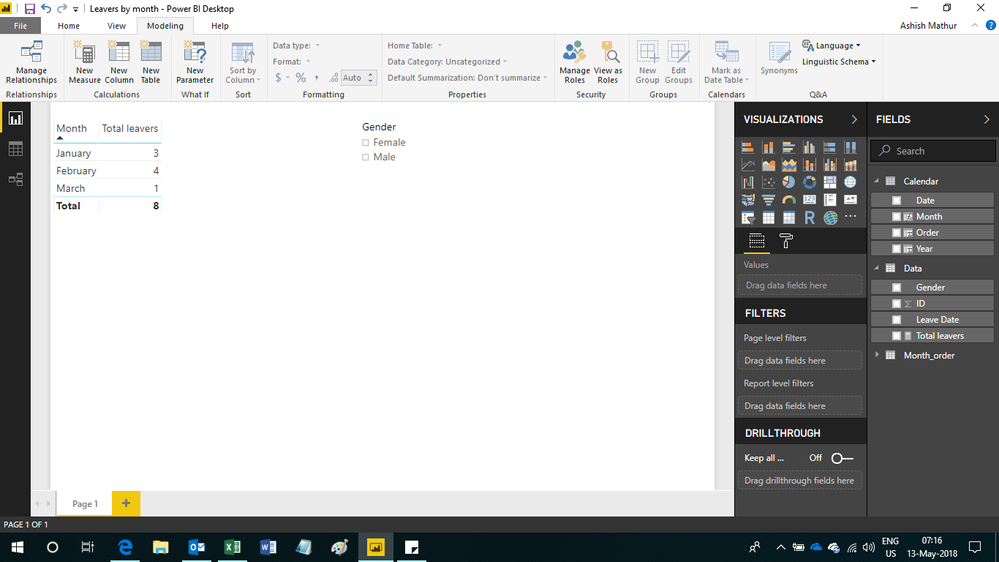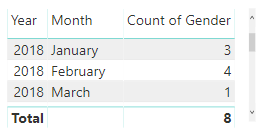Jumpstart your career with the Fabric Career Hub
Find everything you need to get certified on Fabric—skills challenges, live sessions, exam prep, role guidance, and more.
Get started- Power BI forums
- Updates
- News & Announcements
- Get Help with Power BI
- Desktop
- Service
- Report Server
- Power Query
- Mobile Apps
- Developer
- DAX Commands and Tips
- Custom Visuals Development Discussion
- Health and Life Sciences
- Power BI Spanish forums
- Translated Spanish Desktop
- Power Platform Integration - Better Together!
- Power Platform Integrations (Read-only)
- Power Platform and Dynamics 365 Integrations (Read-only)
- Training and Consulting
- Instructor Led Training
- Dashboard in a Day for Women, by Women
- Galleries
- Community Connections & How-To Videos
- COVID-19 Data Stories Gallery
- Themes Gallery
- Data Stories Gallery
- R Script Showcase
- Webinars and Video Gallery
- Quick Measures Gallery
- 2021 MSBizAppsSummit Gallery
- 2020 MSBizAppsSummit Gallery
- 2019 MSBizAppsSummit Gallery
- Events
- Ideas
- Custom Visuals Ideas
- Issues
- Issues
- Events
- Upcoming Events
- Community Blog
- Power BI Community Blog
- Custom Visuals Community Blog
- Community Support
- Community Accounts & Registration
- Using the Community
- Community Feedback
Grow your Fabric skills and prepare for the DP-600 certification exam by completing the latest Microsoft Fabric challenge.
- Power BI forums
- Forums
- Get Help with Power BI
- Desktop
- Suming total leavers by month - but then slicing t...
- Subscribe to RSS Feed
- Mark Topic as New
- Mark Topic as Read
- Float this Topic for Current User
- Bookmark
- Subscribe
- Printer Friendly Page
- Mark as New
- Bookmark
- Subscribe
- Mute
- Subscribe to RSS Feed
- Permalink
- Report Inappropriate Content
Suming total leavers by month - but then slicing that total by user selected slicer value?
Hi there - i'm quite new to power bi so this might be a simple issue to solve - but your help much appreciated!
I have two tables:
TABLE A (Holding employee records - including leave dates/gender and other employee characteristics)
-----------
Id Leave Date Gender
1 10/01/2018 Male
2 12/01/2018 Male
3 20/01/2018 Female
4 01/02/2018 Female
5 07/02/2018 Female
6 23/02/2018 Female
7 23/02/2018 Male
8 03/03/2018 Female
TABLE B (reach record represents a month of the year)
-----------
Month Start Month End
01/01/2018 31/01/2018
01/02/2018 28/02/2018
01/03/2018 31/03/2018
In table B - I would like to add a new column "Total leavers by month" which would count the total leavers by month. However - what I would also like to achieve is if a user was to then click a report slicer for Male gender only - it would only perform the monthly total count against those male gender employees from Table A.
E.g. when no slicer is selected - table B should be
---
Month Start Month End Total leavers by month
01/01/2018 31/01/2018 3
01/02/2018 28/02/2018 4
01/03/2018 31/03/2018 1
and if Male is selected from a report slicer - it should show:
---
Month Start Month End Total leavers by month
01/01/2018 31/01/2018 2
01/02/2018 28/02/2018 1
01/03/2018 31/03/2018 0
---
There may be any number of characteristics I want to filter in this way on - so it's important it remains flexiable and not hard coded in to DAX formula or in to the report filters (as I need report users to be able to change these during use). Is this possible to achieve in anyway?
Many Thanks
Solved! Go to Solution.
- Mark as New
- Bookmark
- Subscribe
- Mute
- Subscribe to RSS Feed
- Permalink
- Report Inappropriate Content
Hi,
You may refer to my solution here.
Hope this helps.
Regards,
Ashish Mathur
http://www.ashishmathur.com
https://www.linkedin.com/in/excelenthusiasts/
- Mark as New
- Bookmark
- Subscribe
- Mute
- Subscribe to RSS Feed
- Permalink
- Report Inappropriate Content
Hi,
You may refer to my solution here.
Hope this helps.
Regards,
Ashish Mathur
http://www.ashishmathur.com
https://www.linkedin.com/in/excelenthusiasts/
- Mark as New
- Bookmark
- Subscribe
- Mute
- Subscribe to RSS Feed
- Permalink
- Report Inappropriate Content
Thanks so much Ashish - i've accepted this as a solution to my question....
However - I've realised i still need help with this and need to provide a bit more detail about what I am trying to achieve.... If you have some time would you be able to see if you can help further with the following:
Thanks
- Mark as New
- Bookmark
- Subscribe
- Mute
- Subscribe to RSS Feed
- Permalink
- Report Inappropriate Content
HI @domdom,
You can use only Table A if you wish,
In a visual table, place Leave Date as Date Hierarchy and keep only the year and month, and select Show items with no data to see the month with 0 female or male when users filter the visual.
And Count of Gender as third column.

You'll have something like this and you can filter by gender:
- Mark as New
- Bookmark
- Subscribe
- Mute
- Subscribe to RSS Feed
- Permalink
- Report Inappropriate Content
Thanks - however I need to do further calculations on this table such as a rolling 12 month average of the monthly leaver totals - which i'm not sure i'd be able to do without a separate table....
Helpful resources
| User | Count |
|---|---|
| 77 | |
| 74 | |
| 62 | |
| 61 | |
| 45 |
| User | Count |
|---|---|
| 108 | |
| 102 | |
| 93 | |
| 83 | |
| 64 |