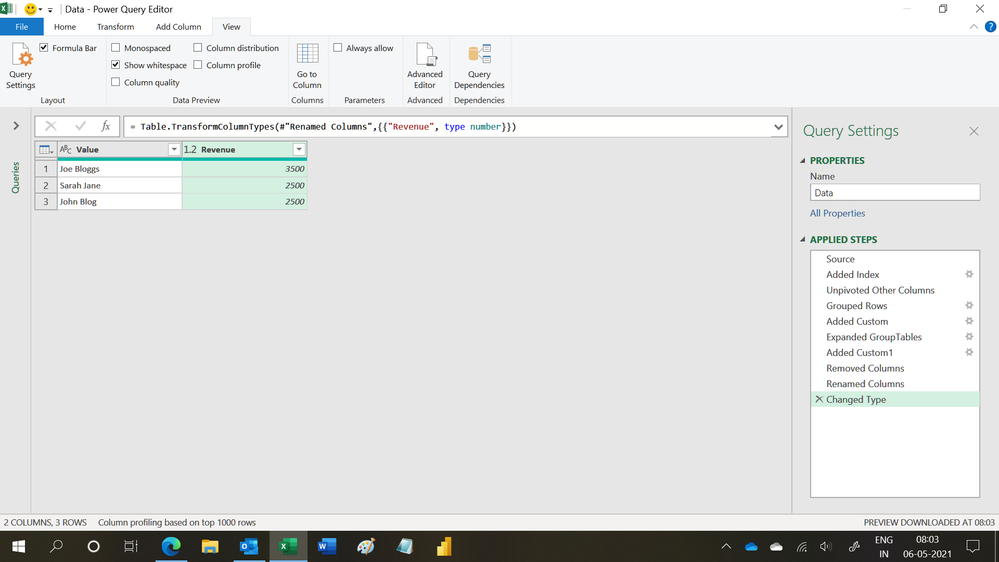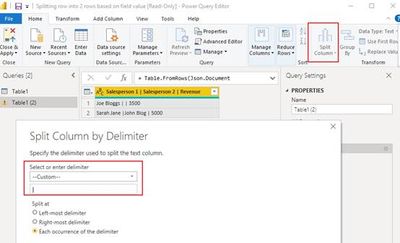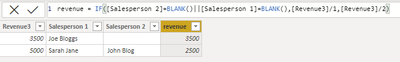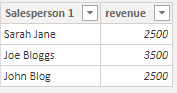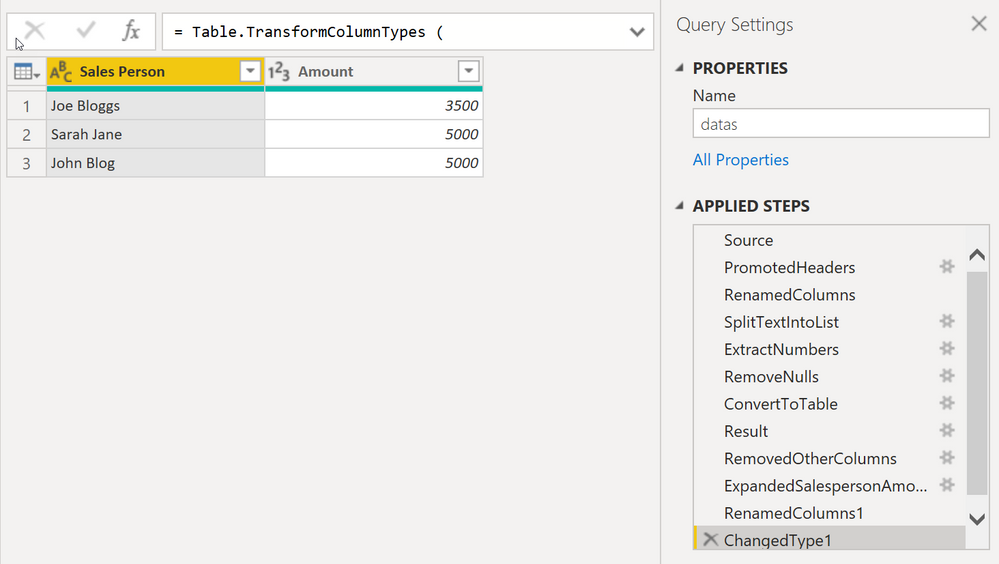- Power BI forums
- Updates
- News & Announcements
- Get Help with Power BI
- Desktop
- Service
- Report Server
- Power Query
- Mobile Apps
- Developer
- DAX Commands and Tips
- Custom Visuals Development Discussion
- Health and Life Sciences
- Power BI Spanish forums
- Translated Spanish Desktop
- Power Platform Integration - Better Together!
- Power Platform Integrations (Read-only)
- Power Platform and Dynamics 365 Integrations (Read-only)
- Training and Consulting
- Instructor Led Training
- Dashboard in a Day for Women, by Women
- Galleries
- Community Connections & How-To Videos
- COVID-19 Data Stories Gallery
- Themes Gallery
- Data Stories Gallery
- R Script Showcase
- Webinars and Video Gallery
- Quick Measures Gallery
- 2021 MSBizAppsSummit Gallery
- 2020 MSBizAppsSummit Gallery
- 2019 MSBizAppsSummit Gallery
- Events
- Ideas
- Custom Visuals Ideas
- Issues
- Issues
- Events
- Upcoming Events
- Community Blog
- Power BI Community Blog
- Custom Visuals Community Blog
- Community Support
- Community Accounts & Registration
- Using the Community
- Community Feedback
Earn a 50% discount on the DP-600 certification exam by completing the Fabric 30 Days to Learn It challenge.
- Power BI forums
- Forums
- Get Help with Power BI
- Desktop
- Splitting row into 2 rows based on field value
- Subscribe to RSS Feed
- Mark Topic as New
- Mark Topic as Read
- Float this Topic for Current User
- Bookmark
- Subscribe
- Printer Friendly Page
- Mark as New
- Bookmark
- Subscribe
- Mute
- Subscribe to RSS Feed
- Permalink
- Report Inappropriate Content
Splitting row into 2 rows based on field value
Hi
Been going around in circles here, really hope someone can help.
We have potentially 2 sales people on a given deal. If there is a second salesperson, they should be created as an additional row and the revenue split between the two people.
Data:
Salesperson 1 | Salesperson 2 | Revenue
Joe Bloggs | null | $3500
Sarah Jane | John Blog | $5000
if Salesperson 2 contains a value, create as new row with Revenue split across both salespeople.
Expected Output:
Salesperson | Revenue
Joe Bloggs | $3500
Sarah Jane | $2500
John Blog | $2500
Any revenue with a second salesperson must be split between the 2 SPs.
Solved! Go to Solution.
- Mark as New
- Bookmark
- Subscribe
- Mute
- Subscribe to RSS Feed
- Permalink
- Report Inappropriate Content
I tried something in power query for you, check it out and see if it works for you.
If I took the time to answer your question and I came up with a solution, please mark my post as a solution and /or give kudos freely for the effort 🙂 Thank you!
Proud to be a Super User!
- Mark as New
- Bookmark
- Subscribe
- Mute
- Subscribe to RSS Feed
- Permalink
- Report Inappropriate Content
Hi,
This M code works
let
Source = Excel.CurrentWorkbook(){[Name="Data"]}[Content],
#"Added Index" = Table.AddIndexColumn(Source, "Index", 1, 1, Int64.Type),
#"Unpivoted Other Columns" = Table.UnpivotOtherColumns(#"Added Index", {"Index", "Revenue"}, "Attribute", "Value"),
#"Grouped Rows" = Table.Group(#"Unpivoted Other Columns", {"Index"}, {{"GroupTables", each _, type table [Revenue=number, Index=number, Attribute=text, Value=text]}}),
#"Added Custom" = Table.AddColumn(#"Grouped Rows", "Divisor", each Table.RowCount([GroupTables])),
#"Expanded GroupTables" = Table.ExpandTableColumn(#"Added Custom", "GroupTables", {"Revenue", "Attribute", "Value"}, {"Revenue", "Attribute", "Value"}),
#"Added Custom1" = Table.AddColumn(#"Expanded GroupTables", "Custom", each [Revenue]/[Divisor]),
#"Removed Columns" = Table.RemoveColumns(#"Added Custom1",{"Index", "Divisor", "Attribute", "Revenue"}),
#"Renamed Columns" = Table.RenameColumns(#"Removed Columns",{{"Custom", "Revenue"}}),
#"Changed Type" = Table.TransformColumnTypes(#"Renamed Columns",{{"Revenue", type number}})
in
#"Changed Type"Hope this helps.
Regards,
Ashish Mathur
http://www.ashishmathur.com
https://www.linkedin.com/in/excelenthusiasts/
- Mark as New
- Bookmark
- Subscribe
- Mute
- Subscribe to RSS Feed
- Permalink
- Report Inappropriate Content
Hi, @branners
According to your description, If your data is in one column, you could split them in power query first,
then create a revenue column , and use union() to create a new table. the following formula to create :
Step1:split column in power query
Step2: create revenue column
revenue =
IF (
[Salesperson 2] = BLANK ()
|| [Salesperson 1] = BLANK (),
[Revenue3] / 1,
[Revenue3] / 2)
Step3: Create a new table
newtable =
VAR _a =
SUMMARIZE (
FILTER ( 'Table1', [Salesperson 1] <> BLANK () ),
[Salesperson 1],
[revenue]
)
VAR _b =
SUMMARIZE (
FILTER ( 'Table1', [Salesperson 2] <> BLANK () ),
[Salesperson 2],
[revenue]
)
RETURN
UNION ( _a, _b )
The final output is shown below:
Best Regards,
Community Support Team_ Yalan Wu
If this post helps, then please consider Accept it as the solution to help the other members find it more quickly.
- Mark as New
- Bookmark
- Subscribe
- Mute
- Subscribe to RSS Feed
- Permalink
- Report Inappropriate Content
@branners Try this:
let
Source = Table.FromRows (
Json.Document (
Binary.Decompress (
Binary.FromText (
"i45WCk7MSS0uSC0qzs9TMFSoUUDmGwH5QallqXmlqUqxOtFKXvmpCk45+enpxUCJvNKcHCClYmxqYACWDU4sSsxQ8ErMSwUKe+Vn5IHVgpQAVQCVxAIA",
BinaryEncoding.Base64
),
Compression.Deflate
)
),
let
_t = ( ( type nullable text ) meta [ Serialized.Text = true ] )
in
type table [ Column1 = _t ]
),
PromotedHeaders = Table.PromoteHeaders ( Source, [ PromoteAllScalars = true ] ),
RenamedColumns = Table.RenameColumns (
PromotedHeaders,
{ { "Salesperson 1 | Salesperson 2 | Revenue", "Data" } }
),
SplitTextIntoList = Table.AddColumn (
RenamedColumns,
"Split To List",
each Splitter.SplitTextByDelimiter ( "|" )( [Data] )
),
ExtractNumbers = Table.AddColumn (
SplitTextIntoList,
"Get Number",
each
if Text.Contains ( [Data], "Revenue" ) = false then
Number.From ( Text.Trim ( List.Reverse ( [Split To List] ){0} ) )
else
null,
Int64.Type
),
RemoveNulls = Table.AddColumn (
ExtractNumbers,
"Remove Nulls",
each List.RemoveItems (
List.Transform (
List.FirstN ( [Split To List], List.Count ( [Split To List] ) - 1 ),
each Text.Trim ( _ )
),
{ "null" }
)
),
ConvertToTable = Table.AddColumn (
RemoveNulls,
"Names",
each Table.FromList ( [Remove Nulls] )
),
Result = Table.AddColumn (
ConvertToTable,
"Salesperson Amount",
( x ) => Table.AddColumn ( x[Names], "Amount", each x[Get Number] )
),
RemovedOtherColumns = Table.SelectColumns ( Result, { "Salesperson Amount" } ),
ExpandedSalespersonAmount = Table.ExpandTableColumn (
RemovedOtherColumns,
"Salesperson Amount",
{ "Column1", "Amount" },
{ "Column1", "Amount" }
),
RenamedColumns1 = Table.RenameColumns (
ExpandedSalespersonAmount,
{ { "Column1", "Sales Person" } }
),
ChangedType1 = Table.TransformColumnTypes (
RenamedColumns1,
{ { "Sales Person", type text }, { "Amount", Int64.Type } }
)
in
ChangedType1- Mark as New
- Bookmark
- Subscribe
- Mute
- Subscribe to RSS Feed
- Permalink
- Report Inappropriate Content
Wow thank you so much, I will give this a try but looks bang on.
Thank you for the quick reply.
- Mark as New
- Bookmark
- Subscribe
- Mute
- Subscribe to RSS Feed
- Permalink
- Report Inappropriate Content
I tried something in power query for you, check it out and see if it works for you.
If I took the time to answer your question and I came up with a solution, please mark my post as a solution and /or give kudos freely for the effort 🙂 Thank you!
Proud to be a Super User!
Helpful resources
| User | Count |
|---|---|
| 102 | |
| 90 | |
| 80 | |
| 71 | |
| 70 |
| User | Count |
|---|---|
| 114 | |
| 99 | |
| 97 | |
| 73 | |
| 72 |