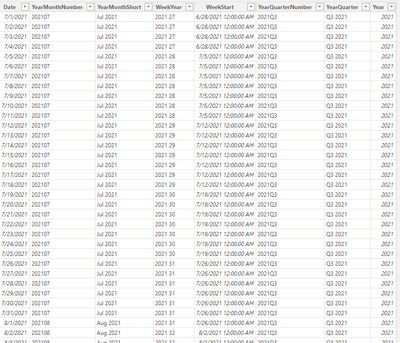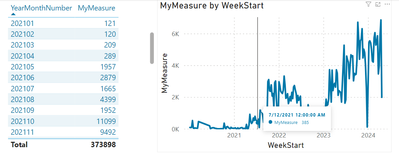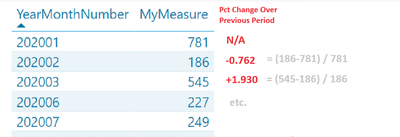Jumpstart your career with the Fabric Career Hub
Find everything you need to get certified on Fabric—skills challenges, live sessions, exam prep, role guidance, and more.
Get started- Power BI forums
- Updates
- News & Announcements
- Get Help with Power BI
- Desktop
- Service
- Report Server
- Power Query
- Mobile Apps
- Developer
- DAX Commands and Tips
- Custom Visuals Development Discussion
- Health and Life Sciences
- Power BI Spanish forums
- Translated Spanish Desktop
- Power Platform Integration - Better Together!
- Power Platform Integrations (Read-only)
- Power Platform and Dynamics 365 Integrations (Read-only)
- Training and Consulting
- Instructor Led Training
- Dashboard in a Day for Women, by Women
- Galleries
- Community Connections & How-To Videos
- COVID-19 Data Stories Gallery
- Themes Gallery
- Data Stories Gallery
- R Script Showcase
- Webinars and Video Gallery
- Quick Measures Gallery
- 2021 MSBizAppsSummit Gallery
- 2020 MSBizAppsSummit Gallery
- 2019 MSBizAppsSummit Gallery
- Events
- Ideas
- Custom Visuals Ideas
- Issues
- Issues
- Events
- Upcoming Events
- Community Blog
- Power BI Community Blog
- Custom Visuals Community Blog
- Community Support
- Community Accounts & Registration
- Using the Community
- Community Feedback
Grow your Fabric skills and prepare for the DP-600 certification exam by completing the latest Microsoft Fabric challenge.
- Power BI forums
- Forums
- Get Help with Power BI
- Desktop
- Re: Percent Change over Previous Period? Must be d...
- Subscribe to RSS Feed
- Mark Topic as New
- Mark Topic as Read
- Float this Topic for Current User
- Bookmark
- Subscribe
- Printer Friendly Page
- Mark as New
- Bookmark
- Subscribe
- Mute
- Subscribe to RSS Feed
- Permalink
- Report Inappropriate Content
Percent Change over Previous Period? Must be dynamic for weeks, months, etc.
Greetings. I have a measure (we'll call it MyMeasure), and a typical looking Dates table like so:
My report uses MyMeasure in Tables and Line Charts with a time value on the X axis. So here's some examples of how the measure might be applied -- we see months in the Table, weeks as the Line Chart X axis.
Quite simply, what I want is a new complementary measure that will show the percent change over the previous period regardess of the period being used. So it should be dynamic and adjust to whatever date bin is in use on the visual -- could be years, months, quarters, weeks or days. Something like this:
Can anyone help? I have a few ideas, but they're very inefficient or just verbose. Feel like there's a more elegant why. Thanks.
Solved! Go to Solution.
- Mark as New
- Bookmark
- Subscribe
- Mute
- Subscribe to RSS Feed
- Permalink
- Report Inappropriate Content
@bvy , with offset and isinscope you can have meausre like
Previouse Value = SWITCH(TRUE(),
ISINSCOPE('Date'[Date]), CALCULATE([Net], OFFSET(-1, ALL('Date'[Date]))),
ISINSCOPE('Date'[Month Year]), CALCULATE([Net],OFFSET(-1, ALL('Date'[Month Year sort],'Date'[Month Year],'Date'[Year],'Date'[Qtr Year]),ORDERBY('Date'[Month Year sort]))),
ISINSCOPE('Date'[Qtr Year]),CALCULATE([Net], OFFSET(-1, ALL('Date'[Year], 'Date'[Qtr Year]))),
ISINSCOPE('Date'[Year]), CALCULATE([Net],OFFSET(-1, ALL('Date'[Year])))
)
example: https://medium.com/microsoft-power-bi/power-bi-offset-function-84177cc2cafd
Continue to explore Power BI Offset Compare Categories, Time Intelligence MOM, QOQ, and YOY: https://youtu.be/5YMlkDNGr0U
The same can be done using the Time intelligence function
Time Intelligence, Part of learn Power BI https://youtu.be/cN8AO3_vmlY?t=27510
Time Intelligence, DATESMTD, DATESQTD, DATESYTD, Week On Week, Week Till Date, Custom Period on Period,
Custom Period till date: https://youtu.be/aU2aKbnHuWs&t=145s
Microsoft Power BI Learning Resources, 2023 !!
Learn Power BI - Full Course with Dec-2022, with Window, Index, Offset, 100+ Topics !!
Did I answer your question? Mark my post as a solution! Appreciate your Kudos !! Proud to be a Super User! !!
- Mark as New
- Bookmark
- Subscribe
- Mute
- Subscribe to RSS Feed
- Permalink
- Report Inappropriate Content
@amitchandak Thank you. That works really well. I had some issues with the OFFSET function working differently in the service vs. Desktop when it was first introduced, but it seems more solid now, and a good tool to use in this case. Thanks again!
- Mark as New
- Bookmark
- Subscribe
- Mute
- Subscribe to RSS Feed
- Permalink
- Report Inappropriate Content
@bvy , with offset and isinscope you can have meausre like
Previouse Value = SWITCH(TRUE(),
ISINSCOPE('Date'[Date]), CALCULATE([Net], OFFSET(-1, ALL('Date'[Date]))),
ISINSCOPE('Date'[Month Year]), CALCULATE([Net],OFFSET(-1, ALL('Date'[Month Year sort],'Date'[Month Year],'Date'[Year],'Date'[Qtr Year]),ORDERBY('Date'[Month Year sort]))),
ISINSCOPE('Date'[Qtr Year]),CALCULATE([Net], OFFSET(-1, ALL('Date'[Year], 'Date'[Qtr Year]))),
ISINSCOPE('Date'[Year]), CALCULATE([Net],OFFSET(-1, ALL('Date'[Year])))
)
example: https://medium.com/microsoft-power-bi/power-bi-offset-function-84177cc2cafd
Continue to explore Power BI Offset Compare Categories, Time Intelligence MOM, QOQ, and YOY: https://youtu.be/5YMlkDNGr0U
The same can be done using the Time intelligence function
Time Intelligence, Part of learn Power BI https://youtu.be/cN8AO3_vmlY?t=27510
Time Intelligence, DATESMTD, DATESQTD, DATESYTD, Week On Week, Week Till Date, Custom Period on Period,
Custom Period till date: https://youtu.be/aU2aKbnHuWs&t=145s
Microsoft Power BI Learning Resources, 2023 !!
Learn Power BI - Full Course with Dec-2022, with Window, Index, Offset, 100+ Topics !!
Did I answer your question? Mark my post as a solution! Appreciate your Kudos !! Proud to be a Super User! !!
Helpful resources
| User | Count |
|---|---|
| 83 | |
| 78 | |
| 62 | |
| 61 | |
| 49 |
| User | Count |
|---|---|
| 109 | |
| 95 | |
| 86 | |
| 79 | |
| 61 |