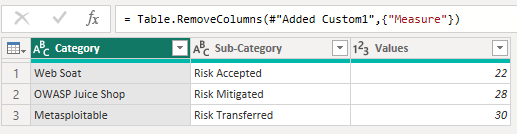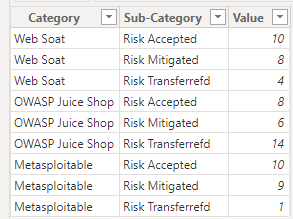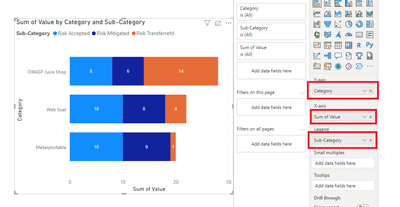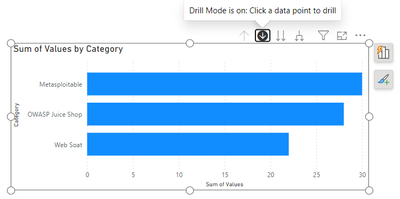- Power BI forums
- Updates
- News & Announcements
- Get Help with Power BI
- Desktop
- Service
- Report Server
- Power Query
- Mobile Apps
- Developer
- DAX Commands and Tips
- Custom Visuals Development Discussion
- Health and Life Sciences
- Power BI Spanish forums
- Translated Spanish Desktop
- Power Platform Integration - Better Together!
- Power Platform Integrations (Read-only)
- Power Platform and Dynamics 365 Integrations (Read-only)
- Training and Consulting
- Instructor Led Training
- Dashboard in a Day for Women, by Women
- Galleries
- Community Connections & How-To Videos
- COVID-19 Data Stories Gallery
- Themes Gallery
- Data Stories Gallery
- R Script Showcase
- Webinars and Video Gallery
- Quick Measures Gallery
- 2021 MSBizAppsSummit Gallery
- 2020 MSBizAppsSummit Gallery
- 2019 MSBizAppsSummit Gallery
- Events
- Ideas
- Custom Visuals Ideas
- Issues
- Issues
- Events
- Upcoming Events
- Community Blog
- Power BI Community Blog
- Custom Visuals Community Blog
- Community Support
- Community Accounts & Registration
- Using the Community
- Community Feedback
Earn a 50% discount on the DP-600 certification exam by completing the Fabric 30 Days to Learn It challenge.
- Power BI forums
- Forums
- Get Help with Power BI
- Desktop
- Re: Need help with stacked bar chart visual
- Subscribe to RSS Feed
- Mark Topic as New
- Mark Topic as Read
- Float this Topic for Current User
- Bookmark
- Subscribe
- Printer Friendly Page
- Mark as New
- Bookmark
- Subscribe
- Mute
- Subscribe to RSS Feed
- Permalink
- Report Inappropriate Content
Need help with stacked bar chart visual
I am new to power bi and facing difficulty in splitting the colors on the same bar in stacked bar chart. I have reached to this and cannot split colors on bar. Please help me with this.
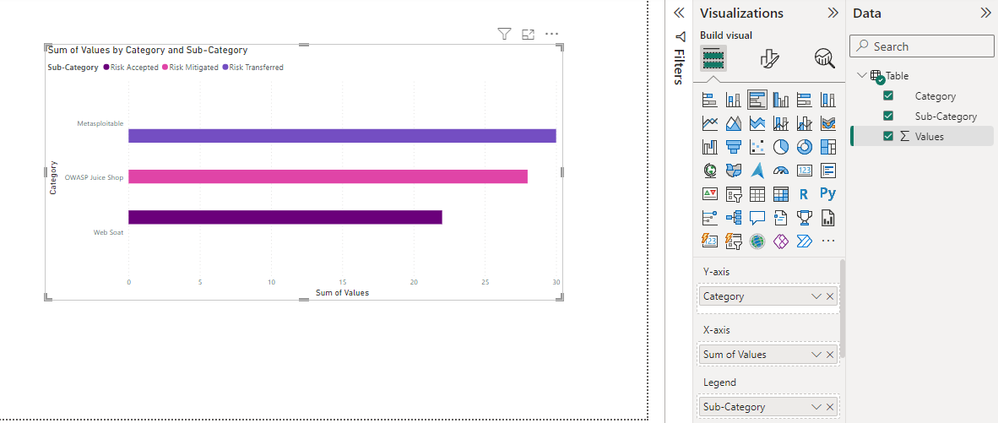
Solved! Go to Solution.
- Mark as New
- Bookmark
- Subscribe
- Mute
- Subscribe to RSS Feed
- Permalink
- Report Inappropriate Content
Hi @abdulrafey ,
Based on your description, you want to color split the bars by type. There are two prerequisites to accomplish this step, first for your sub-Category you need to have more than one under the same Category, as this is the category that is used as a measure of the length of the bar chart. Secondly you need to use stuck bar chart for this.
Here some steps that I want to share, you can check them if they suitable for your requirement.
Here is my test data:
Final output
Best regards,
Albert He
If this post helps, then please consider Accept it as the solution to help the other members find it more quickly
- Mark as New
- Bookmark
- Subscribe
- Mute
- Subscribe to RSS Feed
- Permalink
- Report Inappropriate Content
Hi @abdulrafey ,
Based on your description, you want to color split the bars by type. There are two prerequisites to accomplish this step, first for your sub-Category you need to have more than one under the same Category, as this is the category that is used as a measure of the length of the bar chart. Secondly you need to use stuck bar chart for this.
Here some steps that I want to share, you can check them if they suitable for your requirement.
Here is my test data:
Final output
Best regards,
Albert He
If this post helps, then please consider Accept it as the solution to help the other members find it more quickly
- Mark as New
- Bookmark
- Subscribe
- Mute
- Subscribe to RSS Feed
- Permalink
- Report Inappropriate Content
When you say you are having difficulty splitting the color on the same bar - are you wanting the sub-categories to appear in the same bar, but different colors or are you wanting something else?
Proud to be a Super User! |  |
- Mark as New
- Bookmark
- Subscribe
- Mute
- Subscribe to RSS Feed
- Permalink
- Report Inappropriate Content
hi @abdulrafey ,
Instead of adding Sub-category in legend, add it in the Y-asix below Category and check.
I hope this is what you are looking for, please feel free to ask if you any further query.
Thank You
Vivek
- Mark as New
- Bookmark
- Subscribe
- Mute
- Subscribe to RSS Feed
- Permalink
- Report Inappropriate Content
Sorry, it doesn't works. Please tell me the general way of doing it, do we have to write any query for data range. And what is DAX query and where it is written?
- Mark as New
- Bookmark
- Subscribe
- Mute
- Subscribe to RSS Feed
- Permalink
- Report Inappropriate Content
@abdulrafey
No need of DAX its simple, with previous solution you need to click on drill down button, and then hold ctrl+ click on the specific bar.
You are not able to see the color splitting cause all the 6 cells of category and sub-category are different.
please check this video, to understand how to use bar chart. https://youtu.be/_LYN02Fi4Wo?si=A6QknXuY67k_FDNF
Thank you.