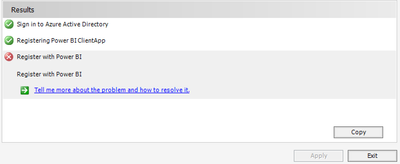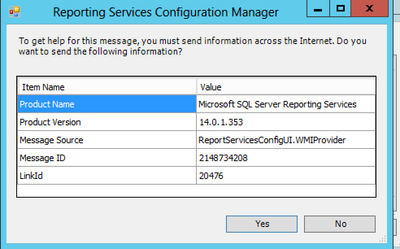- Power BI forums
- Updates
- News & Announcements
- Get Help with Power BI
- Desktop
- Service
- Report Server
- Power Query
- Mobile Apps
- Developer
- DAX Commands and Tips
- Custom Visuals Development Discussion
- Health and Life Sciences
- Power BI Spanish forums
- Translated Spanish Desktop
- Power Platform Integration - Better Together!
- Power Platform Integrations (Read-only)
- Power Platform and Dynamics 365 Integrations (Read-only)
- Training and Consulting
- Instructor Led Training
- Dashboard in a Day for Women, by Women
- Galleries
- Community Connections & How-To Videos
- COVID-19 Data Stories Gallery
- Themes Gallery
- Data Stories Gallery
- R Script Showcase
- Webinars and Video Gallery
- Quick Measures Gallery
- 2021 MSBizAppsSummit Gallery
- 2020 MSBizAppsSummit Gallery
- 2019 MSBizAppsSummit Gallery
- Events
- Ideas
- Custom Visuals Ideas
- Issues
- Issues
- Events
- Upcoming Events
- Community Blog
- Power BI Community Blog
- Custom Visuals Community Blog
- Community Support
- Community Accounts & Registration
- Using the Community
- Community Feedback
Register now to learn Fabric in free live sessions led by the best Microsoft experts. From Apr 16 to May 9, in English and Spanish.
- Power BI forums
- Forums
- Get Help with Power BI
- Service
- Re: sql server 2016 \reporting services configurat...
- Subscribe to RSS Feed
- Mark Topic as New
- Mark Topic as Read
- Float this Topic for Current User
- Bookmark
- Subscribe
- Printer Friendly Page
- Mark as New
- Bookmark
- Subscribe
- Mute
- Subscribe to RSS Feed
- Permalink
- Report Inappropriate Content
sql server 2016 \reporting services configuration manager \power bi integration error
Hi there,
I have installed sql server 2016 rc0 and am attempting to configure Reporting Services Power Bi integration.
When i attempt to register with powerbi, I the results below.
Is anyone else having the same issue?
Many thanks in advance.
- Sign into Azure Active Directory PASS
- Registering Power BI ClientApp PASS
- Register with Power BI FAIL
Error Message:
System.Management.ManagementException: This method is not implemented in any class
at System.Management.ManagementException.ThrowWithExtendedInfo(ManagementStatus errorCode)
at System.Management.ManagementObject.GetMethodParameters(String methodName, ManagementBaseObject& inParameters, IWbemClassObjectFreeThreaded& inParametersClass, IWbemClassObjectFreeThreaded& outParametersClass)
at System.Management.ManagementObject.GetMethodParameters(String methodName)
at Microsoft.ReportingServices.WmiProvider.RSWmiAdmin.SavePowerBIInformation(String clientId, String clientSecret, String appObjectId, String tenantName, String tenantId, String resourceUrl, String authUrl, String tokenUrl, String redirectUrls)
at ReportServicesConfigUI.WMIProvider.RSReportServerAdmin.SavePowerBIInformation(PowerBIAppConfiguration appConfig)
- Mark as New
- Bookmark
- Subscribe
- Mute
- Subscribe to RSS Feed
- Permalink
- Report Inappropriate Content
To resolve the issue:
1. Re-download SSRS 2017 RC: https://www.microsoft.com/en-us/download/details.aspx?id=55252
2. Run the installer and choose "Upgrade Reporting Services"
3. Run Report Server Configuration Manager and you should now be able to configure your report server.
4. Enjoy Power BI report server
Thanks
- Mark as New
- Bookmark
- Subscribe
- Mute
- Subscribe to RSS Feed
- Permalink
- Report Inappropriate Content
Hi all,
have you tried the procedure in the link below?
Thanks
Martin
- Mark as New
- Bookmark
- Subscribe
- Mute
- Subscribe to RSS Feed
- Permalink
- Report Inappropriate Content
Hi staffs,
I got same issue with @Anonymous,
Microsoft.ReportingServices.WmiProvider.WMIProviderException: An unknown error has occurred in the WMI Provider. Error Code 80131500 ---> System.Exception: Exception of type 'System.Exception' was thrown. --- End of inner exception stack trace --- at Microsoft.ReportingServices.WmiProvider.RSWmiAdmin.ThrowOnError(ManagementBaseObject mo) at Microsoft.ReportingServices.WmiProvider.RSWmiAdmin.SavePowerBIInformation(String clientId, String clientSecret, String appObjectId, String tenantName, String tenantId, String resourceUrl, String authUrl, String tokenUrl, String redirectUrls) at ReportServicesConfigUI.WMIProvider.RSReportServerAdmin.SavePowerBIInformation(PowerBIAppConfiguration appConfig)
- Mark as New
- Bookmark
- Subscribe
- Mute
- Subscribe to RSS Feed
- Permalink
- Report Inappropriate Content
Hi Did you manage to resolve this? i am having the same issue.
Thanks
Tom
- Mark as New
- Bookmark
- Subscribe
- Mute
- Subscribe to RSS Feed
- Permalink
- Report Inappropriate Content
Hi @TMAUND123,
if "User Built-in account" for setting of Reporting service account is not working, please try with second option (use another account). I will check again and let you know.
- Mark as New
- Bookmark
- Subscribe
- Mute
- Subscribe to RSS Feed
- Permalink
- Report Inappropriate Content
Hi all,
I am getting a similar error when integrating power BI in Reporting Services Configuration Manager.
"Sign in to azure directory"
Cn you help me with this.
Thanks in advance!!
Helpful resources

Microsoft Fabric Learn Together
Covering the world! 9:00-10:30 AM Sydney, 4:00-5:30 PM CET (Paris/Berlin), 7:00-8:30 PM Mexico City

Power BI Monthly Update - April 2024
Check out the April 2024 Power BI update to learn about new features.