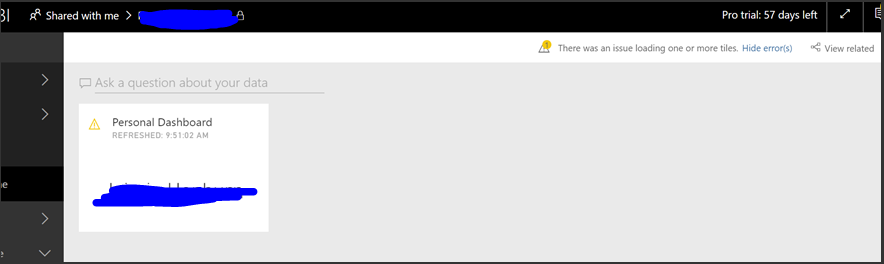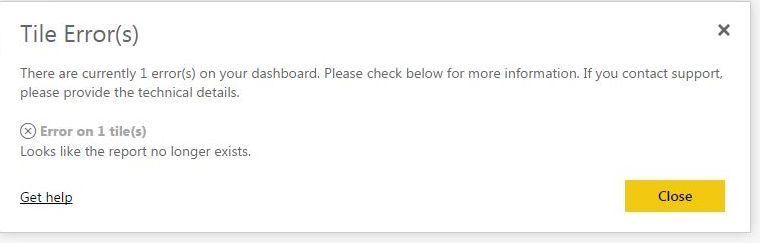- Power BI forums
- Updates
- News & Announcements
- Get Help with Power BI
- Desktop
- Service
- Report Server
- Power Query
- Mobile Apps
- Developer
- DAX Commands and Tips
- Custom Visuals Development Discussion
- Health and Life Sciences
- Power BI Spanish forums
- Translated Spanish Desktop
- Power Platform Integration - Better Together!
- Power Platform Integrations (Read-only)
- Power Platform and Dynamics 365 Integrations (Read-only)
- Training and Consulting
- Instructor Led Training
- Dashboard in a Day for Women, by Women
- Galleries
- Community Connections & How-To Videos
- COVID-19 Data Stories Gallery
- Themes Gallery
- Data Stories Gallery
- R Script Showcase
- Webinars and Video Gallery
- Quick Measures Gallery
- 2021 MSBizAppsSummit Gallery
- 2020 MSBizAppsSummit Gallery
- 2019 MSBizAppsSummit Gallery
- Events
- Ideas
- Custom Visuals Ideas
- Issues
- Issues
- Events
- Upcoming Events
- Community Blog
- Power BI Community Blog
- Custom Visuals Community Blog
- Community Support
- Community Accounts & Registration
- Using the Community
- Community Feedback
Register now to learn Fabric in free live sessions led by the best Microsoft experts. From Apr 16 to May 9, in English and Spanish.
- Power BI forums
- Forums
- Get Help with Power BI
- Service
- Re: "There was an issue loading one or more tiles"
- Subscribe to RSS Feed
- Mark Topic as New
- Mark Topic as Read
- Float this Topic for Current User
- Bookmark
- Subscribe
- Printer Friendly Page
- Mark as New
- Bookmark
- Subscribe
- Mute
- Subscribe to RSS Feed
- Permalink
- Report Inappropriate Content
"There was an issue loading one or more tiles"
I bumped an old thread on this yesterday, but then realised it was in the Desktop section and hasn't so far illicited a response, so I'll try again in what's hopefully the correct section...
We're in the process of attempting to roll out Power BI dashboards in our organization, but when certain users have a new dashboard shared with them for the first time, they repeatedly get the message "There was an issue loading one or more tiles". The users can see the tiles on the dashboard, but clicking on them does not lead to the underlying report.
Frustratingly, this doesn't happen in all cases and I've attempted to solve by variously recommending users log-out and back-in, click the link on the original share email, or I manually delete and re-attach tiles to the dashboard and eventually we are usually able to get access, but there doesn't seem to be a solution that works reliably each time and it makes both me and the software look bad, just at a time when we've now had to unexpectedly budget for Pro licences to continue using Power BI.
This error message is not acknowledged in the troubleshooting article linked to above, and when cliking the "show error(s)" link, none are revealed.
Any advice on a solution? The report was built in Desktop based on a dataset stored in Power BI service, so that various reports and dashboards can be disrtibuted throughout the company based on the same large dataset.
- Mark as New
- Bookmark
- Subscribe
- Mute
- Subscribe to RSS Feed
- Permalink
- Report Inappropriate Content
Same thing happened to me today. I can see the dashboard and click on the tiles fine (I was the creator of the report and dashboard). However, when I shared it with my user, she got the same error message.
Didn't find anything helpful online so I deleted the dashboard, created a new one and then pinned the items to it again. That seemed to work.
No idea why this is happening and it is really inconvenient, but at least this worked for me. Luckily, the report is in testing so I haven't shared it with many users yet.
- Mark as New
- Bookmark
- Subscribe
- Mute
- Subscribe to RSS Feed
- Permalink
- Report Inappropriate Content
Both of my dashboards are getting this message. I've deleted the tiles and the dashboard and started again, but without success. I see visuals, but they have yellow triangles in the upper lefthand corner.
We can't load the content of this tile. Please delete it and try repinning.
We can't load the content of this tile. Please delete it and try repinning.
Please try again later or contact support. If you contact support, please provide these details.
Activity ID: a201317f-4615-4c39-83a7-72a1d32c0a94
Request ID: b7c69526-4776-7b6c-be69-562463380ed6
Correlation ID: f02e6dda-2a69-3226-d864-fd6176e9ee5f
Time: Wed Mar 27 2019 14:17:19 GMT-0700 (Pacific Daylight Time)
Version: 13.0.8885.144
Cluster URI: https://wabi-west-us-redirect.analysis.windows.net
Nothing works
- Mark as New
- Bookmark
- Subscribe
- Mute
- Subscribe to RSS Feed
- Permalink
- Report Inappropriate Content
Experiencing the same issue described here. I've pinned several Excel charts and tables to individual dashboards in My workspace (I have a Pro Account), and then shared those dashboards to other Pro users. When I re-pin an updated version of the Excel chart/table, sometimes they update fine. Othertimes they are replaced by an "X" inside a circle, with the message "We couldn't load that image. Learn more." This happens on both my account and the accounts of the users with whom I'm sharing the dashboards. In other words, everyone loses access to these pinned objects.
In the upper left of Power BI online is a yellow triangle with an exclamation point inside, along with a "1" inside a yellow circle next to the message "There was an issue loading one or more tiles. Show error(s)". Clicking "Show error(s)" does nothing other than toggle that text to read "Hide error(s)".
The only solution I've found is to delete the dashboard, re-pin the object to a new dashboard, and re-share that dashboard with the other users. This is a real pain and looks bad, especially because these dashboards are displayed on 3 large monitors in our largest glass-walled conference room for employees (including our CEO) to review during meetings. Updating them requires that I:
- Wait until conference room is not being used.
- Exit Full Screen mode.
- Navigate to "Shared with me" and select the newly shared dashboard.
- Enter Full Screen Mode.
- Enter Fit to Screen mode.
- Repeat 1-5 for the other 2 monitors.
I'm having to do this 2-3 times each week, which is raising questions around the office about what's going on with Power BI. If anyone has any suggestions I'd love to hear them!
- Mark as New
- Bookmark
- Subscribe
- Mute
- Subscribe to RSS Feed
- Permalink
- Report Inappropriate Content
Hi @blindeye,
I think you share the dashboard to external users and they can't access the dashboard, right? If this is a case, this is a known issue which will be fixed at 6/14.
For detail information, you can take a look at support:
Pro trial users are unable to access externally shared dashboards within the Power BI service. Engineers are aware of the issue and are working on a fix. NextUpdate @06/14/2017 12:00 PST
Regards,
Xiaoxin sheng
If this post helps, please consider accept as solution to help other members find it more quickly.
- Mark as New
- Bookmark
- Subscribe
- Mute
- Subscribe to RSS Feed
- Permalink
- Report Inappropriate Content
Thanks for the reply, although it is internal users who have been struggling to get access - we haven't attempted to share anything externally as yet.
It's been reported back this morning that the user that prompted me making this post has found their dashboard is working correctly this morning, the error message has disappeared without me taking any further action and the user is able to click through the tiles to the underlying reports, but it's taken 4 days since the dashboard was originally shared for this to happen, which is not ideal.
- Mark as New
- Bookmark
- Subscribe
- Mute
- Subscribe to RSS Feed
- Permalink
- Report Inappropriate Content
Hi @blindeye,
I think it more related to power bi service, recently it has a few update for new license, it may affect the the dashboard access.
Regards,
Xiaoxin Sheng
If this post helps, please consider accept as solution to help other members find it more quickly.
- Mark as New
- Bookmark
- Subscribe
- Mute
- Subscribe to RSS Feed
- Permalink
- Report Inappropriate Content
Still getting this error repeatedly with each new user we share a dashboard with. The error message shown when clicking a tile is as follows:
The report definitely does exist - I can access it on my own PBI Service, and each user trying to access has signed up for the Pro Trial.
This situation is making me look at extremely bad after I've spent a lot of time developing reports and selling Power BI's benefits to senior management. Perhaps most worrying thing is that it's an issue no-one else in the wider community seems to be experiencing. Any ideas?
- Mark as New
- Bookmark
- Subscribe
- Mute
- Subscribe to RSS Feed
- Permalink
- Report Inappropriate Content
HI @blindeye,
Since I can't reproduce your issue, I'd like to suggest you submit a support ticket and share the detail information to power bi team.
Regards,
Xiaoxin Sheng
If this post helps, please consider accept as solution to help other members find it more quickly.
- Mark as New
- Bookmark
- Subscribe
- Mute
- Subscribe to RSS Feed
- Permalink
- Report Inappropriate Content
Apparently I can't do that as I'm on the year's free trial of Pro, if I understand correctly support is only available once you're actually paying for the product - not really an option when we're still evailuating whether or not it will work for our company.
As it is, I've spent a lot of time creating a huge range of reports, but the people who need to see them can't do so for reasons no-one can adequately explain.
- Mark as New
- Bookmark
- Subscribe
- Mute
- Subscribe to RSS Feed
- Permalink
- Report Inappropriate Content
Hi @blindeye,
Based on error message, it told that report not exist. Did you modify or update source reports after you share the dashboard?
In addition, you can also check the datasource setting and the refresh history.
Regards,
Xiaoxin Sheng
If this post helps, please consider accept as solution to help other members find it more quickly.
- Mark as New
- Bookmark
- Subscribe
- Mute
- Subscribe to RSS Feed
- Permalink
- Report Inappropriate Content
We have been experiencing this with one of our reports. It was published and shared by a Pro user, but share recipients (also Pro users) periodically lose access to the report.
The error received is "there was an issue loading one or more tiles" error, and the error details say "looks like the report no longer exists". This is a misleading error though, as the dashboard works perfectly fine for the owner of the report... it's only the share recipients that receive the error.
This happened just today. This morning a user was using the report fine, but around noon it just stopped working. (This report has a scheduled refresh, but the refresh occurs at 7:00 in the morning, there was literally no change on the Power BI service that should have caused this error to start.)
Once the errors happen, they do not self correct. The only solution we've found to this so far is to unshare/reshare the dashboard, which immediately fixes the issue. We have to do this around every two or three weeks.
Note that this particular report is using the Power BI Live Service Connection preview feature for the datasource, so it's possibly a bug on Power BI related to this. (That said, this issue doesn't seem to be going away and we need a working report, so our next steps are unfortunately to recreate the report with its own dataset... this is unfortunate as it's a complex dataset and Power BI still has no easy way to copy/paste between reports.)
Dave
- Mark as New
- Bookmark
- Subscribe
- Mute
- Subscribe to RSS Feed
- Permalink
- Report Inappropriate Content
@Dave2 wrote:
Note that this particular report is using the Power BI Live Service Connection preview feature for the datasource, so it's possibly a bug on Power BI related to this. (That said, this issue doesn't seem to be going away and we need a working report, so our next steps are unfortunately to recreate the report with its own dataset... this is unfortunate as it's a complex dataset and Power BI still has no easy way to copy/paste between reports.)
Dave
I think this is the key point here, I hadn't previously realised the Live Service Connection was a preview feature. When it came out in the April update it was exactly what was required for our BI needs - that I can create one large data model and create multiple additional reports from this same dataset. Given that we're attempting to create personalised dashobards for every person in the organisation to be able to self-monitor their performance, it was the onlt way to go. I'm guessing as it's a preview feature, it's not yet stable and the problems Dave2 and I are experiencing are a direct result of this.
Personally speaking, getting this feature working correctly by the end of July (when most staff's Pro trials expire) is crucial if we're to adopt Power BI as actual paying customers, as it's really not practical to have each report have it's own dataset (when they will all be identical) and manually refresh each dataset every day.
- Mark as New
- Bookmark
- Subscribe
- Mute
- Subscribe to RSS Feed
- Permalink
- Report Inappropriate Content
I'm glad to hear I'm not the only one. It's getting embarassing for me in the office now. Have tried to get 4 new users on board over the last week who continue to be unable to click on their tiles to reports that definitely do exist, as other users who've had their accounts longer can access them via the exact same dashboard - these new users have now used 7 of the 60 days of their Pro trial and still not been able to access reports which were there from Day 1.
Helpful resources

Microsoft Fabric Learn Together
Covering the world! 9:00-10:30 AM Sydney, 4:00-5:30 PM CET (Paris/Berlin), 7:00-8:30 PM Mexico City

Power BI Monthly Update - April 2024
Check out the April 2024 Power BI update to learn about new features.