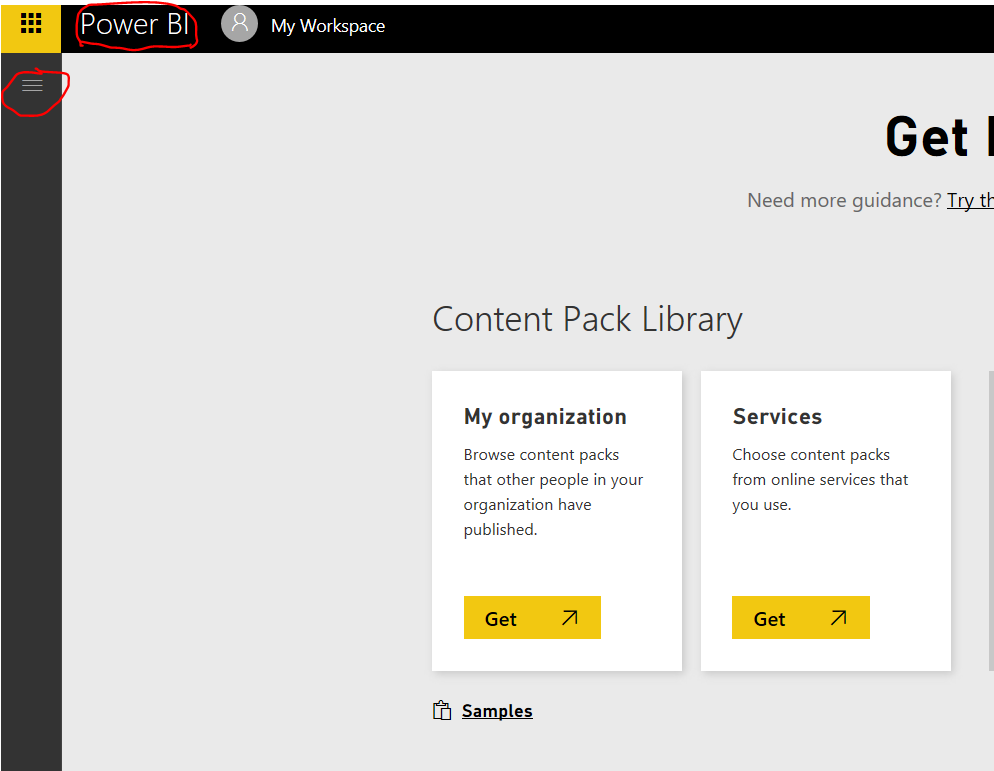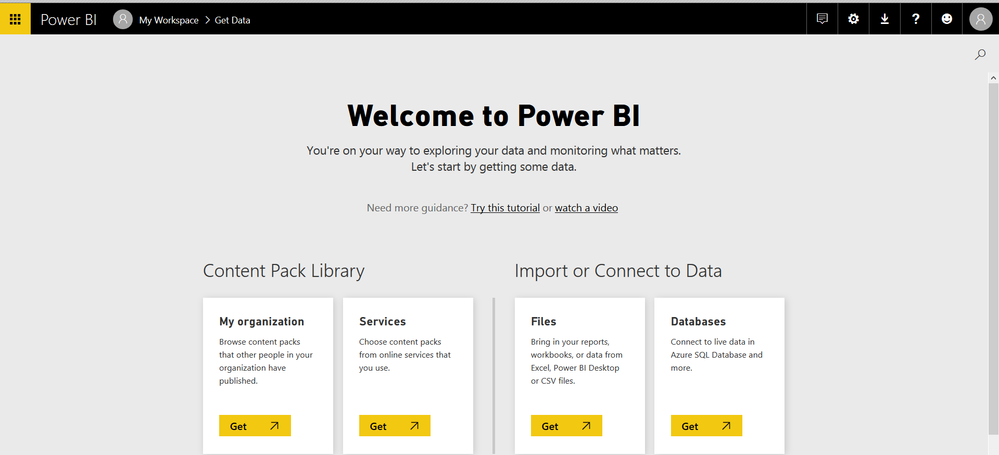- Power BI forums
- Updates
- News & Announcements
- Get Help with Power BI
- Desktop
- Service
- Report Server
- Power Query
- Mobile Apps
- Developer
- DAX Commands and Tips
- Custom Visuals Development Discussion
- Health and Life Sciences
- Power BI Spanish forums
- Translated Spanish Desktop
- Power Platform Integration - Better Together!
- Power Platform Integrations (Read-only)
- Power Platform and Dynamics 365 Integrations (Read-only)
- Training and Consulting
- Instructor Led Training
- Dashboard in a Day for Women, by Women
- Galleries
- Community Connections & How-To Videos
- COVID-19 Data Stories Gallery
- Themes Gallery
- Data Stories Gallery
- R Script Showcase
- Webinars and Video Gallery
- Quick Measures Gallery
- 2021 MSBizAppsSummit Gallery
- 2020 MSBizAppsSummit Gallery
- 2019 MSBizAppsSummit Gallery
- Events
- Ideas
- Custom Visuals Ideas
- Issues
- Issues
- Events
- Upcoming Events
- Community Blog
- Power BI Community Blog
- Custom Visuals Community Blog
- Community Support
- Community Accounts & Registration
- Using the Community
- Community Feedback
Register now to learn Fabric in free live sessions led by the best Microsoft experts. From Apr 16 to May 9, in English and Spanish.
- Power BI forums
- Forums
- Get Help with Power BI
- Service
- navigate from welcome page
- Subscribe to RSS Feed
- Mark Topic as New
- Mark Topic as Read
- Float this Topic for Current User
- Bookmark
- Subscribe
- Printer Friendly Page
- Mark as New
- Bookmark
- Subscribe
- Mute
- Subscribe to RSS Feed
- Permalink
- Report Inappropriate Content
navigate from welcome page
I am currently writing a user guide for a report set we're about to launch. I've noticed that, when you log in to apps.powerbi.com, you're taken to a welcome page where the user is invited to access data, etc. The Navigation pane usually down the left hand side is not visible. The only way I've found to make this appear is to tell the user to click on notifications and follow the link to any published report. Of course, if the user dismisses that notification, that option is not available and there is no direct way for them to find their reports. I think this is a very poor end user experience.
How do members of the community tell their users how to find their reports and dashboards?
Solved! Go to Solution.
- Mark as New
- Bookmark
- Subscribe
- Mute
- Subscribe to RSS Feed
- Permalink
- Report Inappropriate Content
Hi noxonyx,
My apology. If there is no data in dashboard, then Power BI would directly get to the get data page, which didn't have the navigation pane available by default. We need to first click on Power BI Next to the yellow button, this would bring the navigation pane back.
Regards
- Mark as New
- Bookmark
- Subscribe
- Mute
- Subscribe to RSS Feed
- Permalink
- Report Inappropriate Content
Hi nixonyx,
Users would receive the emial notification when they have been shared with a dashboard or report in Power BI. Clicking the URL in the email should bring them directly to the shared item.
For content packs, which would need users to get the content pack from the proper group.
Check: How should I share Power BI dashboards and reports?
By the way, currently there is no available method to customize the landing page of Power BI service, but there are ideas similar to this part which is uder the update plan:
Custom branding/colour scheme of dashboard (custom css?)
If this is not suitable regarding your requirements, then you may consider to submit an idea directly in the idea forum, to make Power BI better.
Please reply back if you need any further assistance.
Regards
- Mark as New
- Bookmark
- Subscribe
- Mute
- Subscribe to RSS Feed
- Permalink
- Report Inappropriate Content
Thanks for the response.
It seems a little unfair to expect users to keep emails that could be months old, just to retain an easy route to find their reports. My organisation maintains strict mailbox size limits and something like a "Joe Bloggs shared a report with you" is just going to get deleted over something more important. I know they can also bookmark the page but profiles can be wiped and these lost too.
It seems a shame that there is no navigation panel from the welcome page after logging in. This would be the most simple, reliable and consistent way to present a user with the reports and dashboards that have been published for their use. I don't need anything specially customised, I just want to help users find the information they need.
I note that the link "How should I share..." doesn't cover "How will the user find what I've shared?"
- Mark as New
- Bookmark
- Subscribe
- Mute
- Subscribe to RSS Feed
- Permalink
- Report Inappropriate Content
Hi nixonyx,
Thanks for the follow up.
There is Navigation bar available in Power BI service, check the article below:
basic concepts for Power BI service
We need to show the navigation pane by clicking the" = "at the top left of the Power BI login page.
Well, regarding how to find, generally it should be two approach available, one is from the Mail notification, another is navigation.
There is no detailed documentation regarding how to find report specially.
Besides, I will help to submit feedbacks on this topic, hope there would be update on this part soon.
Regards
- Mark as New
- Bookmark
- Subscribe
- Mute
- Subscribe to RSS Feed
- Permalink
- Report Inappropriate Content
That's exactly my point. When I go to app.powerbi.com and sign in, there is no such icon to click. There's just the welcome page below. The breadcrumb trail at the top canno be interacted with. My only option is to go to other O365 apps via the top left icon.
If that icon for the navigation bar was present, I wouldn't have started this thread.
- Mark as New
- Bookmark
- Subscribe
- Mute
- Subscribe to RSS Feed
- Permalink
- Report Inappropriate Content
Hi noxonyx,
My apology. If there is no data in dashboard, then Power BI would directly get to the get data page, which didn't have the navigation pane available by default. We need to first click on Power BI Next to the yellow button, this would bring the navigation pane back.
Regards
- Mark as New
- Bookmark
- Subscribe
- Mute
- Subscribe to RSS Feed
- Permalink
- Report Inappropriate Content
It was driving me potty 🙂
Helpful resources

Microsoft Fabric Learn Together
Covering the world! 9:00-10:30 AM Sydney, 4:00-5:30 PM CET (Paris/Berlin), 7:00-8:30 PM Mexico City

Power BI Monthly Update - April 2024
Check out the April 2024 Power BI update to learn about new features.